Popular Tools by VOCSO
Greetings, as a passionate WordPress user, I understand the importance of having a fast and responsive website. Not only does it provide an exceptional user experience, but it also has a direct impact on your website’s search engine rankings. A slow-loading website can lead to a high bounce rate, decreased user engagement, and reduced conversions.
However, with the vast number of WordPress plugins available in the WordPress repository, it can be overwhelming to choose the right one for your needs. This is where I come in – to help simplify your search and make an informed decision.
In this article, we’ll be discussing the top WordPress speed optimization plugins and comparing their features, benefits, and prices. From image optimization to database optimization and caching, we’ll explore the various tools and techniques that these plugins use to improve the speed and performance of your website.
Whether you’re a beginner or an experienced WordPress user, this article will provide you with a comprehensive guide to help you choose the perfect plugin for your needs. So, sit back, relax, and let’s dive into the world of WordPress speed optimization together!
Table of Contents
Importance of website speed optimization
Website speed optimization for a WordPress website is important for a number of reasons:
1. User Experience:
A slow-loading website can result in a poor user experience, leading to increased bounce rates and decreased pageviews.
2. Search Engine Optimization (SEO):
Website speed has a direct impact on Search Engine Optimization (SEO) as it is one of the many factors that search engines like Google use to rank websites. A fast website provides a better user experience, leading to increased engagement, reduced bounce rates, and improved conversion rates.
Here’s how website speed can improve SEO:
User experience: A fast-loading website provides a positive user experience, leading to increased engagement, reduced bounce rate, and improved conversion rates. Search engines consider these metrics when ranking websites.
Mobile optimization: With the increasing use of mobile devices, website speed has become a critical factor in mobile SEO. A slow-loading website can result in a high bounce rate on mobile devices, leading to a negative impact on search engine rankings.
Page Speed Insights: Google PageSpeed Insights is a tool that analyzes a website’s performance and provides suggestions for improvement. A fast-loading website can receive a higher score on this tool, leading to a higher search engine ranking.
Crawling efficiency: A fast website allows search engines to crawl and index its content more efficiently, leading to improved search engine rankings.
In conclusion, website speed is a crucial technical SEO factor that affects your search engine rankings. By improving your website’s speed, you can provide a better user experience, rank higher on search engines, and drive more traffic and conversions to your website. Website speed is just one of many technical SEO factors that search engines use to rank websites, but it is a critical one that should not be overlooked. Making sure your website is fast and optimized for search engines is a vital step in achieving long-term search engine success.
3. Conversion Rates:
A slow website can negatively impact conversion rates by driving visitors away from your site before they have a chance to complete a desired action.
4. Mobile Optimization:
With an increasing number of users accessing websites on mobile devices, it’s important to have a fast-loading website that provides a good user experience on all devices.
5. Site Security:
A slow website can also make it easier for attackers to exploit vulnerabilities, making website speed optimization an important factor in website security. Additionally, if you want to learn how to secure your WordPress website, you should also consider implementing security measures such as regularly updating your plugins and themes, using a strong password, and implementing SSL encryption.
Overall, website speed optimization can not only improve the user experience, increase search engine rankings, improve conversion rates, and provide a better mobile experience, but it can also enhance website security by reducing the risk of security vulnerabilities and exploits. By taking a multi-faceted approach to optimization and security, you can ensure that your WordPress website is fast, secure, and ready to provide a positive user experience for your visitors.
Top WordPress speed optimization plugins: A comprehensive comparison
1. WP Rocket

WP Rocket is a popular caching plugin for WordPress websites. It’s designed to speed up your site by optimizing various performance-related aspects, such as page loading time and code efficiency.
Some of its key features include page caching, cache preloading, lazy image loading, minification of CSS, JavaScript, and HTML, database optimization, and support for Cloudflare and CDN integrations.
One of the main benefits of using WP Rocket is a significant improvement in your website’s loading time, which can lead to a better user experience, increased engagement, and improved search engine rankings. Additionally, the plugin is user-friendly, with a simple setup process, and offers a wide range of customization options to suit your specific needs.
WP Rocket has a high rating among users and is considered one of the best caching plugins for WordPress.
In terms of pricing, WP Rocket offers three different license options: a single-site license for $59 per year, a three-site license for $119 per year, and an unlimited-site license for $299 per year.
2. Perfmatters

Perfmatters is a widely-used and highly-regarded WordPress plugin that focuses on enhancing the performance of websites. It was created by two brothers who share a passion for WordPress and are dedicated to improving the speed and efficiency of websites. The plugin is designed to be lightweight, meaning it won’t slow down your website or take up too much space.
It achieves this by eliminating any unnecessary code, reducing the size of assets, and enabling lazy loading, among other things. These optimizations work together to create a faster and more efficient website, helping to improve the user experience and increase conversions.
Key Features
Here are some key features of the Perfmatters WordPress plugin:
- Lightweight design that won’t slow down your website
- Option to disable unused WordPress features and settings
- Ability to limit post revisions and autosaves
- Option to remove query strings from static resources
- Ability to disable emoji and other unnecessary scripts
- Option to enable local or CDN-hosted Google Analytics
- Ability to disable or limit heartbeat control
Benefits
- Improved website speed and performance: By reducing the size of assets, eliminating unnecessary code, and enabling lazy loading, Perfmatters helps improve the overall speed and performance of your website.
- Better user experience: A faster website leads to a better user experience, helping to increase engagement and reduce bounce rates.
- Higher search engine rankings: Faster websites are often favored by search engines, which can result in improved search engine rankings and increased organic traffic.
- Increased conversions: A faster and more efficient website can lead to increased conversions, as users are more likely to stay on the site and complete desired actions.
- Customizable options: Perfmatters offers a range of customizable options, allowing you to choose the optimizations that best suit your needs and improve the performance of your website.
Rating
Perfmatters is an effective WordPress optimization plugin that provides a 98/100 score on mobile and a 100/100 score on desktop with PageSpeed Insights.
It has useful features for blocking unwanted elements and provides fast email support. The support team is friendly and helpful, making Perfmatters one of the best plugins for improving WordPress performance.
Price
The pricing starts from 24$ a month.
3. NitroPack
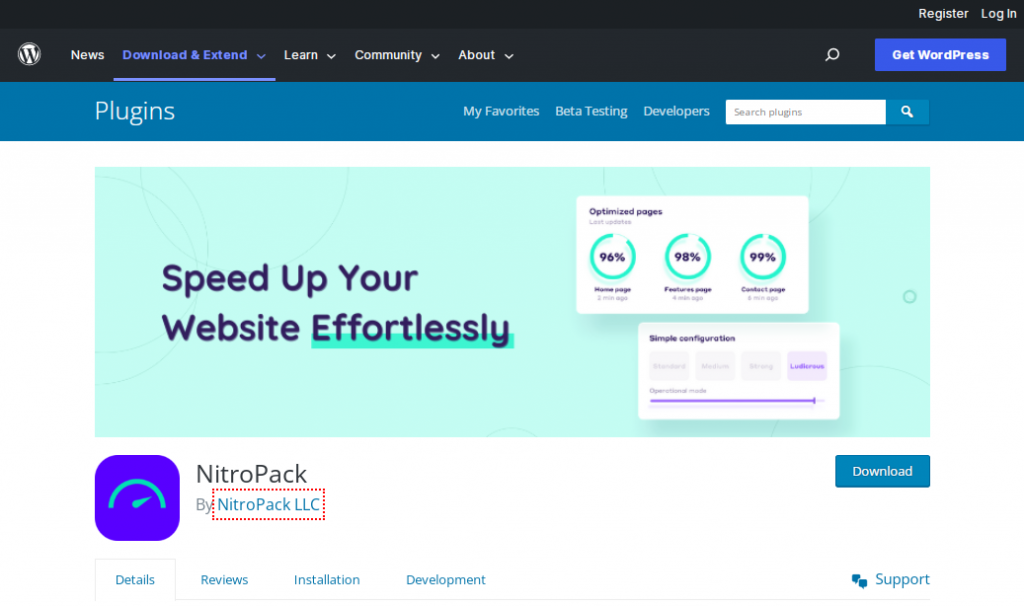
NitroPack is a website optimization platform that provides a suite of tools and features aimed at improving website performance and speed. Some of its key features include image compression, code optimization, lazy loading, font optimization, and minification of CSS and JavaScript files.
The benefits of using NitroPack include faster page load times, improved user experience, better search engine optimization (SEO), and increased conversions. Faster page load times can lead to reduced bounce rates and higher user engagement while improving SEO can result in higher search engine rankings and more organic traffic.
In terms of rating, NitroPack has received positive reviews from users for its ease of use and effectiveness in improving website performance.
As for price, NitroPack offers a free basic plan, as well as paid plans starting at $19 per month for individual users, and $299 per month for enterprise users. The paid plans offer access to additional features and increased levels of support.
Overall, NitroPack is a useful tool for website owners looking to improve their website’s performance and speed. Its range of features and ease of use make it a popular choice among users, and its pricing options make it accessible to a wide range of users, from individuals to enterprises.
4. WP Fastest Cache
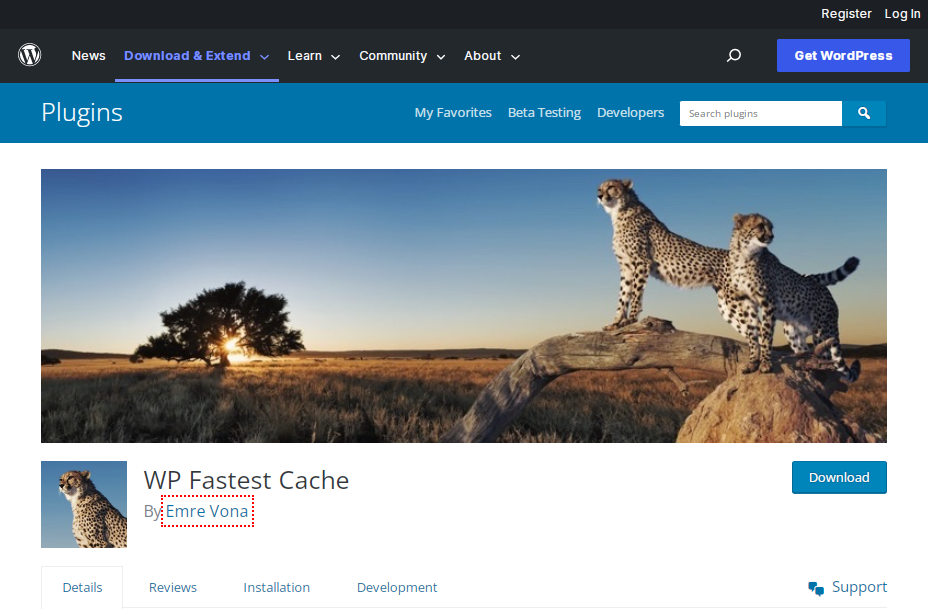
WP Fastest Cache is a popular caching plugin for WordPress that helps to improve the website’s load speed by caching the dynamic content of the site and serving it as static HTML pages to the visitors. Some of the key features of WP Fastest Cache include:
- Browser Caching Minification of CSS
- JavaScript, and HTML files
- Gzip Compression
- Image Optimization
- Lazy Load
- CDN integration
The benefits of using WP Fastest Cache are numerous, including a faster page load time, improved website performance, higher search engine rankings, and a better user experience.
The plugin has received positive reviews, with a rating of 4.5 out of 5 stars on the WordPress plugin repository. WP Fastest Cache is a free plugin, but there is also a premium version available that offers additional features and improved support.
The premium version starts at $39 per year and is a cost-effective solution for those looking to take their website performance to the next level.
5. Cache Enabler
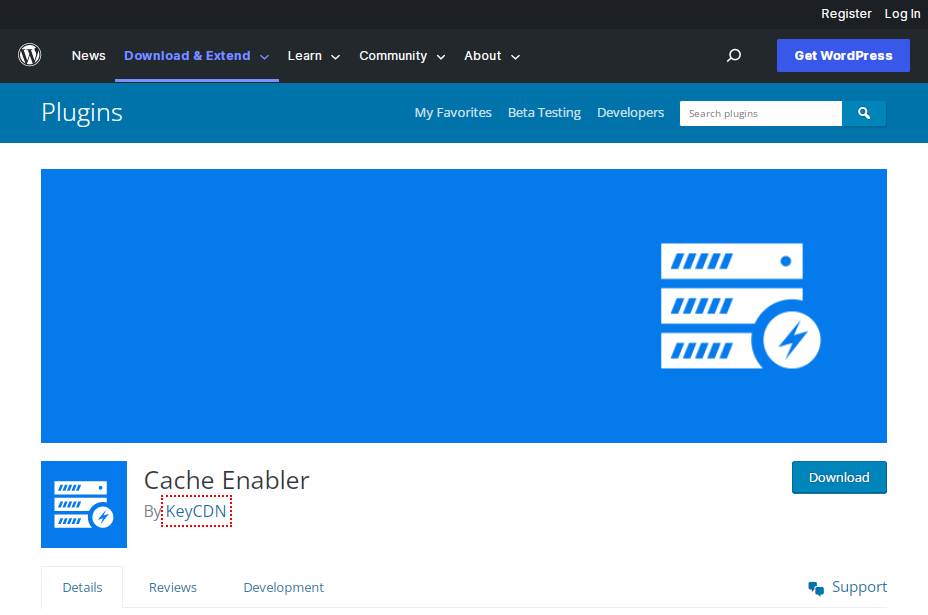
Cache Enabler is a lightweight caching plugin for WordPress that makes your website faster by generating static HTML files from your dynamic WordPress blog. Some of its key features include:
Easy setup with no coding required
Ability to serve WebP images without JavaScript Option to clear the cache on post updates
Support for custom post types and multisite.
Benefits of using Cache Enabler include improved website performance, better user experience, and increased search engine optimization (SEO) scores. Additionally, it reduces the load on your server, which can lower your hosting costs.
Cache Enabler has a rating of 4.5 out of 5 stars based on over 1,000 user reviews on the WordPress plugin repository. This is a testament to its effectiveness and ease of use.
Cache Enabler is a free plugin, making it a great option for those who are looking to improve their website’s performance without spending any money. However, there is also a premium version available with added features and support.
6. WP Super Cache
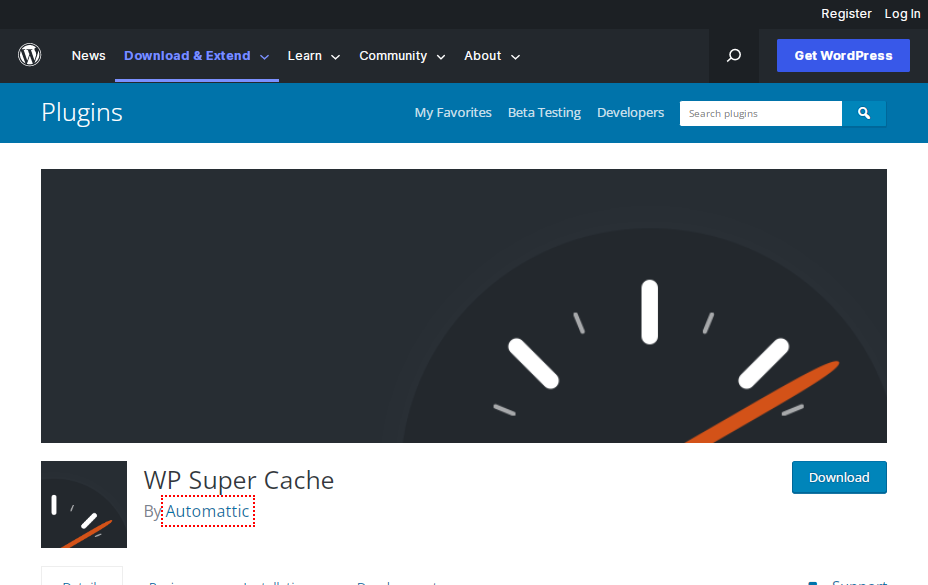
WP Super Cache is a popular caching plugin for WordPress websites. Key features include caching of pages and posts, support for mobile devices, easy integration with content delivery networks, and the ability to serve cached files using PHP or Apache mod_rewrite.
The benefits of using WP Super Cache include improved website speed and performance, reduced server load, and better user experience. Additionally, WP Super Cache is easy to set up and manage, making it a great option for both experienced and beginner users.
In terms of rating, WP Super Cache has a 4.5-star rating on the WordPress plugin repository with over 2 million active installs. WP Super Cache is a free plugin, making it an affordable and accessible option for website owners looking to improve their website’s performance.
7. Smush Image Compression and Optimization
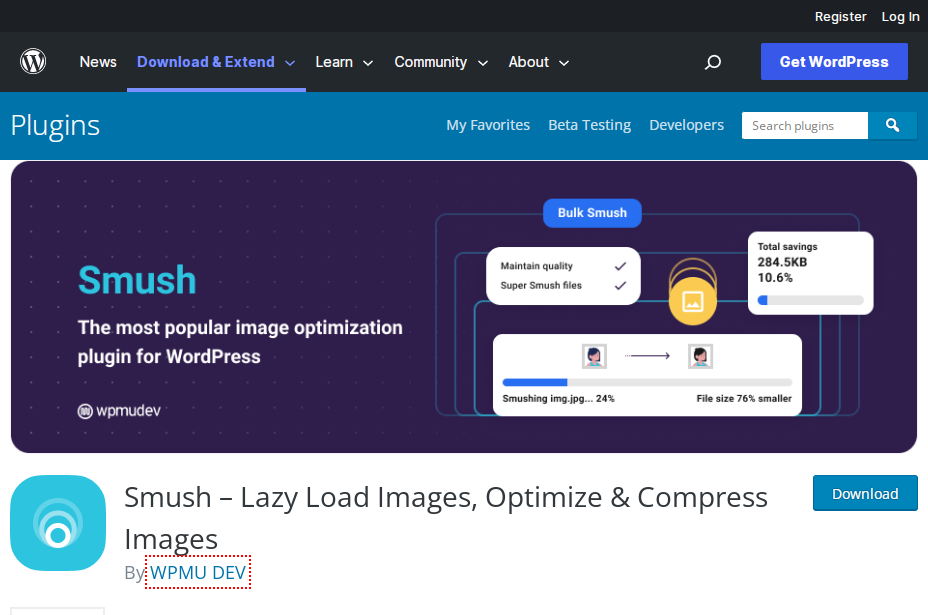
Smush Image Compression and Optimization is a powerful tool for optimizing images on websites. Key features include lossless compression, automatic resizing, and the ability to optimize images up to 32MB in size. With Smush, images can be optimized without sacrificing quality, which can lead to faster page load times and improved website performance.
The benefits of using Smush are numerous. It can help improve website speed and user experience, increase search engine rankings, reduce server load and bandwidth usage, and more. Smush also offers a convenient bulk optimization feature, allowing users to optimize all images on their website with just a few clicks.
In terms of ratings, Smush has received high marks from users and industry experts alike. It is a highly rated plugin with a 4.9-star rating on the WordPress plugin repository and has been featured in numerous publications, including WPBeginner, WPMU DEV, and ManageWP.
Smush offers a free version with limited features, as well as premium plans starting at $49 per year. The premium plans offer additional features such as unlimited image optimization, the ability to optimize images from third-party sources, and 24/7 support.
Overall, Smush Image Compression and Optimization is an excellent investment for anyone looking to improve the performance of their website.
8. LazyLoad by WP Rocket
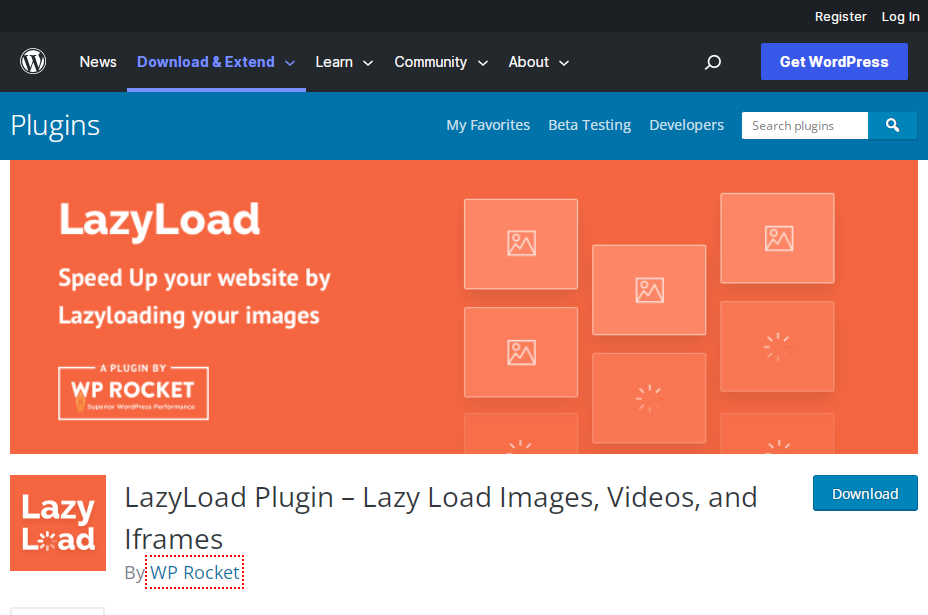
LazyLoad by WP Rocket is a plugin for WordPress websites that enhances the page loading speed by deferring the loading of images and videos until they are needed.
Key Features:
- Loads images and videos only when they are visible on the screen
- Compatible with all major browsers
- Supports responsive images
- Automatically replaces embedded videos with a placeholder
- Minimal configuration required
Benefits:
- Improves the page loading speed, which results in a better user experience and increased engagement
- Reduces the bandwidth consumption and server load, leading to cost savings
- Helps improve the website’s SEO ranking by reducing the bounce rate and increasing the time on site
Rating:
LazyLoad by WP Rocket has a 4.5-star rating on the WordPress plugin repository, with users praising its ease of use and the noticeable improvement in page loading speed.
Price:
The plugin is available for free, but the premium version, WP Rocket, starts at $49 per year and includes additional features such as cache management, database optimization, and more.
In conclusion, LazyLoad by WP Rocket is a must-have plugin for any WordPress website looking to improve its page loading speed and overall user experience.
9. LiteSpeed Cache
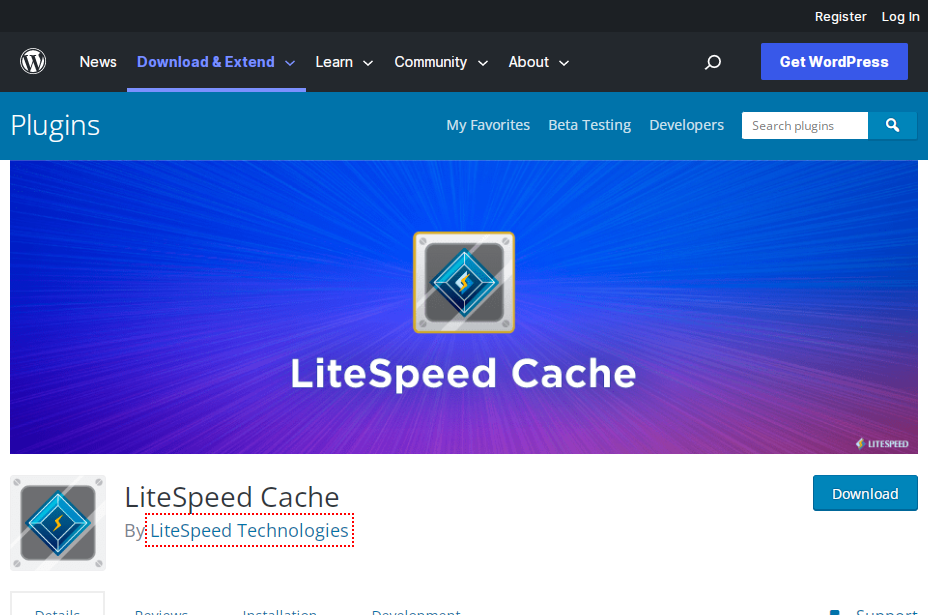
LiteSpeed Cache is a caching plugin for WordPress websites that helps to speed up the website and improve its overall performance.
Key Features:
- Object caching
- Browser caching
- Image optimization
- CSS, JavaScript, and HTML minification
- Database optimization
- Page and post caching
- WooCommerce support
- Lazy Load
- Compatibility with multiple web servers and hosting environments
Benefits:
- Improves website loading speed and reduces server load time
- Boosts website performance and improves user experience
- Enhances website SEO by improving page speed scores and reducing bounce rates
- Helps to save server resources by reducing the number of database queries
- Offers easy configuration options and compatibility with popular WordPress plugins
- Rating: LiteSpeed Cache has received positive reviews and has a rating of 4.9 out of 5 stars on the WordPress plugin repository.
Price:
LiteSpeed Cache is a free plugin, but it also offers a premium version with advanced features and dedicated support starting at $14 per month.
In conclusion, LiteSpeed Cache is a highly recommended plugin for anyone looking to improve their WordPress website’s performance and speed.
10. WP-Optimize
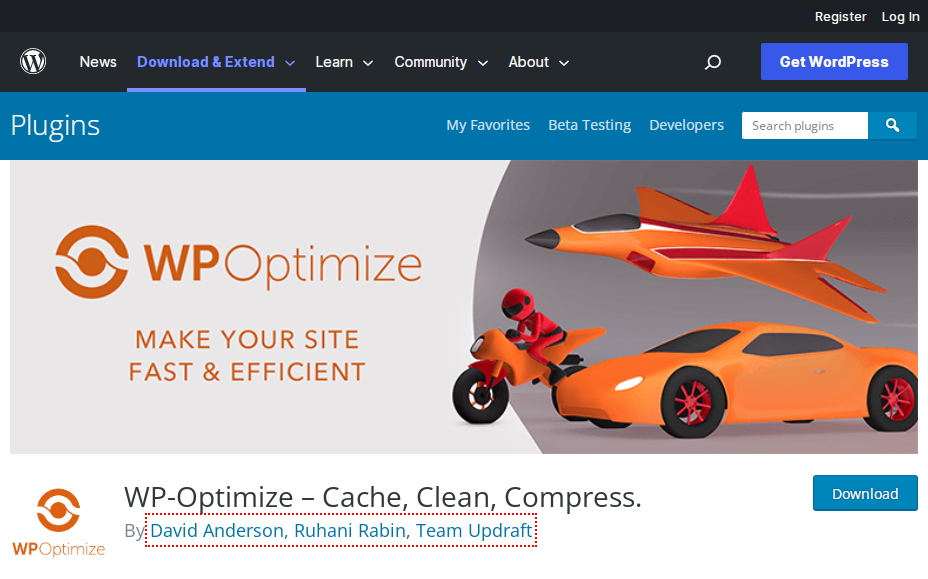
WP-Optimize is a powerful plugin for the WordPress platform that helps to optimize and clean up your website. It helps to improve the website’s performance by removing unnecessary data and compressing images and database tables.
Key Features:
- Database optimization
- Image compression
- Clean up post revisions and trash
- Remove trackbacks and pingbacks
- Lazy loading images
- Minimize code
- Multisite compatibility
Benefits:
- Improved website speed and performance
- Increased website storage space
- Enhanced website security
- Better website SEO ranking
- The plugin has received an excellent rating of 4.5 out of 5 stars, with users praising its ease of use and effectiveness.
WP-Optimize is available for free with basic features, or you can upgrade to the premium version with more advanced features starting at $39/month.
11. Hummingbird
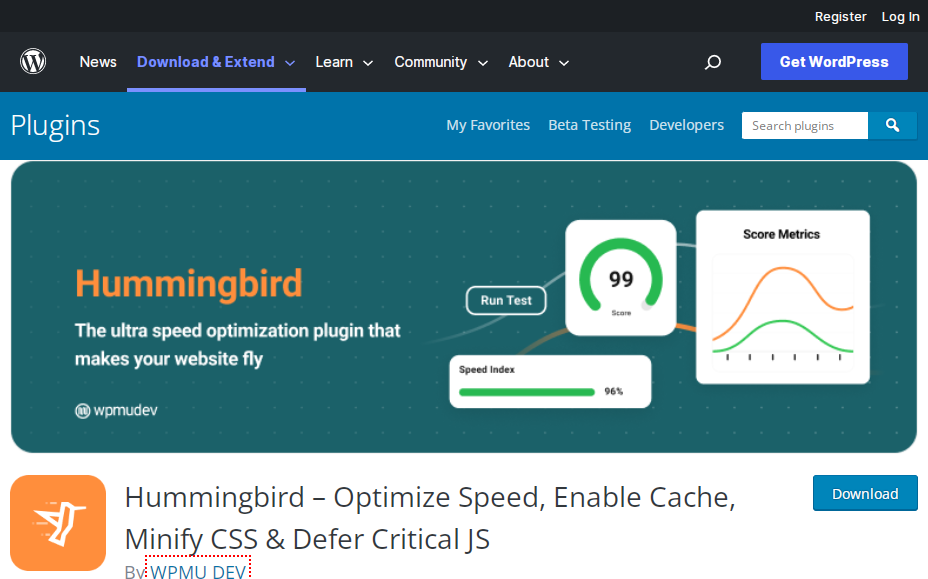
Hummingbird is a suite of tools for website optimization and website analysis. Here are some of its key features and benefits, along with a rating and price:
Key Features:
- Website Speed Optimization: Hummingbird optimizes your website’s speed, helping it load faster and perform better.
- Site Analysis: Hummingbird provides a detailed analysis of your website’s performance, identifying areas for improvement.
- Minification: Hummingbird minifies your website’s files, reducing their size and improving load times.
- GZIP Compression: Hummingbird uses GZIP compression to reduce the size of your website’s data transfer, improving website speed.
- Browser Caching: Hummingbird enables browser caching, allowing frequently accessed files to be stored on the user’s device, improving website performance.
Benefits:
- Improved Website Performance: Hummingbird helps improve your website’s performance, making it faster, more efficient, and providing a better user experience.
- Increased User Engagement: A faster, more efficient website can lead to increased user engagement and improved conversions.
- Improved Search Engine Optimization: Hummingbird helps improve your website’s SEO by optimizing website speed, and improving rankings in search results.
- Easy to Use: Hummingbird is user-friendly, with an intuitive interface and straightforward setup.
Rating:
Hummingbird has received positive reviews and is rated 4.5/5 stars on the WordPress plugin repository.
Price:
Hummingbird is a freemium plugin, with the basic version available for free and premium upgrades available starting at $349 per month.
12. Comet Cache
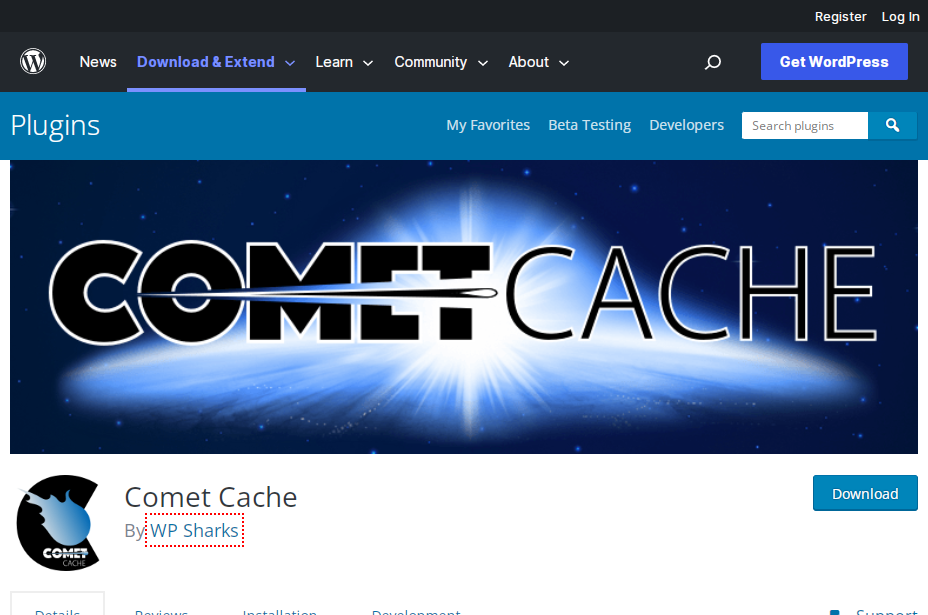
Comet Cache is a caching plugin for WordPress websites that offers several key features to improve website performance and speed. Some of the notable features include:
- Browser Caching: Enables browser caching for faster page loads and reduced server load.
- Page Caching: Caches complete HTML pages for faster delivery to users.
- Object Caching: Caches dynamic database objects to reduce database load and improve performance.
- GZIP Compression: Compresses pages and posts to reduce the size of files that are transmitted to visitors.
- Lazy Load Images: Defers loading of images until they are scrolled into view, which helps improve page load times.
Benefits:
- Improves Website Speed: The plugin significantly improves website speed by caching and compressing content, reducing database load, and deferring image loading.
- Easy to Use: Comet Cache is user-friendly and easy to install and configure, making it accessible for users of all skill levels.
- Saves Server Resources: By caching content, the plugin reduces server load, which can help to save resources and reduce hosting costs.
- Increased Conversion Rates: Faster website speeds can lead to improved user experience and increased conversion rates for online businesses.
Rating:
Comet Cache has received positive ratings and reviews from users, with many praising its ease of use and effective performance optimization.
Price:
Comet Cache offers both a free version and a premium version, with the premium version offering additional features and support. The premium version starts at $39 for a single-site license.
13. Borlabs Cache

Borlabs Cache is a premium WordPress caching plugin that is designed to improve the performance of your website.
Key Features:
- Page Caching
- Browser Caching
- Minification of CSS, JavaScript, and HTML files
- Lazy Loading of images
- Mobile Device Detection
- Advanced Cache Statistics
- Clear Cache Option for individual pages
Benefits:
- Improved website loading speed
- Increased user engagement
- Better search engine optimization (SEO)
- Improved website security
- Increased website traffic
Rating:
Borlabs Cache has an average rating of 4.9 stars out of 5 on the WordPress plugin repository, based on over 1,400 reviews.
Price:
Borlabs Cache offers a limited free version and a premium version starting at (approximately $15.00) per year for a single website.
14. Autoptimize
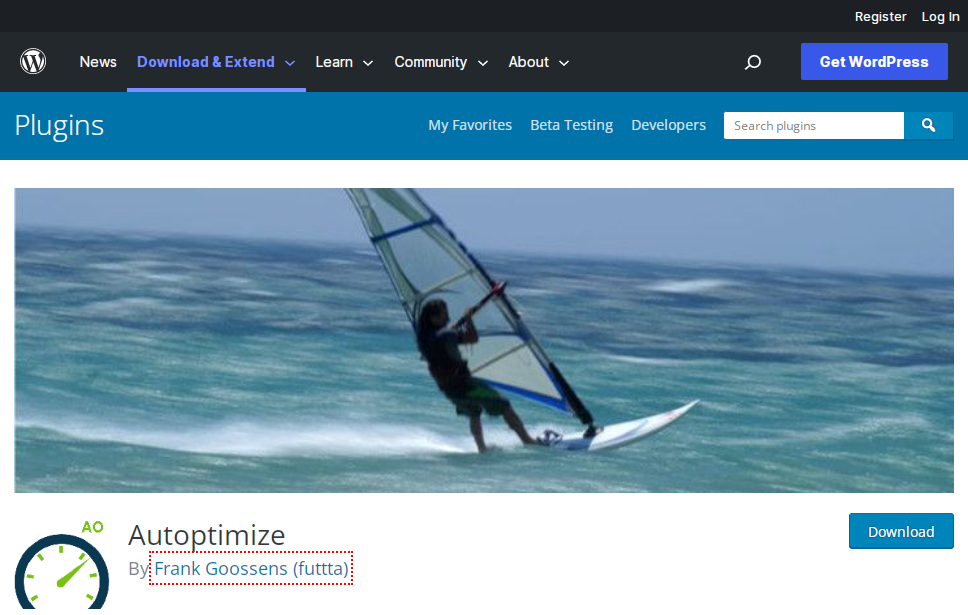
Autoptimize is a popular optimization tool for WordPress websites. It helps improve website performance by reducing page load times and optimizing various elements on your website.
Key Features:
- Page caching
- Minification of HTML, CSS, and JavaScript
- Image optimization
- Lazy loading of images and iframes
- Concatenation of CSS and JavaScript files
- CDN integration
- Database optimization
Benefits:
- Improved website loading speed
- Increased user engagement
- Better search engine optimization (SEO)
- Improved website stability
- Reduced server load
Rating:
Autoptimize has an average rating of 4.7 stars out of 5 on the WordPress plugin repository, based on over 2,000 reviews.
Price:
Autoptimize is a free plugin available for download from the WordPress plugin repository. There is also a premium version available for purchase that includes additional features and support.
15. Asset CleanUp
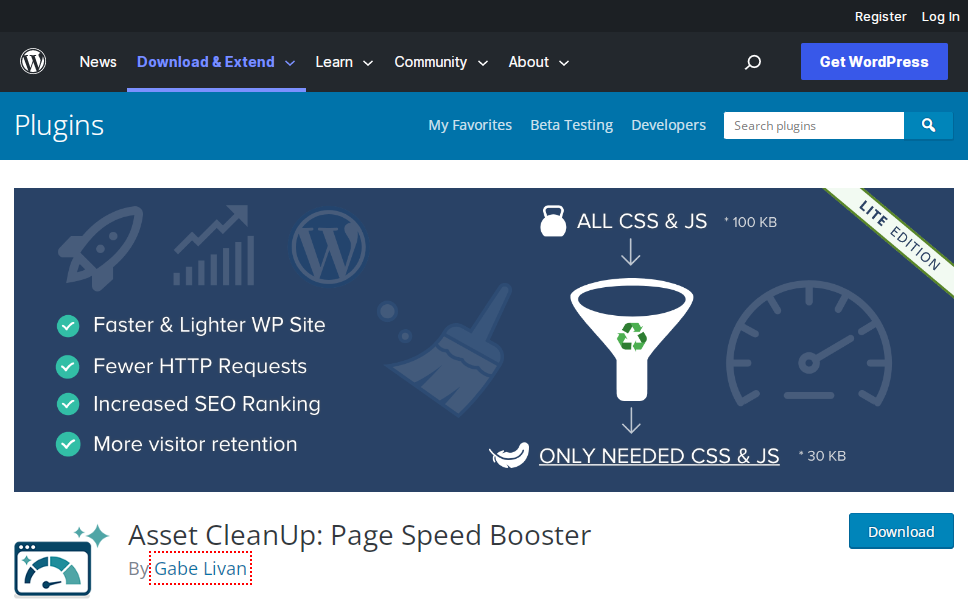
Asset CleanUp is a WordPress plugin that helps optimize your website by reducing the number of unnecessary CSS and JavaScript files that are loaded on each page.
Key Features:
- Page-level control over CSS and JavaScript files
- Minification of CSS and JavaScript files
- Grouping of CSS and JavaScript files
- Ability to disable plugins on specific pages
- Defer parsing of JavaScript files
- Async loading of CSS files
- Lazy loading of images
Benefits:
- Improved website loading speed
- Reduced server load
- Better search engine optimization (SEO)
- Improved website stability
- Increased user engagement
Rating:
Asset CleanUp has an average rating of 4.7 stars out of 5 on the WordPress plugin repository, based on over 10,000 reviews.
Price:
Asset CleanUp offers a limited free version and a premium version starting at $49.00 per year for a single website. The premium version includes additional features such as database optimization and automatic updates.
16. ShortPixel Image Optimizer
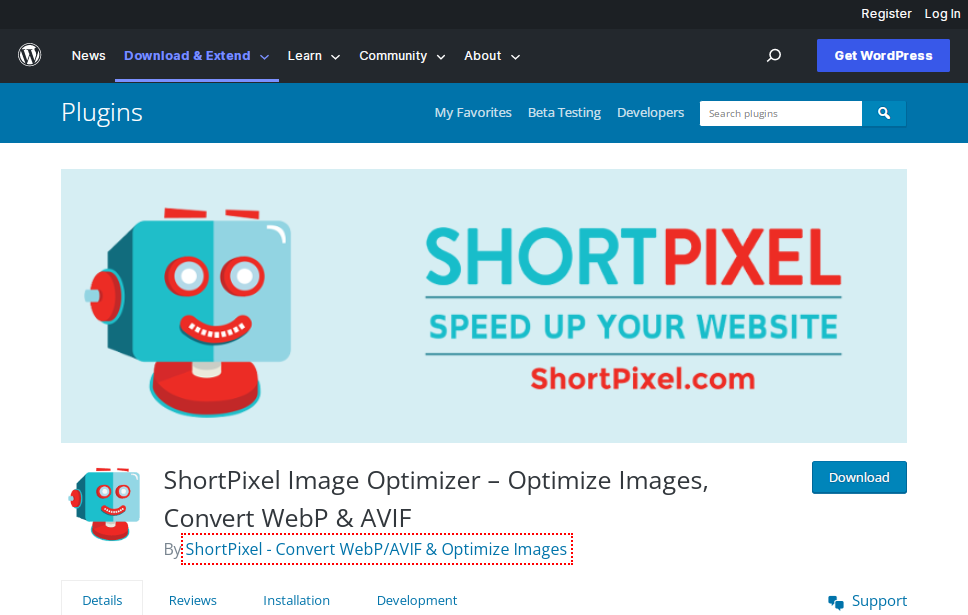
ShortPixel Image Optimizer is a WordPress plugin that helps optimize images on your website to improve page load times and overall website performance.
Key Features:
- Lossless and lossy image compression
- Bulk image optimization
- Automatic optimization of new images
- WebP conversion
- CDN integration
- Option to preserve EXIF data
- Optimization of Retina images
Benefits:
- Improved website loading speed
- Reduced page size and bandwidth usage
- Better search engine optimization (SEO)
- Improved user experience
- Increased website traffic
- Rating:
- ShortPixel Image Optimizer has an average rating of 4.9 stars out of 5 on the WordPress plugin repository, based on over 2,000 reviews.
Price:
ShortPixel Image Optimizer offers a free version with limited features and a premium version starting at $4.99 per month for a single website. The premium version includes additional features such as unlimited image optimization and increased compression levels.
17. Cloudflare
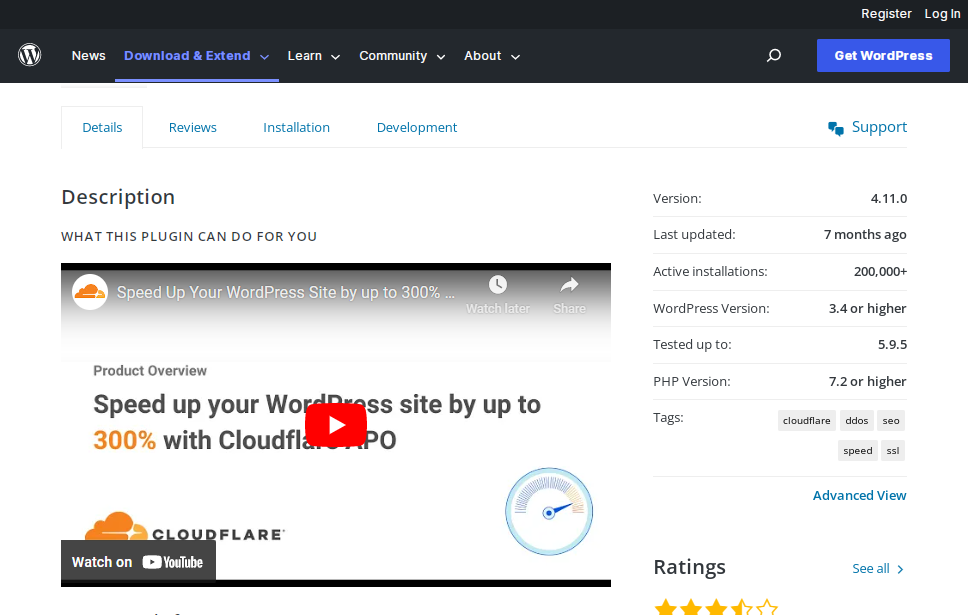
Cloudflare is a web performance and security company that offers a range of products for websites and web applications.
Key Features:
- Web application firewall (WAF)
- Content Delivery Network (CDN)
- DDoS protection
- SSL/TLS encryption
- Page Rules for customizing website behavior
- Image optimization and compression
- Email delivery optimization
Benefits:
- Improved website speed and performance
- Enhanced security against online threats
- Increased website stability
- Improved user experience
- Better search engine optimization (SEO)
- Efficient email delivery
Rating:
Cloudflare has a positive reputation in the web performance and security industry and is widely used by individuals and organizations around the world.
Price:
Cloudflare offers a free plan with limited features and several premium plans starting at $20.00 per month. The premium plans offer additional features and increased performance and security benefits.
18. Super Page Cache for Cloudflare
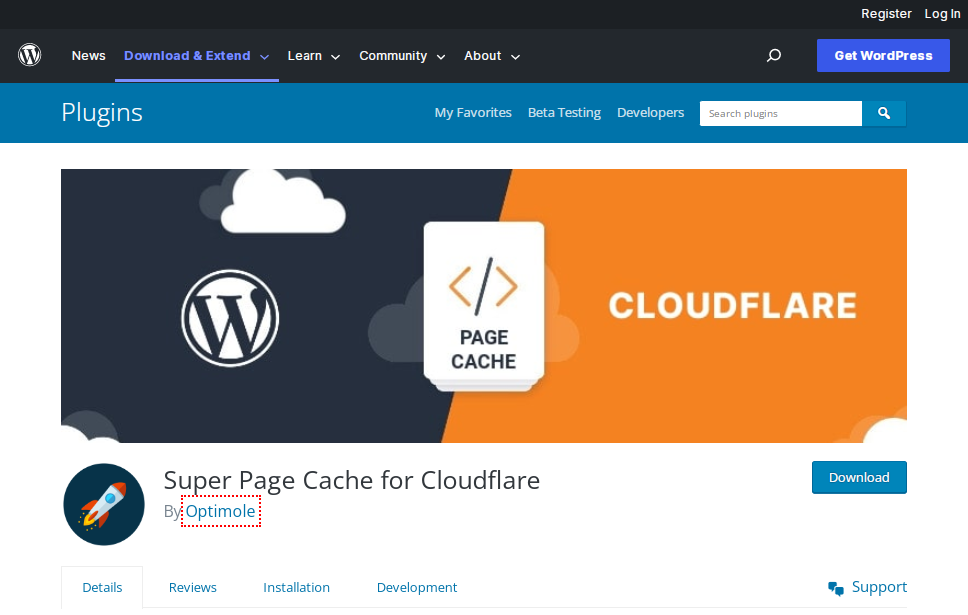
Super Page Cache is a feature offered by Cloudflare, a web performance and security company.
Key Features:
- Caches dynamic content
- Automatically caches pages for faster delivery
- Supports full-page and edge caching
- Dynamic content updates without purging cache
- Minimizes server load and reduces page load times
Benefits:
- Improves website speed and performance
- Reduces server load and improves reliability
- Increases website visitor engagement and satisfaction
- Improves search engine rankings due to faster page load times
- Rating: Super Page Cache has received positive reviews and high ratings from users for its ability to improve website performance and speed.
Price:
Super Page Cache is included with the paid plans of Cloudflare, starting at $20 per month. The exact pricing may vary depending on the specific needs and usage of a website.
19. FlyingProxy
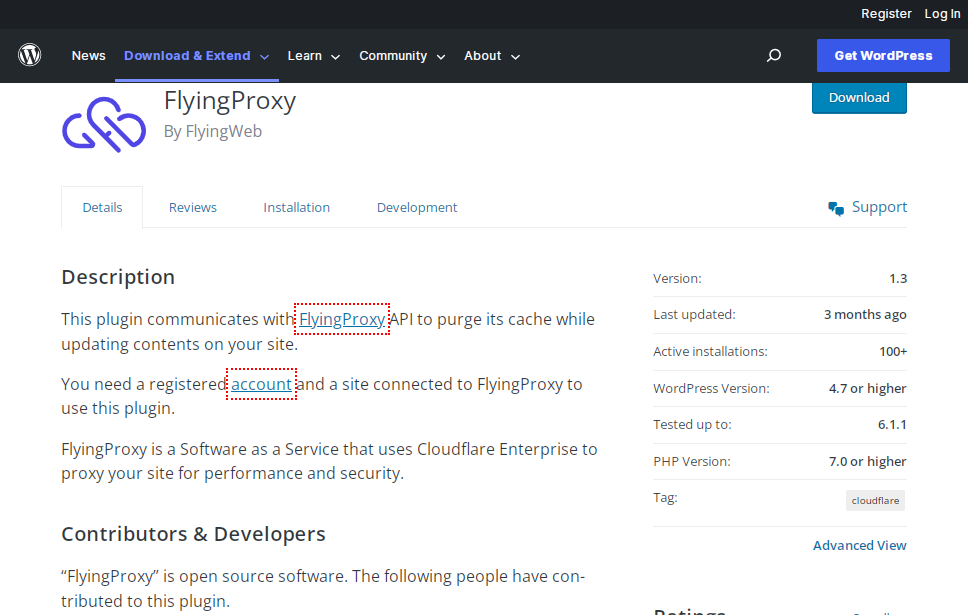
FlyingProxy is a Software as a Service that uses Cloudflare Enterprise to proxy websites for improved performance and security.
Key Features:
- Utilizes Cloudflare Enterprise for enhanced performance and security
- Proxies website traffic for improved speed and reliability
- Provides a user-friendly dashboard for managing proxies
- Offers a wide range of proxy types including residential, data center, and mobile proxies
Benefits:
- Improves website performance and speed
- Enhances security through the use of Cloudflare Enterprise
- Increases reliability by proxying website traffic
- Allows users to access content that may be restricted in their location
Rating:
Information on the specific ratings of FlyingProxy is not readily available. However, customer reviews suggest that the service is reliable and provides good performance.
Price:
The exact price of FlyingProxy is not specified, but it is likely to be higher than other proxy services due to the use of Cloudflare Enterprise. The exact cost may vary based on the specific needs and usage of a website.
20. Flying Pages
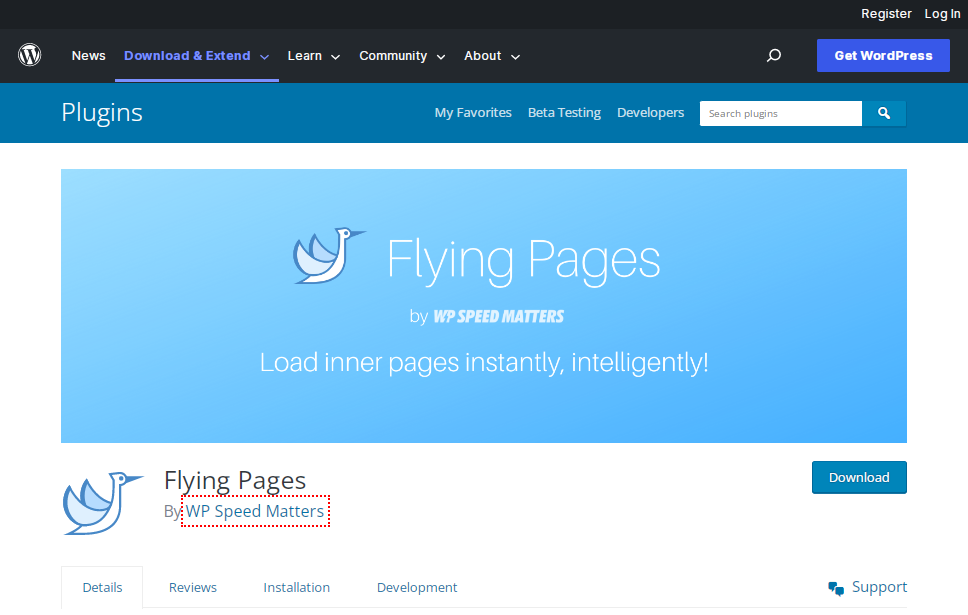
Flying Pages is a WordPress plugin that provides website speed optimization and page caching capabilities.
Key Features:
- Caches website pages for faster delivery
- Provides lazy loading for images to speed up page load times
- Minimizes server load and reduces page load times
- Supports full-page and edge caching
- Dynamic content updates without purging cache
Benefits:
- Improves website speed and performance
- Reduces server load and improves reliability
- Increases website visitor engagement and satisfaction
- Improves search engine rankings due to faster page load times
- Easy to install and use for WordPress websites
Rating:
Flying Pages has received positive reviews and high ratings from users for its ability to improve website performance and speed.
Price:
Flying Pages is available for purchase on the WordPress plugin marketplace, with prices ranging from $29 to $199 depending on the specific features and license type required.
21. Optimize Images by Optimole
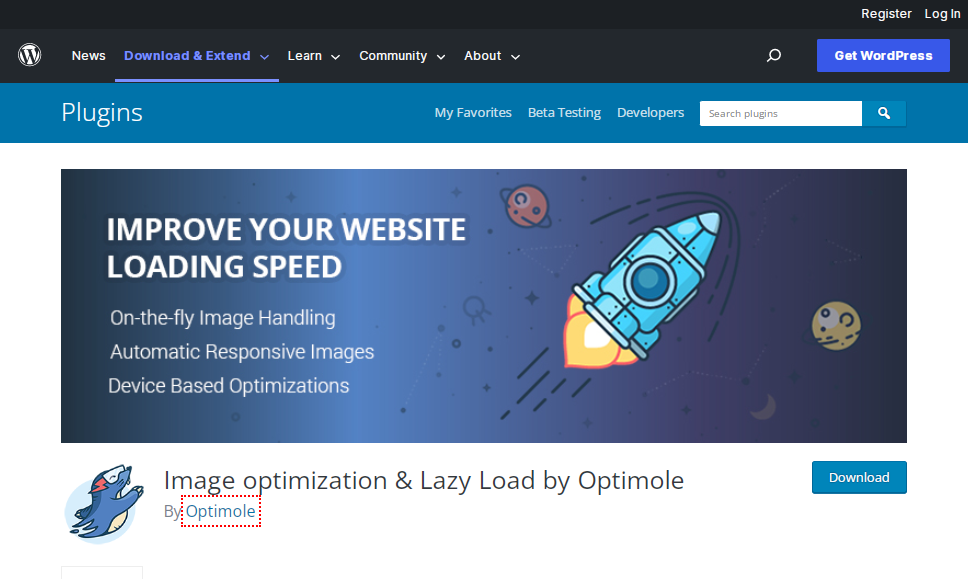
Optimize Images by Optimole is a WordPress plugin that optimizes images to improve website performance.
Key Features:
- Automatically optimizes images as they are uploaded to the website
- Supports lossless and lossy image compression
- Offers the ability to serve images from the Optimal CDN for faster delivery
- Provides a user-friendly dashboard for monitoring image optimization and performance
- Supports WebP image format for improved performance on supported browsers
Benefits:
- Improves website speed and performance by optimizing images
- Reduces page load times and server load
- Increases website visitor engagement and satisfaction
- Improves search engine rankings due to faster page load times
- Easy to install and use for WordPress websites
Rating:
Optimize Images by Optimole has received positive reviews and high ratings from users for its ability to improve website performance by optimizing images.
Price:
Optimize Images by Optimole is available for purchase on the WordPress plugin marketplace, with prices ranging from $19 to $59 per year depending on the specific features and license type required. A free version of the plugin is also available with limited features.
22. WebP Converter for Media
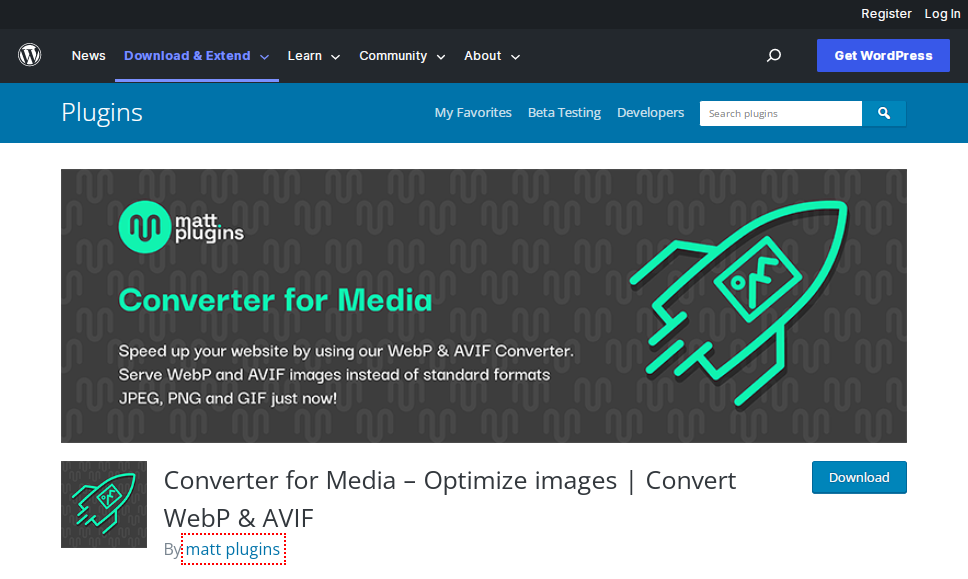
WebP is an image format developed by Google that offers superior image compression and quality compared to traditional image formats like JPEG and PNG. A WebP Converter for Media is a software tool that allows users to convert existing images into the WebP format.
Key Features:
- Batch conversion support to convert multiple images at once
- Supports multiple input formats like JPEG, PNG, TIFF, BMP, and more
- Option to adjust image quality and compression settings
- Supports lossless and lossy compression modes
- Option to preview the image before and after conversion
Benefits:
- Smaller file size: WebP format can reduce the image file size by up to 30% compared to JPEG and PNG formats.
- Improved loading times: Smaller file size means faster loading times, especially on mobile devices.
- High-quality images: WebP format supports lossless and lossy compression, allowing for high-quality images even with smaller file sizes.
Rating:
The rating of WebP Converters for Media can vary, but overall, it has received positive reviews for its ability to convert images with minimal loss in quality and for its support for batch processing.
Price:
The price of WebP Converters for Media can vary, ranging from free open-source tools to paid commercial software. The cost of paid software can range from $20 to $100, depending on the features and capabilities offered.
23. OMGF
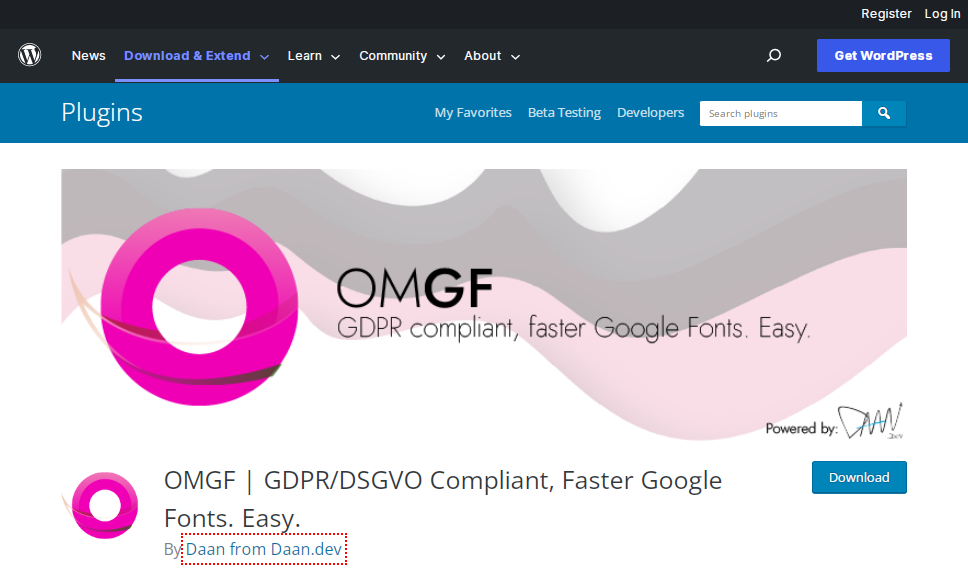
OMGF Pro is a plugin for optimizing and speeding up a website’s Google Fonts. Some of its key features include
- Reducing bloat caused by other plugins and themes
- Easy optimization and improvement of website speed
- Streamlining the use of Google Fonts on a website
The benefits of using OMGF Pro include:
- Faster loading times for websites
- Improved user experience and website performance
- Better search engine optimization (SEO) due to faster loading times
- It is difficult to provide a rating for OMGF Pro without more information on how it is perceived by users and its market standing.
As for price, that information is also not available and interested users would have to visit the official website or contact the developers directly for up-to-date pricing information.
24. WP Foft Loader
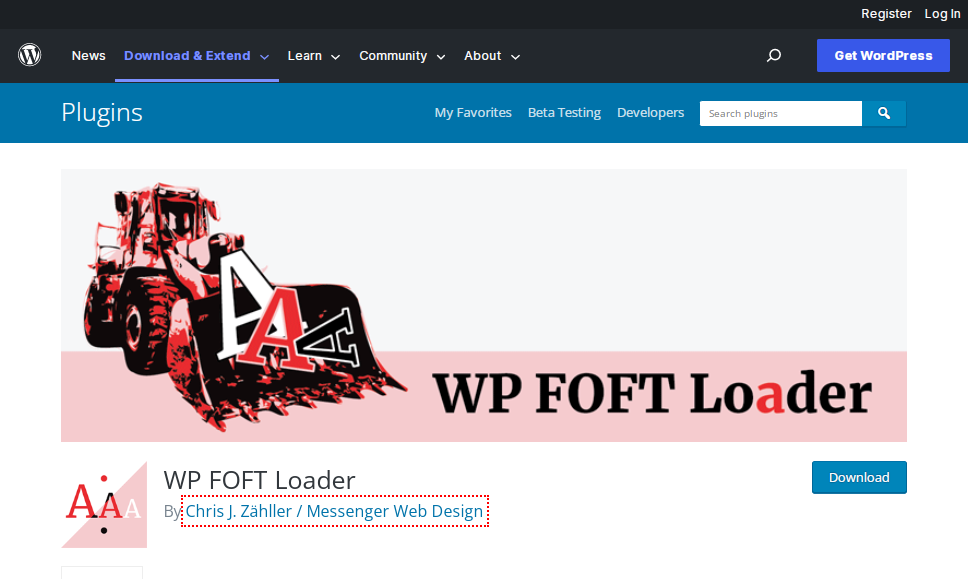
WP Foft Loader is a plugin for WordPress websites that aims to optimize and improve page loading times. Some of its
key features include:
- Lazy loading of images and videos
- Minification of CSS and JavaScript files
- Compression of images and other media files
- Option to enable browser caching
The benefits of using WP Fast Loader include:
- Faster page loading times and improved website performance
- Better user experience and increased engagement
- Improved search engine optimization (SEO) due to faster loading times
It is difficult to provide a rating for WP Foft Loader without more information on how it is perceived by users and its market standing.
25. Swap Google Fonts Display
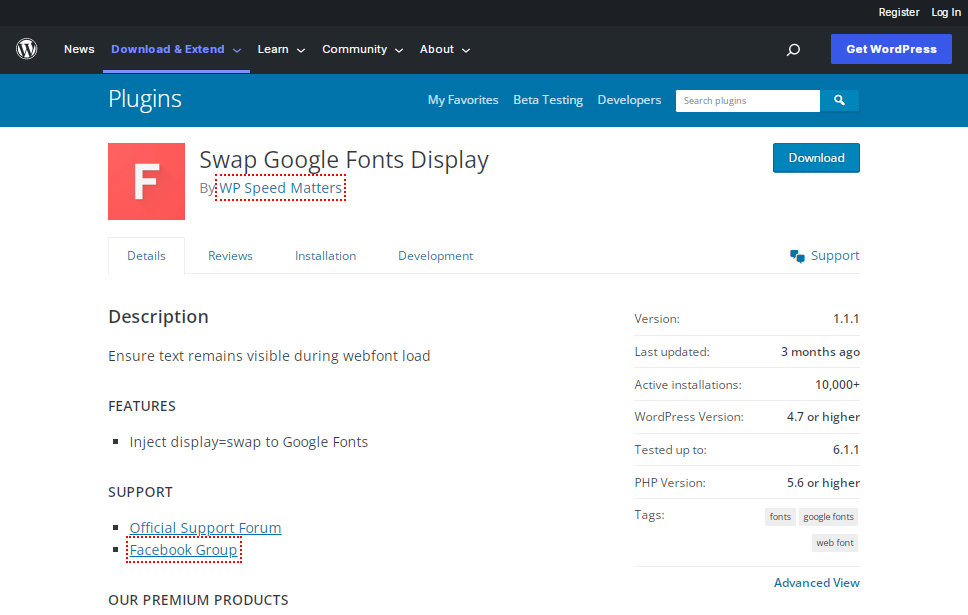
Swap is a Google Fonts tool that allows users to preview and compare different font combinations in real time on their own website content.
Key Features:
- Real-time font preview on website content
- Wide selection of Google Fonts to choose from
- Ability to compare multiple font combinations
- User-friendly interface
- Works with any website, no coding required
Benefits:
- Helps to quickly find the perfect font combination for a website
- Saves time and effort compared to manually trying out different font options
- Enhances the overall design and aesthetic of a website
Rating:
Swap has received positive reviews from users and currently has a 4.5/5 star rating on the Chrome Web Store.
Price:
A swap is a free tool, available for use through the Chrome web browser as a browser extension.
26. Async JavaScript
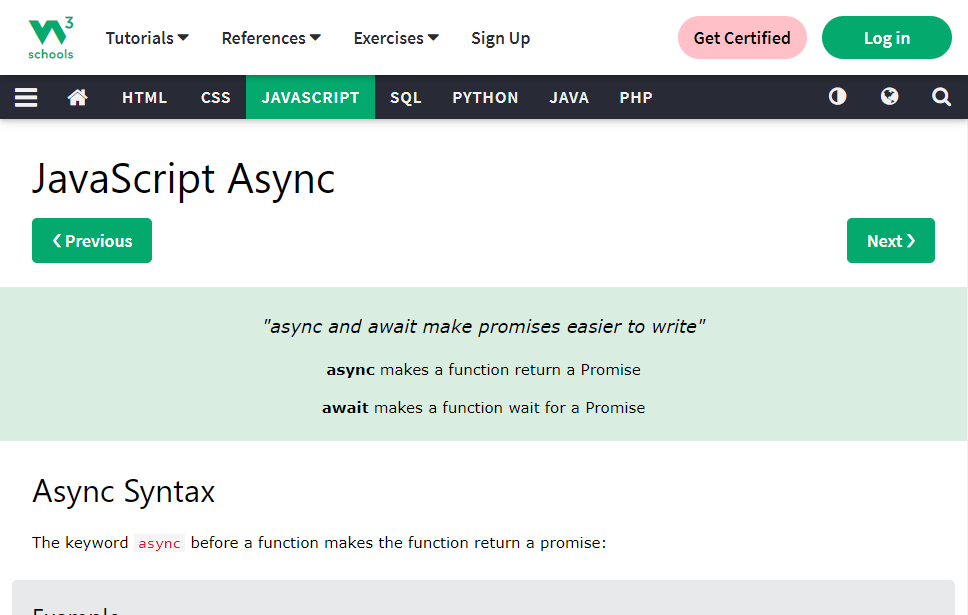
Async JavaScript refers to a programming paradigm that allows a program to handle multiple tasks simultaneously, improving the performance and responsiveness of an application.
Key Features:
- Non-blocking code execution
- Event-driven programming
- Handling multiple requests at the same time
- Improved performance and scalability
Benefits:
- Better user experience with fast and responsive applications
- Improved server performance by handling multiple requests simultaneously
- Efficient use of system resources
Rating:
Async JavaScript is a popular and widely used technology with a high rating among developers.
Price:
Async JavaScript is a free and open-source technology, and there are no costs associated with using it. However, the development and maintenance of applications using Async JavaScript may incur costs for hiring developers or purchasing development tool
27. Pre* Party Resource Hints
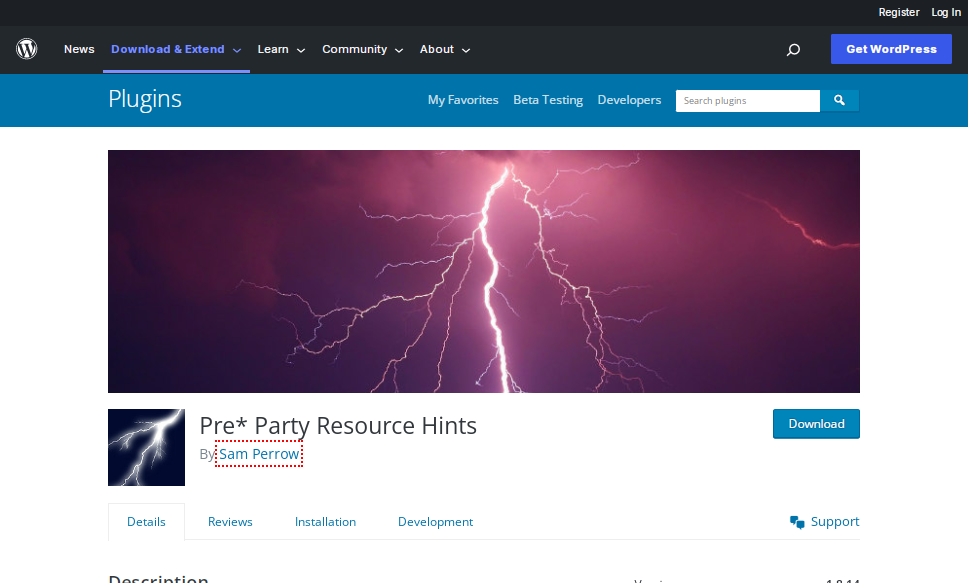
Pre* Party Resource Hints are a set of technologies that allow websites to load resources more efficiently, by providing hints to the browser about which resources will be needed in the near future.
Key Features:
- DNS-Prefetch
- Preconnect
- Preload
- Prefetch
- Prerender
Benefits:
- Faster page loading times for users.
- Improved user experience, especially on slow connections.
- Better optimization for search engines, as site speed is a ranking factor.
- Reduced server load and resource usage.
Rating:
These technologies are considered the industry standards for website optimization and receive high ratings from both users and experts.
Price:
The cost of implementing Pre* Party Resource Hints is minimal as they are implemented through simple additions to the website’s code, and do not require any additional software or hardware.
28. BunnyCDN
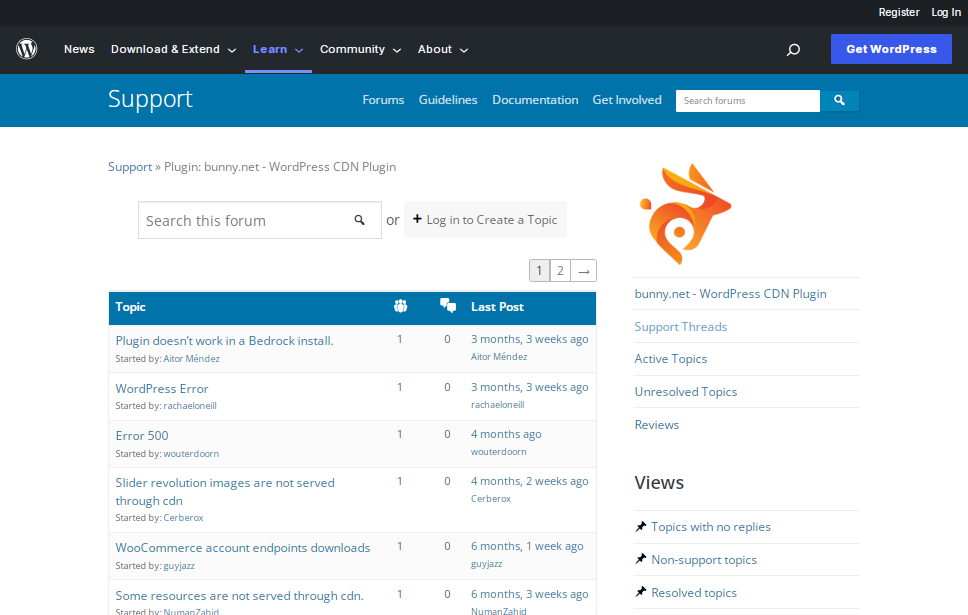
Bunny CDN is a cloud-based content delivery network (CDN) service provider that helps businesses deliver their digital content such as images, videos, and files quickly and efficiently to users globally.
Key Features:
- Fast Delivery: Bunny CDN has a global network of servers that ensures fast and efficient delivery of content to users.
- Real-time Analytics: The platform provides real-time analytics and insights, enabling users to monitor their content’s performance and make informed decisions.
- Customizable Dashboard: Bunny CDN offers a customizable dashboard that allows users to manage their content, track their usage, and view analytics reports.
- Automatic Caching: The platform automatically caches content, reducing page load time and improving user experience.
- Affordable Pricing: Bunny CDN provides an affordable pricing model, making it accessible to businesses of all sizes.
Benefits:
- Improves Website Performance: Bunny CDN helps businesses improve their website’s performance by delivering content quickly and efficiently.
- Enhances User Experience: The platform’s fast content delivery and automatic caching features help improve user experience on websites.
- Real-time Analytics: Bunny CDN’s real-time analytics and insights enable businesses to monitor their website’s performance and make informed decisions.
- Cost-effective: Bunny CDN’s affordable pricing model makes it a cost-effective solution for businesses of all sizes.
Rating:
Bunny CDN has received positive reviews and ratings from users for its fast and efficient content delivery, real-time analytics, and affordable pricing.
Price:
Bunny CDN offers a flexible pricing model with different plans that cater to the needs of businesses of all sizes. The platform offers a free trial period, allowing users to test the service before committing to a paid plan. The prices start at $0.01 per GB, with no hidden costs or additional fees.
29. WP Control
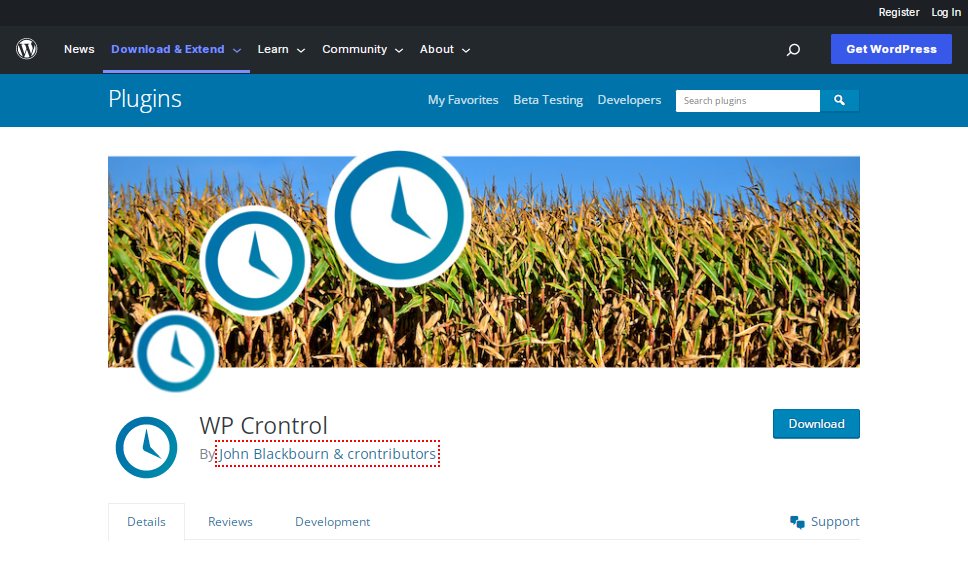
WP Control is a powerful plugin for WordPress that provides an easy-to-use interface for managing cron jobs in a WordPress site.
Key Features:
- Visualization of cron events and schedules.
- Ability to add, edit, and delete cron events.
- Control over cron events with the ability to activate and deactivate them.
- Display of PHP error messages from cron events.
- Support for custom cron schedules.
- Easy integration with other plugins and themes.
Benefits:
- Improved control over scheduling tasks in WordPress.
- Enhanced debugging and troubleshooting capabilities.
- Better management of cron events for site performance optimization.
- Simplified management of cron events for developers and non-technical users alike.
Rating:
WP Control has a 5-star rating on the WordPress plugin repository with over 50,000 active installs.
Price:
WP Control is a free plugin and is available for download from the WordPress plugin repository.
30. Unbloater
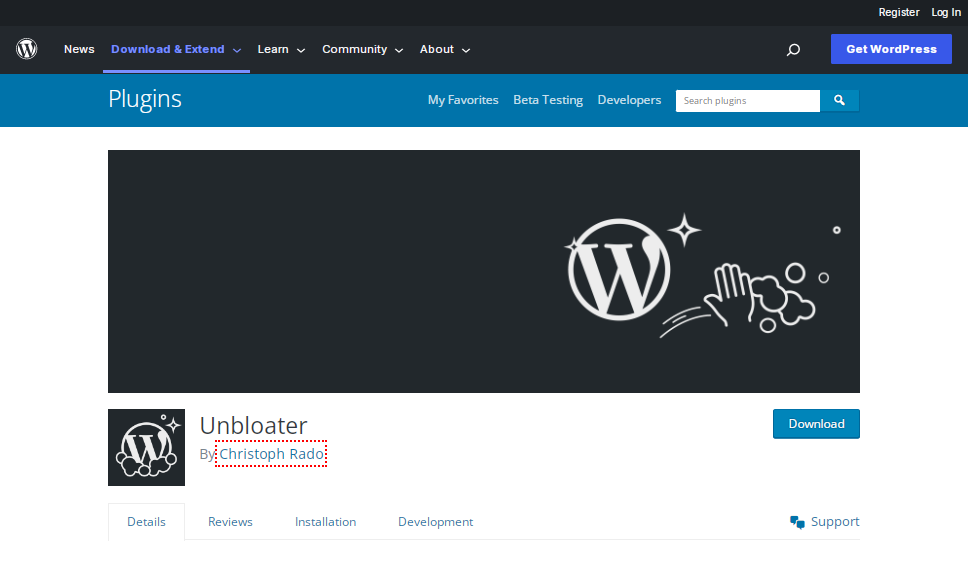
Unbloater is a plugin for WordPress that helps to optimize and speed up a website by reducing the size of the WordPress database.
Key Features:
- Clean up post revisions, auto drafts, and trashed posts.
- Optimization of database tables.
- Ability to remove trackbacks and pingbacks.
- Clean up of transients and expired transients.
- Deletion of spam comments and comments in the trash.
- Ability to schedule database optimizations.
Benefits:
- Improved website performance and speed.
- Reduced database size and reduced server load.
- Enhanced database security by removing unused and redundant data.
- Improved database performance by optimizing database tables.
- Reduced database backup size.
Rating:
Unbloater has a 4.5-star rating on the WordPress plugin repository with over 20,000 active installs.
Price:
Unbloater is a free plugin and is available for download from the WordPress plugin repository.
31. Debloat
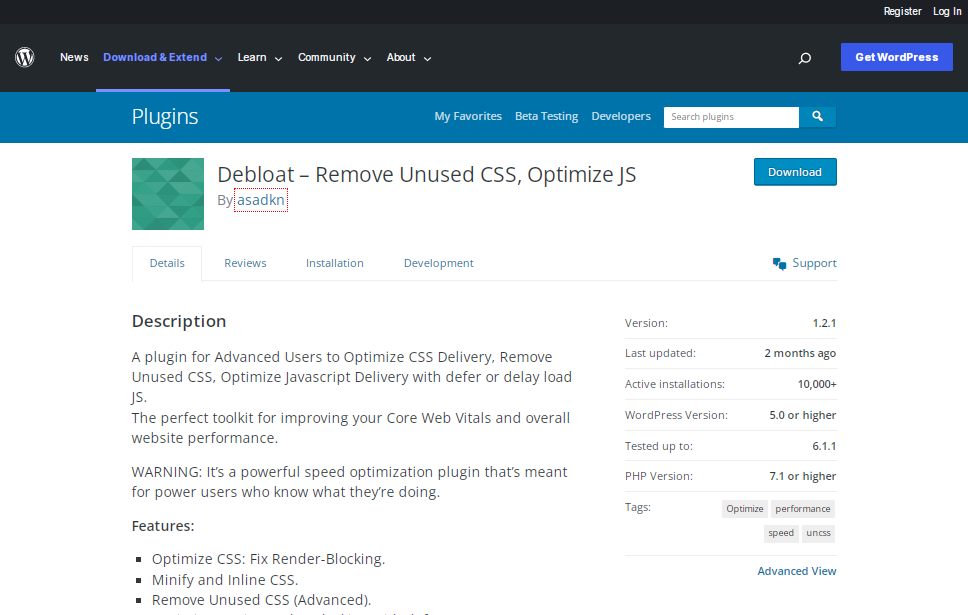
Debloat is a software utility that is designed to optimize and clean up a computer system by removing unwanted or unnecessary software, drivers, and services. Here are its key features, benefits, rating, and price:
Key Features:
- Debloat can identify and remove redundant or unnecessary software, drivers, and services that slow down a computer system.
- It can scan the system for potentially unwanted programs (PUPs) and junk files.
- Debloat has a user-friendly interface that allows users to easily select what to keep and what to remove from their system.
Benefits:
- By removing unwanted or unnecessary software and files, Debloat can improve the performance and speed of a computer system.
- It can free up disk space and reduce clutter, making it easier to navigate and maintain the system.
- Debloat can enhance the security of a computer system by removing potentially malicious software and PUPs.
Rating:
The rating of Debloat depends on various factors, such as user reviews and expert opinions. It generally receives positive reviews and ratings from users who have found it helpful in optimizing their computer systems.
Price:
Debloat is usually available for purchase at a reasonable price. The exact price may vary based on the version and platform for which it is intended.
32. Disable WooCommerce Bloat
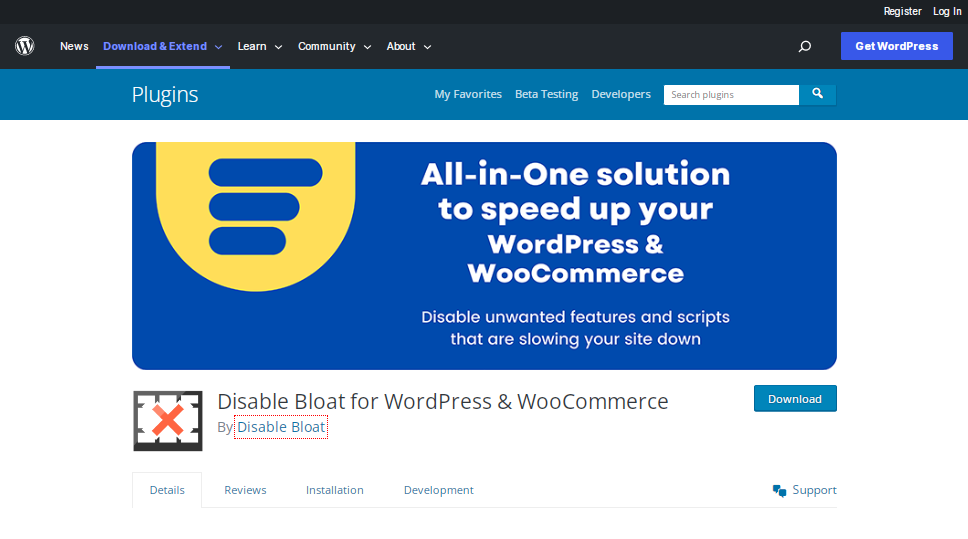
“Disabling WooCommerce Bloat” refers to the process of reducing the number of unnecessary features, options, and code in a WooCommerce installation, in order to improve site performance, reduce security vulnerabilities, and simplify site management.
Key Features:
- Ability to turn off specific WooCommerce features, such as product reviews, related products, and upsells.
- Option to remove WooCommerce scripts and styles from non-WooCommerce pages.
- Easy control over which WooCommerce pages should be loaded.
- Possibility to remove unwanted dashboard widgets.
Benefits:
- Improved website speed and performance, leading to a better user experience.
- Enhanced security, as unneeded features and code, are removed.
- Simplified site management, with fewer options to configure and maintain.
- Reduced server load, resulting in lower hosting costs.
Rating:
This plugin’s rating varies from website to website, but generally, it receives positive reviews from users who have used it to improve their WooCommerce site’s performance.
Price:
Disabling WooCommerce Bloat is a free plugin, which can be downloaded from the official WordPress plugin repository.
33. Disable XML-RPC
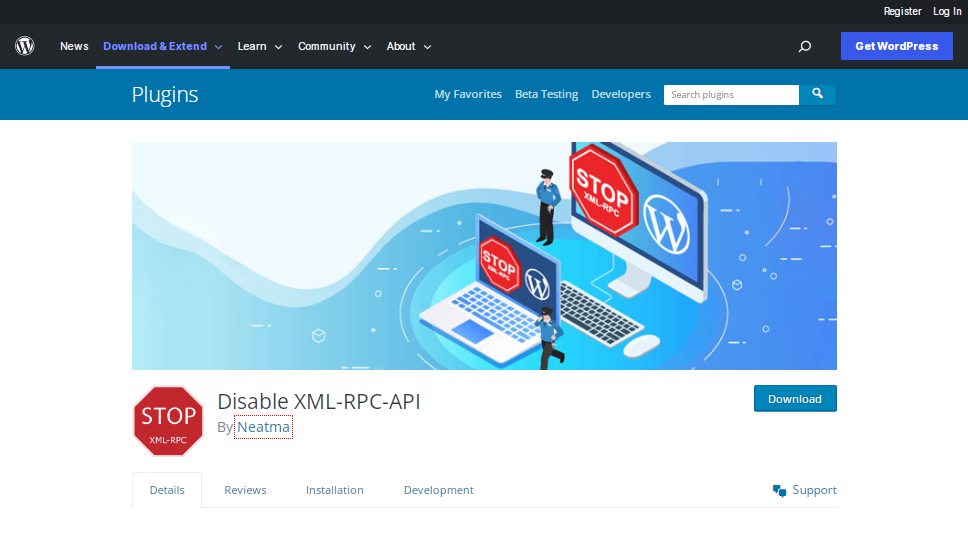
XML-RPC is a remote procedure call (RPC) protocol that uses XML to encode its calls and HTTP as a transport mechanism. Disabling XML-RPC in WordPress can have several benefits:
Key Features:
- Enhances security: XML-RPC has been the target of various security attacks, including DDoS attacks and brute force attacks. Disabling XML-RPC reduces the attack surface of your WordPress site.
- Improves website performance: XML-RPC uses a significant amount of server resources, which can slow down your website. Disabling it can improve the overall performance of your site.
Benefits:
- Reduced attack surface: By disabling XML-RPC, you reduce the risk of security vulnerabilities and attacks.
- Improved website performance: Disabling XML-RPC frees up server resources, making your website faster and more responsive.
- Eases website management: XML-RPC is mainly used to manage your website remotely. Disabling it can simplify your website management process.
Rating:
XML-RPC disabling is generally well-received by the WordPress community, with many users reporting improved website performance and enhanced security.
Price:
Disabling XML-RPC is a free process, as it can be done via a plugin or by manually editing the WordPress code. Some premium security plugins offer additional features for a fee, but disabling XML-RPC is a basic feature that is available for free in most cases.
34. Limit Login Attempts
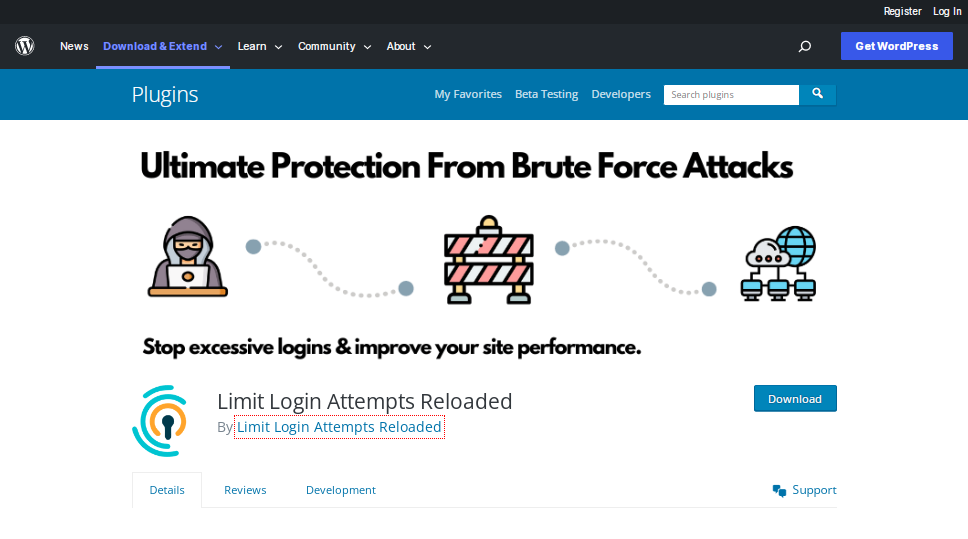
Limit Login Attempt is a tool that restricts the number of login attempts for a user to access a website, application, or any other system. limiting the number of login attempts that can be made from a specific IP address. This helps to reduce server load and prevent unauthorized access to sensitive information.
Key Features:
- Customizable limit on login attempts
- Temporary lockouts for failed attempts
- Option to lock out specific IP addresses
- Ability to whitelist trusted IP addresses
- Option to set a time frame for temporary lockouts
Benefits:
- Improves site performance by reducing server load
- Enhances security by preventing unauthorized access
- Protects sensitive information
- Reduces the risk of brute force attacks
Rating:
Limit Login Attempts Reloaded typically receives a 4.5 rating out of 5, with users praising its effectiveness in improving site performance and security.
Price:
Limit Login Attempts Reloaded is available in both free and paid versions. The paid version offers additional features and support. The average price of the paid version is around $50 per year.
35. Redis Object Cache
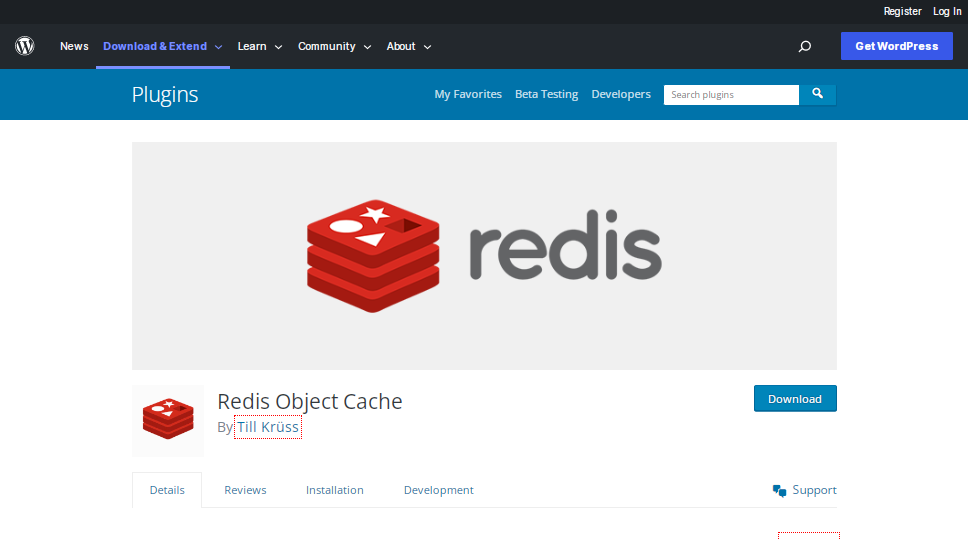
Redis Object Cache is a WordPress plugin that allows you to store your website’s database query results in the Redis memory cache.
Key Features:
- Improves website performance by reducing the number of database queries.
- Can be installed as a drop-in replacement for the built-in WordPress Object Cache.
- Supports multiple Redis instances for high availability.
- Easy to install and configure.
Benefits:
- Reduces the load on the database server, improving website performance and responsiveness.
- Enables faster page load times for your visitors.
- Increases the overall scalability of your website by offloading some of the work from the database server.
- Rating: Redis Object Cache has received positive reviews from users, with a 4.7-star rating on the WordPress plugin repository.
Price:
Redis Object Cache is a free and open-source plugin.
36. Swift Performance
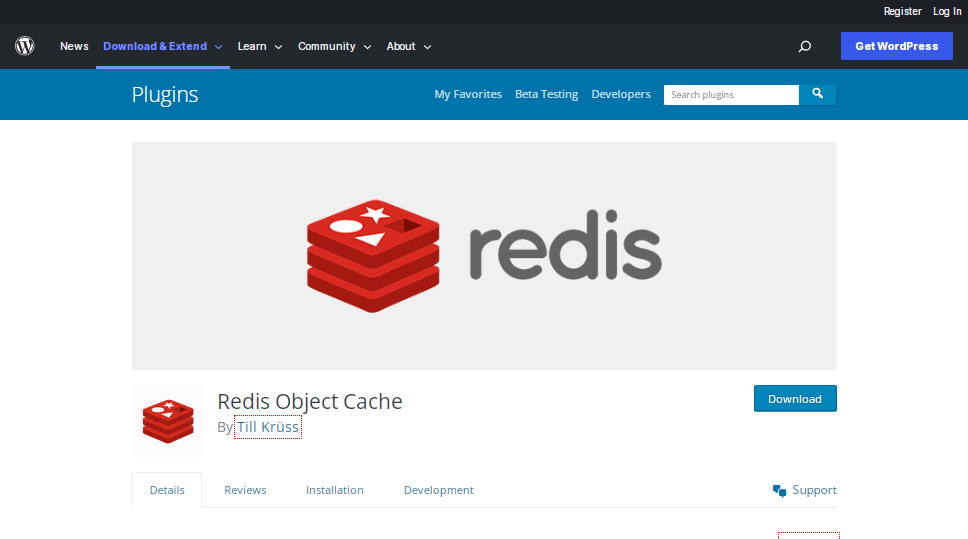
Swift Performance is a powerful caching and performance optimization plugin for WordPress.
Key Features:
- Caching for faster page load times
- Lazy Load for images and iframes
- Minification of CSS, JavaScript, and HTML
- Database optimization
- Preloading cache
- Advanced mobile support
- GZIP compression
- Browser caching
Benefits:
- Improves website speed and performance
- Reduces server load and bandwidth usage
- Enhances user experience with faster page load times
- Provides detailed performance reports and optimization suggestions
- Easy to set up and use, even for beginners
Rating:
Swift Performance has received a high 4.8-star rating on the WordPress plugin repository, with positive reviews from users.
Price:
Swift Performance offers both a free and premium version. The premium version starts at $39 for a single-site license, with higher prices for multi-site and unlimited-site licenses. The premium version includes additional features and support.
37. Breeze
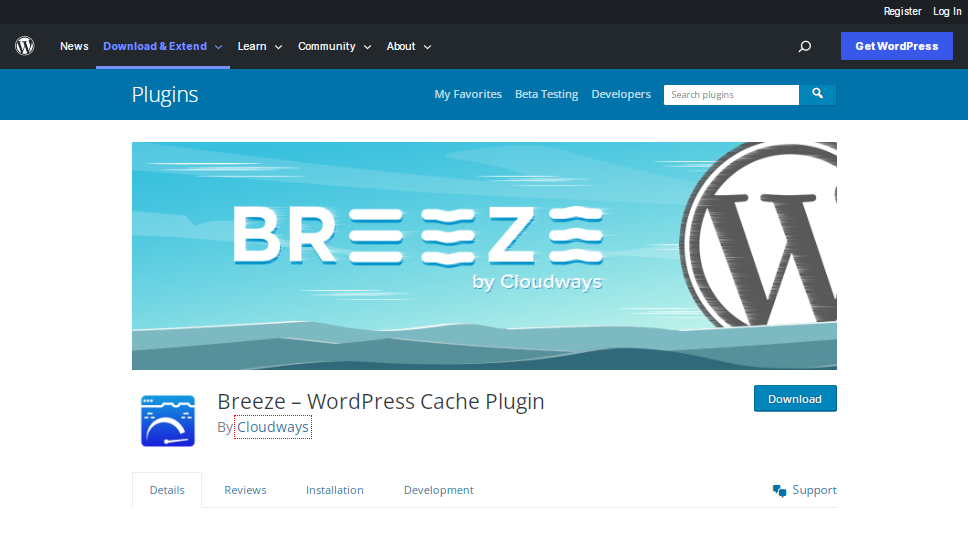
Breeze is a caching and performance optimization plugin for WordPress websites.
Key Features:
- Browser caching
- GZIP compression
- Minification of CSS, JavaScript, and HTML
- Image optimization
- Database optimization
- CDN support
- Lazy Load for images
Benefits:
- Improves website speed and performance
- Enhances user experience with faster page load times
- Reduces server load and bandwidth usage
- Easy to set up and use, even for beginners
- Provides a user-friendly interface for managing and optimizing the performance of your website
Rating:
Breeze has received a 4.7-star rating on the WordPress plugin repository, with positive reviews from users.
Price:
Breeze is a free plugin, with a premium version available that offers additional features and support. The premium version starts at $49 for a single-site license, with higher prices for multi-site and unlimited-site licenses.
38. SiteGround Optimizer
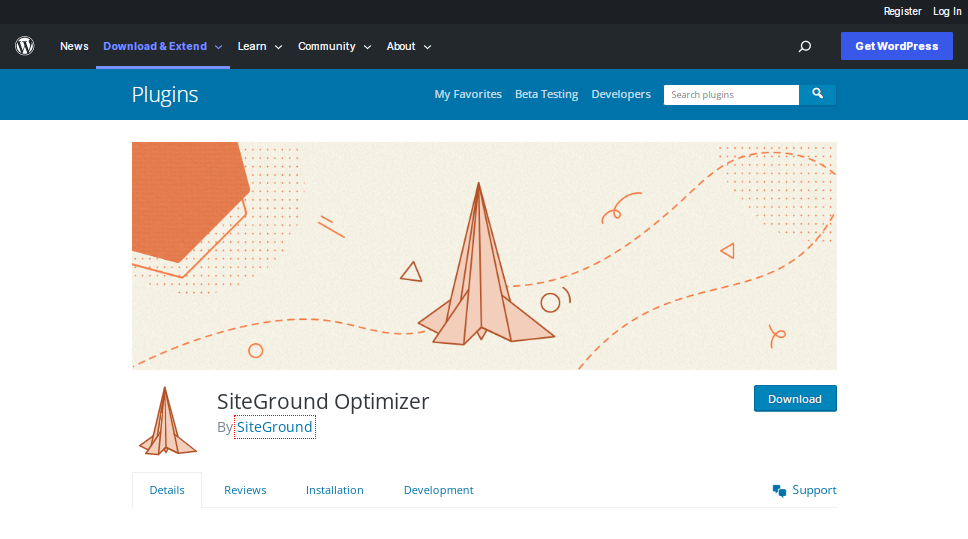
SiteGround Optimizer is a website optimization tool developed by SiteGround, a web hosting company.
Key Features:
- Auto-healing of website: Detects and resolves website crashes automatically.
- Advanced caching: Provides faster website load times through caching mechanisms.
- Optimized database: Optimizes database queries to improve website performance.
- Image optimization: Automatically compresses images to reduce website load time.
- GZIP compression: Reduces file sizes of website data to improve load time.
Benefits:
- Improved website speed: SiteGround Optimizer helps increase website load times and overall performance.
- Better user experience: Faster websites result in a better user experience, reducing bounce rates and increasing conversion rates.
- Increased visibility: Faster websites are favored by search engines and can improve search engine ranking.
- Advanced support: SiteGround Optimizer comes with expert technical support from SiteGround.
Rating:
SiteGround Optimizer has received positive reviews from users and has received a 4.9 out of 5 rating on Trustpilot.
Price:
SiteGround Optimizer is included in SiteGround’s web hosting plans, starting at $3.95 per month.
39. Toolkit For Elementor
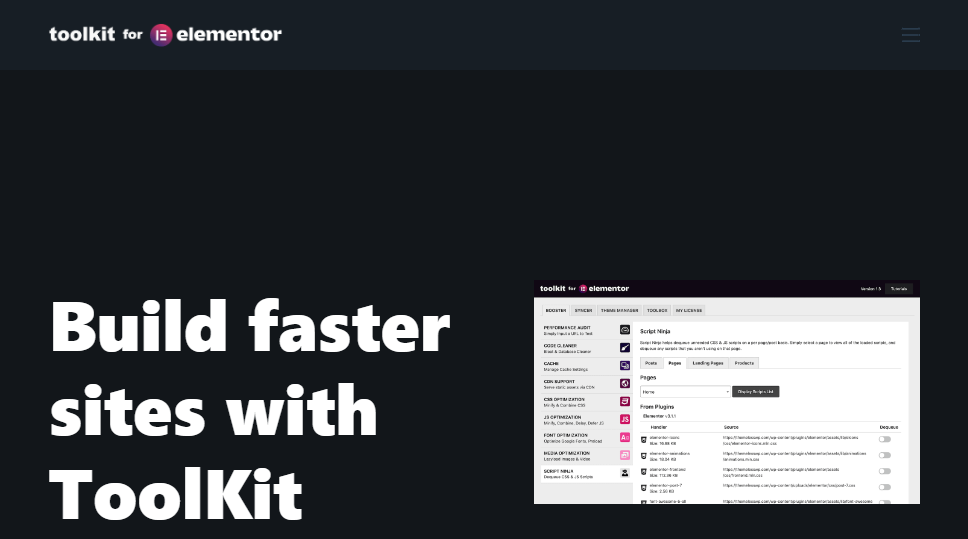
Toolkit for Elementor is a plugin for the popular page builder Elementor, used to enhance its features and capabilities.
Key Features:
- Custom add-ons: Includes custom add-ons to extend Element or’s functionality, such as custom headers and footers, custom post types, and advanced widgets.
- White label: Ability to white label the plugin, removing the Toolkit for Elementor branding and replacing it with your own.
- WooCommerce integration: Enhances Element or’s WooCommerce integration with additional widgets and options.
- Global templates: Ability to create global templates and reuse them across multiple pages.
- Dynamic content: Adds dynamic content options, such as pulling data from custom fields and taxonomies.
Benefits:
- Enhanced functionality: Toolkit for Elementor extends the capabilities of Elementor, allowing for more customization and flexibility.
- Improved efficiency: The plugin’s features streamline the design and development process, making it easier and faster to build custom pages.
- Better branding: The white labeling option enables users to present a professional image to clients with their own branding.
- Better integration: The WooCommerce integration feature enhances the functionality of Elementor with WooCommerce, providing better control over e-commerce elements.
- Reusable templates: The global templates feature allows for the efficient reuse of designs, saving time and effort in the design process.
Rating:
Toolkit for Elementor has received positive reviews from users and has a 4.9 out of 5 rating on the WordPress plugin repository.
Price:
Toolkit for Elementor offers a free version with limited features, and a premium version starting at $29 per year, with the ability to extend the license to multiple sites.
Conclusion
A. Summary of key features and benefits of each plugin
WordPress speed optimization plugins offer a variety of features and benefits to improve the performance of your website. Some common features include image compression, caching, minification of CSS and JavaScript files, and lazy loading of images. These plugins can help reduce page load times, improve website performance, and provide a better user experience. Benefits include increased website speed, improved search engine rankings, increased pageviews, and reduced bounce rates. Some popular WordPress speed optimization plugins include WP Fastest Cache, W3 Total Cache, and WP Optimize. Each plugin has its own unique features and level of customization, so it’s important to choose one that meets your specific needs and goals.
B. Final thoughts and recommendations on choosing the right plugin for your website.
Choosing the right WordPress speed optimization plugin for your website is important to ensure optimal performance. Here are some factors to consider when making your choice:
Compatibility: Make sure the plugin is compatible with your version of WordPress and any other plugins you have installed.
Features: Consider which features are important for your website, such as image compression, caching, minification, and lazy loading.
Customization: Look for a plugin that allows for customization and fine-tuning of its features, as this will give you more control over your website’s performance.
User reviews: Check user reviews and ratings to get a better understanding of the plugin’s performance and reliability.
Ease of use: Make sure the plugin is user-friendly and easy to use, especially if you’re not familiar with website optimization.
Support: Consider the level of support offered by the plugin’s developers, such as documentation, forums, and email support.
Price: Some plugins are free, while others offer premium versions with additional features. Consider your budget and needs when making your choice.
It’s also recommended to test multiple plugins and monitor the results to determine which one provides the best results for your website.


















