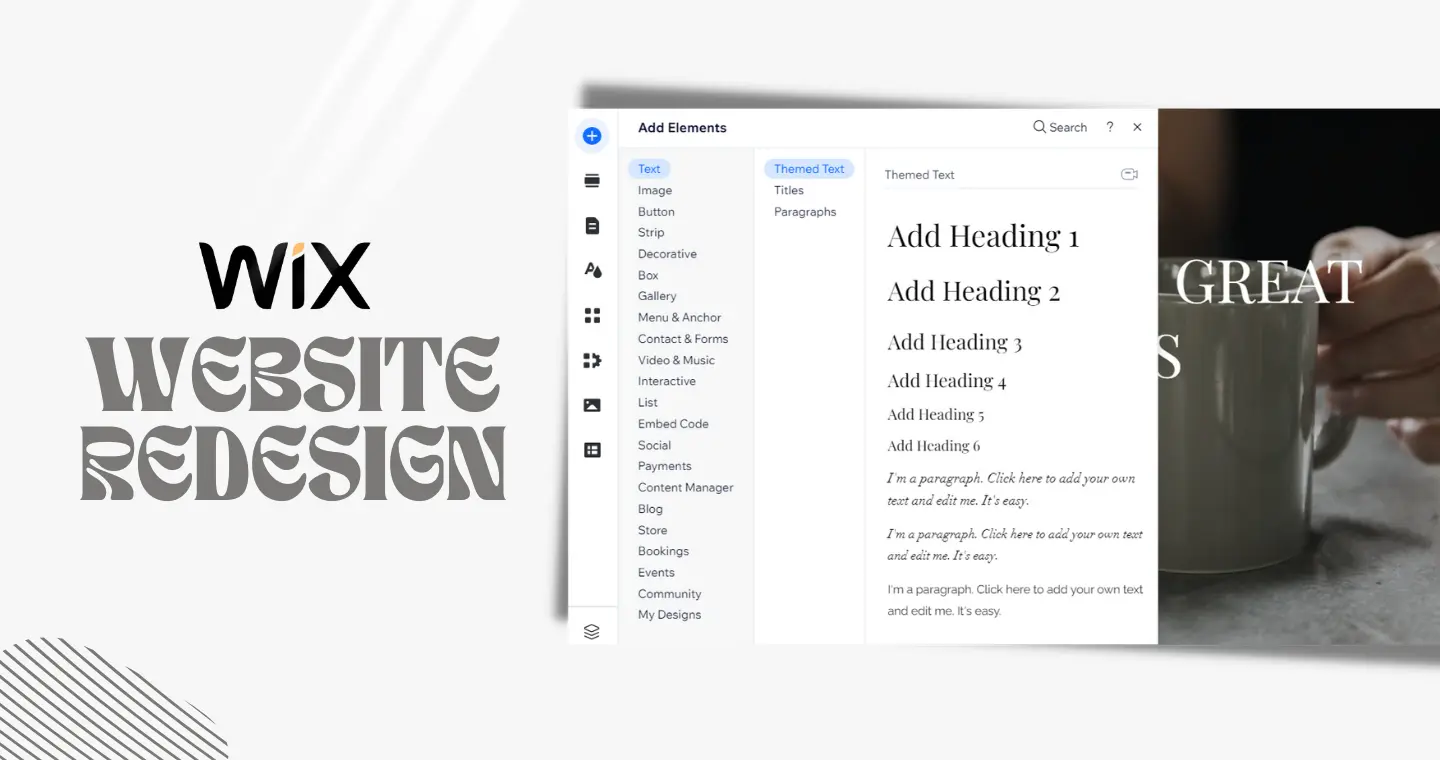Popular Tools by VOCSO
According to HubSpot, 90% of people have left a website because it was badly designed which is a significant statistic that highlights the importance of good web design. A website serves as a virtual storefront, providing potential customers and clients with a glimpse into what you have to offer. However, simply having a website is not enough. As technology and design trends evolve, it’s important to regularly update and improve your website to stay current and competitive.
Businesses redesign their websites for several reasons, including low conversion rates, high bounce rates, poor user experience, non-responsiveness, outdated design, and lack of SEO-friendliness. These factors can negatively impact a website’s performance and ultimately affect the business’s bottom line. A website that is not optimized for conversions or provides a poor user experience can lead to lost sales and dissatisfied customers.
A non-responsive website that does not adapt to different devices can lead to frustrated users and a high bounce rate. Outdated designs can make a business appear unprofessional or out-of-touch, while a website that is not SEO-friendly may struggle to attract organic traffic and potential customers. Therefore, businesses need to regularly evaluate their website’s performance and make updates and changes as necessary to improve their online presence and meet the needs and expectations of their customers. There are many other reasons why your business website needs improvement that you can find out by reading our recently published blog about website redesign case study.
This comprehensive guide on Wix website redesign provides readers with a step-by-step approach to revamping their website using the Wix platform. From establishing goals and conducting a website audit to choosing a design template and optimizing for SEO, readers can expect a thorough breakdown of each step in the process.
The article also highlights common mistakes to avoid when redesigning your Wix website and encourages readers to stay up-to-date with website design trends and best practices. With the help of this guide and additional resources, readers can confidently redesign their Wix website to improve its performance, user experience, and overall success in 2023 and beyond.
Table of Contents
Why Redesign Your Wix Website?
There are several reasons why you might consider redesigning your Wix website:
A. Outdated Design: If your website has an outdated design, it may not appeal to your target audience or provide them with a positive user experience. A redesign can help you update your website’s look and feel to better reflect your brand and current design trends.
B. Poor Performance: If your website is slow to load or has other performance issues, it can negatively impact user experience and search engine rankings. Redesigning your website can help you address performance issues and improve loading speed.
C. Changes in Your Business: As your business grows and evolves, your website may also need to change. A redesign can help you update your website to reflect better changes in your business, such as new products or services, a change in branding, or a shift in the target audience.
D. Mobile Responsiveness: With more and more people accessing the internet on their mobile devices, it’s important that your website is mobile-friendly. A redesign can help you optimize your website for mobile devices, ensuring that it looks and performs well on screens of all sizes.
E. Competition: If your competitors have updated their websites or are using more modern design techniques, your website may start to look outdated in comparison. A redesign can help you stay competitive by ensuring that your website looks and performs as well as your competitors’.
F. The impact of website design on user experience, SEO, and conversion rates: Website design can have a significant impact on user experience, search engine rankings, and conversion rates. A well-designed website can improve user engagement, boost SEO, and increase conversion rates. Redesigning your website can help you optimize these factors and improve overall performance.
G. Shifting from other CMS: If you’re using a different content management system (CMS) and want to switch to Wix, a redesign can help you migrate your content and customize your website to suit your needs.
Planning Your Wix Website Redesign
A website redesign can be a significant undertaking, requiring careful planning and execution to ensure that the end result meets your goals and expectations. Whether you’re redesigning a Wix website or another platform, there are several key steps you can take to help ensure the success of your project.
A. Establishing goals for your redesign
The first step in planning your Wix website redesign is to establish clear goals for the project. What are you hoping to achieve with your redesign? Are you looking to improve the look and feel of your website? Do you want to boost your search engine rankings? Are you hoping to increase conversions or engagement on your website?
By establishing clear goals for your redesign, you can focus your efforts and ensure that every decision you make supports those goals. For example, if your goal is to improve conversions, you might focus on creating clear calls to action and improving the user experience on key conversion pages. If your goal is to boost search engine rankings, you might focus on optimizing your website’s content and improving its technical SEO.
B. Conducting a website audit
Once you’ve established your goals for the redesign, the next step is to conduct a website audit. This will help you identify any issues or opportunities for improvement on your current website, as well as provide a baseline for tracking the success of your redesign.
During your website audit, you might consider the following:
Design and user experience: Is the design of your website visually appealing and user-friendly? Are there any usability issues that need to be addressed?
Content: Is your website’s content well-written and optimized for search engines? Is it organized in a logical and easy-to-navigate way?
Technical SEO: Are there any technical SEO issues on your website, such as broken links or slow loading speeds?
Analytics: What are your website’s current traffic levels, bounce rate, and conversion rates? What pages are performing well and which ones need improvement?
By conducting a website audit, you can identify areas where your website is falling short and prioritize improvements for your redesign.
C. Analyzing your target audience
Another important consideration when planning your Wix website redesign is your target audience. Who are your website visitors, and what are their needs and expectations?
To analyze your target audience, you might consider:
Demographics: What age range, gender, and location are your website visitors? This information can help you tailor your design and content to better meet their needs.
User behavior: What pages do your website visitors tend to visit? How long do they stay on your website, and what actions do they take? This information can help you identify areas where your website could be improved to better meet user needs.
Pain points: What are the biggest pain points or challenges that your target audience faces? How can your website help to address these issues?
By analyzing your target audience, you can ensure that your redesign is tailored to meet their needs and expectations.
D. Creating a site map and wireframes
Once you have a clear understanding of your goals, website audit results, and target audience, the next step is to create a sitemap and wireframes for your new website.
A site map is a visual representation of your website’s structure and organization, including all of the pages and subpages that make up your website. It can help you identify any gaps or redundancies in your current website, as well as provide a roadmap for the redesign.
Wireframes, on the other hand, are rough sketches or blueprints of each page on your website. They help you plan the layout and content for each page, ensuring that it is well-organized and easy to navigate.
When creating your sitemap and wireframes, it’s important to keep your goals and target audience in mind. For example, if your goal is to improve conversions, you
Designing Your Wix Website
Design is an essential aspect of any website, as it can greatly impact the user experience and overall success of your Wix website. Here are some key steps to consider when designing your Wix website:
A. Choosing a design template
Wix offers a wide range of design templates to choose from, which can provide a great starting point for your website’s design. When choosing a design template, consider the following:
Your brand identity: Make sure the template aligns with your brand identity, including your color scheme, typography, and overall aesthetic.
Your website’s goals: Choose a template that supports your website’s goals, whether it’s to increase conversions, showcase your portfolio, or provide information to your audience.
Your target audience: Consider what design elements will appeal to your target audience and make it easy for them to navigate your website.
B. Customizing your design with Wix Editor
Once you have chosen a design template, you can customize it to meet your specific needs using Wix Editor. This powerful tool allows you to make changes to your website’s design and layout without any coding experience.
When customizing your design, consider the following:
Layout: Make sure your website’s layout is easy to navigate and visually appealing. Use whitespace and grids to create a clean, organized look.
Typography: Choose fonts that are easy to read and align with your brand identity. Use hierarchy to guide users through your content and make it easy to scan.
Color: Use color strategically to create a cohesive look and feel for your website. Consider using color psychology to influence user behavior and emotions. You can get help finding the right colors by using our random color palette generator and color palette generator from images.
Images and media: Incorporate high-quality images and other media to enhance your website’s visual appeal and engage your audience.
C. Using design elements and principles to enhance user experience
Design elements and principles can greatly impact the user experience of your Wix website.
Here are some key design elements and principles to consider:
Consistency: Use consistent design elements throughout your website to create a cohesive look and feel.
Contrast: Use contrast to draw attention to important elements and create visual interest.
Alignment: Use alignment to create a sense of order and organization on your website.
Hierarchy: Use hierarchy to guide users through your content and make it easy to understand.
Accessibility: Ensure that your website is accessible to all users, including those with disabilities.
D. Incorporating visual and interactive elements to engage your audience
Visual and interactive elements can help to engage your audience and make your Wix website more memorable. Consider incorporating the following elements:
Videos and animations: Use videos and animations to showcase your products or services and make your website more engaging.
Infographics and data visualizations: Use infographics and data visualizations to communicate complex information in a clear and visually appealing way.
Interactive elements: Incorporate interactive elements such as quizzes, games, or surveys to engage your audience and make your website more interactive.
By carefully considering your design choices and incorporating key design elements and principles, you can create a Wix website that is visually appealing, easy to navigate, and engaging for your audience.
Optimizing Your Wix Website for SEO
Optimizing SEO for your Wix website can help improve your website’s visibility in search engine results pages and drive more traffic to your website. Here are some key steps to consider when optimizing your Wix website for SEO:
A. Understanding the basics of SEO
SEO is the practice of improving the visibility and ranking of your website in search engine results pages. This is achieved by optimizing various elements of your website, including your website’s content, structure, and technical performance. By improving your website’s SEO, you can increase your website’s visibility to potential customers and drive more traffic to your website. To keep your website according to the latest SEO trends, you must understand SEO basics.
B. Conducting keyword research
Keyword research is the process of identifying the keywords and phrases that potential customers are using to search for products or services like yours. By incorporating these keywords into your website’s content and structure, you can improve your website’s visibility and ranking in search engine results from pages.
To conduct keyword research, start by brainstorming a list of relevant topics and terms related to your business. Then, use keyword research tools such as Google Keyword Planner, SEMrush, or Ahrefs to identify popular keywords and phrases related to those topics. Incorporate these keywords into your website’s content and structure in a natural and meaningful way. If you’re not aware of the keyword research and which keywords should be included then you must go with keyword research services.
C. Optimizing your website’s content and structure
Optimizing your website’s content and structure can help improve your website’s visibility and ranking in search engine results from pages. Optimized content gives search engines a strong signal about your targeting keywords from a particular page. Make sure you’re creating high-quality content for your website pages and blogs. Here are some key steps to consider:
- Include relevant keywords in your website’s content, such as in page titles, headers, and body copy.
- Write high-quality, informative content that is valuable to your audience.
- Use internal linking to create a clear and organized website structure.
- Use descriptive URLs and meta descriptions to give search engines and potential customers an idea of what each page is about.
- Use structured data markup to provide additional information about your website to search engines.
D. Improving your website’s load time and mobile responsiveness
Technical performance is also an important factor in SEO. Slow load times and poor mobile responsiveness can negatively impact your website’s ranking in search engine results pages. You can follow a few simple steps to speed up your website.
Here are some key steps to consider:
- Optimize your website’s images and other media to reduce file size and improve load times.
- Use caching and content delivery networks (CDNs) to improve load times.
- Use responsive design to ensure that your website is optimized for mobile devices.
- Use Google’s Mobile-Friendly Test to check if your website is mobile-friendly and identify areas for improvement.
By following these steps, you can improve your Wix website’s SEO and drive more traffic to your website. Speed optimization is a technical part where you can hire a speed optimization services provider. Remember, SEO is an ongoing process, so continue to monitor your website’s performance and make adjustments as needed to improve your website’s visibility and ranking in search engine results pages.
Launching and Testing Your Redesigned Wix Website
Once you have completed the redesign of your Wix website, it’s time to launch your new website and test its functionality and performance. Here are some key steps to consider:
A. Launching your redesigned website
Before launching your website, make sure that you have completed the following steps:
- Double-check all content and links to ensure that everything is up to date and functioning properly.
- Test your website on multiple devices and browsers to ensure that it is responsive and functional.
- Set up analytics and tracking tools to monitor your website’s performance and gather data on user behavior.
- Create and submit a sitemap to search engines to help them index your website.
Once you have completed these steps, you can launch your website. Depending on your website’s needs, you may want to consider a soft launch, where you make your website available to a smaller group of users to gather feedback before launching it to a wider audience.
B. Testing your website’s functionality and performance
Website testing is an important part of website design and development that you must do carefully to delight your website users. After launching your website, it’s important to test its functionality and performance to ensure that it is working properly and providing a positive user experience. Here are some key areas to focus on when testing your website:
Website speed: Test your website’s load time on different devices and browsers to ensure that it is fast and responsive.
Navigation: Test your website’s navigation to ensure that users can easily find the information they are looking for.
Forms and contact pages: Test any forms or contact pages on your website to ensure that they are functioning properly and sending information to the appropriate channels.
Compatibility: Test your website on different devices and browsers to ensure that it is compatible with a wide range of platforms.
Broken links: Regularly check for broken links on your website and fix them as soon as possible.
SEO audit: An SEO audit is crucial for a website during or after redesigning the website to make sure your website page URLs, title, descriptions, keywords, and tracking scripts are working properly.
C. Collecting feedback from users
Once your website is live, it’s important to collect feedback from users to identify areas for improvement and ensure that your website is providing a positive user experience. Here are some ways to collect feedback:
- Use analytics tools to monitor user behavior and identify areas where users are struggling or dropping off.
- Send out surveys or questionnaires to gather feedback from users on their experience with your website.
- Monitor social media channels and review sites to see what users are saying about your website.
- Use A/B testing to test different versions of your website and see which performs better with users.
Common Mistakes to Avoid When Redesigning Your Wix Website
There are many benefits of redesigning a website but there are some common mistakes that website owners do. Here are some points to consider for the section on common mistakes to avoid when redesigning your Wix website:
A. Not setting clear goals for your redesign, resulting in a lack of direction and purpose:
It’s crucial to establish clear goals and objectives before beginning a website redesign. This helps to ensure that the redesign is purposeful and aligned with the overall business strategy. Without clear goals, the redesign may lack direction and fail to deliver the desired results. Setting specific goals such as increasing website traffic, improving user engagement, or increasing conversion rates can help guide the redesign process.
B. Neglecting to conduct a thorough website audit and analyze your target audience, leading to a redesign that does not effectively address their needs and preferences:
Conducting a website audit and analyzing your target audience can provide valuable insights that inform the redesign process. Neglecting to do so can result in a redesign that doesn’t meet the needs and preferences of your target audience. A website audit can identify technical issues, such as broken links or slow load times, while an analysis of your target audience can provide insights into their preferences, behaviors, and needs.
C. Choosing a design template that is not aligned with your brand identity or target audience, resulting in a disjointed or confusing website:
Choosing a design template that is not aligned with your brand identity or target audience can result in a website that is disjointed and confusing. It’s important to choose a design template that reflects your brand’s visual identity and resonates with your target audience. This ensures that your website is consistent with your brand messaging and effectively communicates your value proposition.
D. Overcomplicating your website design or navigation, which can make it difficult for users to find what they are looking for and lead to a high bounce rate:
Overcomplicating website design or navigation can create a confusing and frustrating user experience. It’s important to keep the design simple and easy to navigate to ensure that users can quickly find the information they need. A high bounce rate can indicate that users are leaving your website without finding what they are looking for.
E. Neglecting to optimize your website for search engines can result in poor visibility and low traffic to your website:
There are some SEO strategies for a website redesign that you must follow. Neglecting to optimize your website for search engines can result in poor visibility and low traffic to your website. You should keep tracking your SEO performance before and after redesigning your website. If you do it strategically then you can see improvement in SEO ranking after redesigning your website.
F. Not testing your website’s functionality and performance before launching it, leading to user frustration and negative reviews:
It is essential to test your website’s functionality and performance before launching it. Ensure that all links are working, forms are functional, and your website loads quickly. A slow-loading website can lead to users abandoning it and moving on to another site, leading to a higher bounce rate. Make sure to test your website on different devices and browsers to ensure it works well across various platforms.
G. Making frequent and unnecessary changes to your website, which can confuse and frustrate regular users:
While it’s important to keep your website fresh and up to date, making frequent and unnecessary changes can be confusing and frustrating for regular users. They may have a hard time finding the information they need, and the user experience may suffer. It’s best to make changes gradually and communicate any significant changes to your audience to avoid confusion.
H. Not updating your website regularly, which can make it look outdated and irrelevant to your audience:
Updating your website regularly is crucial to keep it relevant to your audience. It’s essential to refresh your content, add new pages, and remove outdated information. An outdated website can give the impression that your business is no longer active or that you don’t care about your online presence, which can negatively impact your reputation.
I. Ignoring user feedback and failing to make necessary changes to your website, resulting in a poor user experience:
User feedback is valuable and should not be ignored. It’s essential to listen to your users’ concerns and feedback and make necessary changes to your website to improve the user experience. You can gather feedback through surveys, comments, and social media channels. Making changes based on user feedback can increase user satisfaction and loyalty to your brand.
J. Not keeping your website secure and protected against cyber threats, which can compromise user data and damage your reputation:
Website security is critical to protect user data and prevent cyber threats. It’s essential to use secure hosting, update software regularly, and use strong passwords to prevent unauthorized access. Neglecting website security can lead to data breaches, malware infections, and damage to your reputation. Make sure to use SSL encryption to secure your website and ensure that your website is regularly backed up to avoid data loss in case of a cyber-attack.
FAQs
What is Wix?
Wix is a cloud-based website development platform that allows users to create and customize websites using a drag-and-drop interface. It offers a variety of features, including customizable design templates, mobile responsiveness, e-commerce capabilities, and SEO tools.
Can I redesign my Wix website myself, or should I hire a professional?
It is possible to redesign your Wix website yourself using the platform’s built-in design tools and resources. However, if you lack experience in web design or want a more complex redesign, it may be beneficial to hire a professional web designer or agency.
How often should I redesign my website?
There is no set timeline for website redesigns, as it largely depends on your business needs and goals. However, it is generally recommended to redesign your website every 2-3 years to ensure it stays current and relevant to your target audience.
How much does it cost to redesign a Wix website?
The cost of redesigning a Wix website can vary depending on the complexity of the redesign, the extent of customization needed, and the rates of the web designer or agency hired for the job.
Will redesigning my website affect my SEO?
Redesigning your website can potentially affect your SEO if you do not take the necessary steps to maintain or improve your website’s search engine ranking. However, if you optimize your redesigned website for SEO and avoid common mistakes, it should not have a negative impact on your ranking.
Can I keep my website live while it’s being redesigned?
Yes, it is possible to keep your website live while it is being redesigned, but it is recommended to create a temporary page to inform users of the redesign and any potential disruptions in website functionality.
What are the benefits of a Wix website redesign?
A Wix website redesign can offer several benefits, including improved user experience, updated design and functionality, better SEO rankings, increased traffic and conversion rates, and a more competitive online presence.
How do I choose the right design template for my Wix website?
When choosing a design template for your Wix website, consider your brand identity and target audience, as well as the features and functionality you need. Look for a template that is customizable and aligns with your goals and design preferences.
What is the process for redesigning a Wix website?
The process for redesigning a Wix website typically involves setting clear goals, conducting a website audit, analyzing your target audience, choosing a design template, customizing your design, optimizing for SEO, and launching and testing your redesigned website.
How can I optimize my redesigned Wix website for SEO?
To optimize your redesigned Wix website for SEO, you can conduct keyword research, optimize your website’s content and structure, improve your website’s load time and mobile responsiveness, and track your website’s performance using analytics tools.
How can VOCSO help here?
VOCSO is a custom web and mobile application development company offering custom CMS development, custom website design and development, custom web application development, and custom mobile app design and development services in and out of India.
We also provide dedicated resources for hire:
- Hire AngularJS Developers
- Hire ReactJS Developers
- Hire Dedicated PHP Developers
- Hire Laravel Developers
- Hire NodeJs Developers
- Hire WordPress Developers
Conclusion
In summary, the article discusses the importance of redesigning a Wix website and provides a step-by-step guide on how to do it. The key takeaways from the article include setting clear goals, conducting a website audit, analyzing the target audience, choosing a design template, optimizing the website for SEO, testing the website before launching it, and avoiding common mistakes.
The article encourages readers to start redesigning their Wix website to improve its design, performance, and user experience. It also emphasizes the importance of regularly updating and optimizing the website to stay relevant and competitive.
For additional resources, the article suggests checking out Wix’s website redesign and optimization services, as well as other online resources and communities focused on website design and optimization.