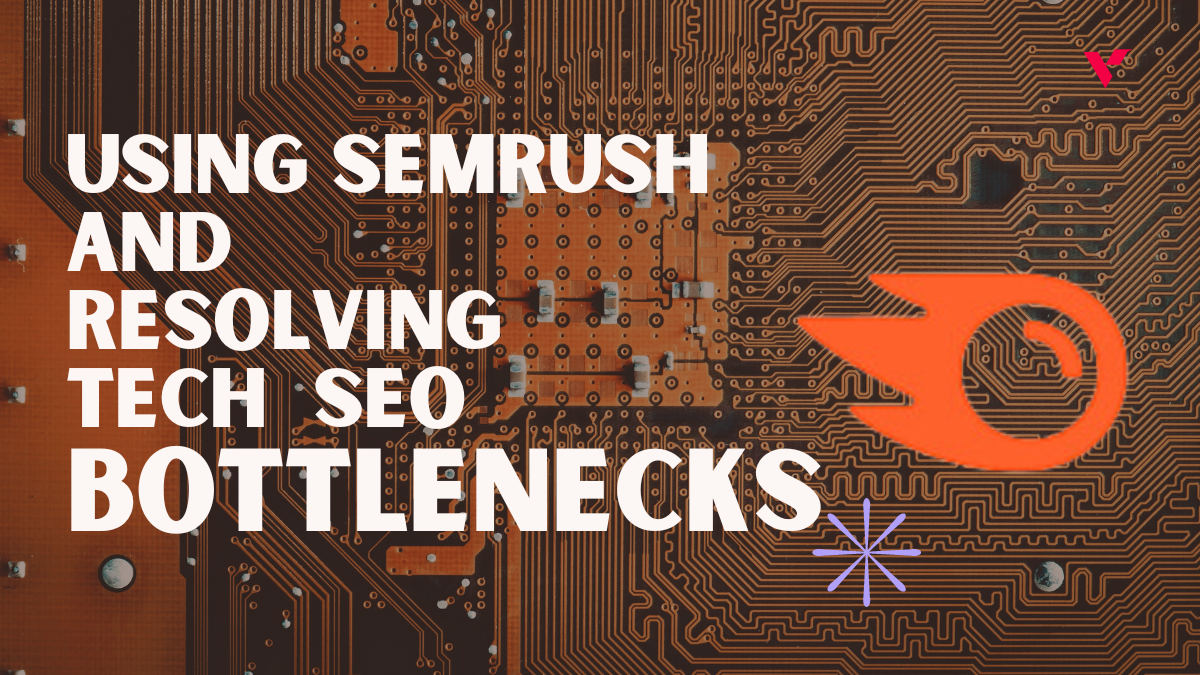Popular Tools by VOCSO
Technical SEO is essential to ensure search engines can crawl, index, and rank your website efficiently. Optimizing technical aspects of your site can dramatically improve its search visibility and overall performance. This guide will help you identify common technical SEO issues and provide actionable steps to resolve them.
With the help of powerful tools like Semrush, website owners can identify and resolve these common issues, paving the way for improved rankings and traffic. This guide will delve into the significance of technical SEO bottlenecks and provide actionable steps to resolve them using Semrush’s comprehensive suite of tools. From analyzing crawlability and indexability to enhancing site speed and performance, you will learn how to optimize your site effectively. By understanding and addressing these critical technical issues, you can enhance your site’s overall performance, ensuring it stands out in a competitive digital landscape.
Table of Contents
What are technical SEO bottlenecks?
Technical SEO bottlenecks are issues that prevent search engines from efficiently crawling, indexing, or ranking a website. These bottlenecks include problems with crawlability and indexability, disorganized website structure, poor accessibility and usability, slow speed and performance, content issues, and advanced issues related to technical SEO considerations like crawl budget or voice search optimization. Addressing these bottlenecks is essential for improving search engine rankings and user experience so, we should keep an eye on new technical SEO issues and update our application as required.
Let’s explore each of the key technical SEO issues one by one to understand how they impact your website’s performance and how to resolve them effectively using Semrush:
Crawlability and Indexability
Search engines depend on web crawlers to discover and index your content. Your site must be easily crawlable and indexable to maintain a healthy SEO profile.
Step 1: Run a Site Audit using Semrush for your entire website.
Step 2: Look for errors related to crawlability and indexability in the audit report, particularly broken internal links, 5XX server errors, and redirect loops.
Step 3: Address the issues highlighted in the report by fixing broken links, addressing 5XX errors, and updating redirects to eliminate loops.
Redirect or Replace Broken Internal Links:
Broken internal links disrupt the user experience and confuse search engines, affecting crawlability. Using Semrush, you can identify and resolve broken links.
- Identify Broken Links: Check the Issues tab for broken internal links.
- Analyze Affected Pages: View source pages and target URLs causing errors.
- Redirect or Replace: Set up 301 redirects for new equivalents or replace outdated links with relevant ones.
- Verify Fixes: Rerun the audit to ensure issues are resolved.
- Monitor Regularly: Schedule automatic audits to catch new issues early.
Fix 5XX Errors:
5XX errors are server-side issues that prevent search engines from accessing your site, leading to potential ranking losses and poor user experiences.
- Locate 5XX Errors: Check the Issues tab for server-side error reports.
- Analyze Error Details: Identify the specific 5XX errors affecting your site.
- Investigate Causes: Examine server configurations, file integrity, and hosting resources.
- Consult Hosting Provider: Work with your hosting provider to resolve identified issues.
- Consider Upgrades: Upgrade your hosting plan if necessary to manage traffic and prevent future errors.
Fix Redirect Chains and Loops:
Redirect chains and loops occur when multiple redirects lead from one URL to another or when a page redirects back to itself.
- Identify Redirect Chains and Loops: Check the Issues tab for any reported redirect chains and loops.
- Review Redirect Paths: Analyze the affected URLs to understand the redirect paths.
- Simplify Redirects: Eliminate unnecessary redirects by pointing directly to the final destination URL.
- Implement Changes: Update your CMS or server configuration to fix the identified issues.
- Verify Fixes: Rerun the site audit to confirm that redirect chains and loops have been resolved.
Use an XML Sitemap and Set Up Your Robots.txt File:
An XML sitemap helps search engines understand your website’s structure and discover essential pages for indexing, so keeping it updated is crucial for proper indexing. Use Google Search Console to submit your sitemap and monitor its performance, regularly removing outdated or redundant pages to prevent unnecessary crawling. In conjunction, a robots.txt file informs search engines which parts of your site should be crawled or ignored. An optimized robots.txt can block unimportant pages, like admin panels or duplicates, while ensuring access to key content. Regularly review this file to avoid accidentally disallowing essential pages and use tools like Google Search Console to test its functionality.
Website Structure
A clear and organized website structure helps both users and search engines navigate your site easily, improving overall user experience and SEO performance.
Step 1: Run a Site Structure analysis using the Semrush Site Audit tool.
Step 2: Look for issues such as orphan pages, excessive click depth, and disorganized URL structures.
Step 3: Semrush’s report will suggest improvements, like adding breadcrumbs and simplifying URL structures.
Check Your Site Structure Is Organized:
An organized site structure not only makes it easier for search engines to crawl your site, but it also helps users find what they’re looking for quickly.
- Access the Site Structure Report: Navigate to the Site Structure section in the audit results.
- Evaluate Hierarchy: Analyze the organization of your pages to ensure a clear hierarchy.
- Identify Issues: Look for orphan pages, excessive click depth, or disorganized categories.
- Optimize Navigation: Adjust your site’s navigation to improve usability and enhance SEO.
- Verify Changes: Rerun the audit to confirm that your site structure has been optimized successfully.
Add Breadcrumbs and Minimize Your Click Depth:
While Semrush does not implement breadcrumbs directly, it can help analyze your site’s structure to identify pages where breadcrumbs could enhance navigation. Use the Site Audit feature to review results and determine if breadcrumb navigation is missing or needs improvement. Additionally, Semrush allows for a site structure analysis, enabling you to visualize your site’s hierarchy and identify pages that are too deep within the structure. Evaluate your navigation by checking for pages that are more than three clicks away from the homepage, allowing you to restructure accordingly for better accessibility.
Optimize Your URL Structure and Identify Orphan Pages:
To optimize your URL structure, use Semrush to conduct a site audit that identifies URLs that need improvement, such as those that are excessively long, contain special characters, or lack relevant keywords. By assessing these factors, you can make necessary adjustments for better SEO performance. Additionally, the site audit can help identify orphan pages – those with no internal links pointing to them. Analyze the audit results to find these pages and ensure they are linked from relevant sections of your site, improving their visibility and crawlability.
Accessibility and Usability
Improving your site’s accessibility and usability not only benefits users but also contributes to a better overall SEO performance.
Step 1: Use the HTTPS check in the Semrush Site Audit to ensure your website is secure.
Step 2: Analyze structured data implementation and hreflang tags for international SEO using Semrush’s Markup Report.
Step 3: Review mobile usability with Semrush’s Mobile Usability insights.
Make Sure You’re Using HTTPS:
Using HTTPS is essential for securing your site, protecting user data, and improving your search engine rankings. If you haven’t transitioned to HTTPS, it’s crucial to install an SSL certificate and configure your site correctly to prevent mixed content warnings. Use Semrush’s Site Audit feature to check for HTTPS implementation across your pages and identify any issues.
Use Structured Data and Hreflang Tags:
Implementing structured data, or schema markup, helps search engines better understand your content, enhancing your chances of ranking in rich results like featured snippets. Choose relevant schema types, such as product schema for e-commerce sites or FAQ schema for informational content, and validate your implementation using Google’s Rich Results Testing Tool. Additionally, if your website serves multiple languages or regions, correctly using hreflang tags is crucial. These tags inform search engines about the appropriate language or region for each page, preventing duplicate content issues and ensuring users see the correct version of your site.
Speed and Performance
Site speed is a critical factor for both user experience and search engine rankings. A slow site can lead to higher bounce rates, lower user engagement, and reduced rankings.
Step 1: Use the Performance Report in Semrush’s Site Audit to identify page speed issues.
Step 2: Improve Core Web Vitals, optimize image sizes, and reduce third-party scripts based on Semrush’s suggestions.
Step 3: Review Semrush’s Mobile Usability to ensure your site is mobile-friendly.
Improve Your Core Web Vitals and Ensure Mobile-Friendliness:
Core Web Vitals focus on three key performance metrics: Largest Contentful Paint (LCP), First Input Delay (FID), and Cumulative Layout Shift (CLS). Improving these metrics is essential for enhancing user experience and boosting search rankings. Start by using tools like Google PageSpeed Insights or Lighthouse to measure your Core Web Vitals. For LCP, optimize server response times, utilize efficient image formats, and reduce render-blocking resources. Ensure interactivity for FID by minimizing JavaScript execution time, and stabilize page elements to enhance CLS.
With Google’s mobile-first indexing, it’s also critical to ensure your site performs well on mobile devices. Use Google’s Mobile-Friendly Test to assess your site’s mobile performance and prioritize responsive design to accommodate various screen sizes. Simplify mobile navigation and ensure text, buttons, and interactive elements are appropriately sized for touch interactions. By optimizing for both Core Web Vitals and mobile-friendliness, you can significantly enhance user experience and improve your site’s search rankings.
Reduce the Size of Your Webpages and Optimize Your Images:
Reducing the size of your web pages is crucial for improving load times, especially on mobile devices or slower networks. Larger pages can lead to higher bounce rates and lower user engagement. Start by minimizing your CSS, JavaScript, and HTML code to eliminate unnecessary bloat. Implementing lazy loading for content ensures faster initial loading times by only loading elements as users scroll. Additionally, optimizing your images can further enhance page speed. Use image compression tools to reduce file sizes without sacrificing quality, and consider converting images to efficient formats like WebP. Together, these strategies will significantly enhance your site’s performance and user experience.
Remove Unnecessary Third-Party Scripts:
Third-party scripts, such as tracking pixels, social sharing widgets, or embedded videos, can slow down your site if not managed properly. Conduct an audit of all third-party scripts on your site to identify any that are no longer in use or necessary. Remove or replace them with faster alternatives if possible. For essential scripts, load them asynchronously or defer their loading to reduce their impact on your site’s speed. This can greatly enhance your site’s performance and Core Web Vitals scores.
Content
Even with a technically optimized site, content remains a key driver of SEO performance. Poorly optimized or low-quality content can weaken your site’s rankings, so addressing content issues is critical.
Step 1: Use Semrush’s Content Analyzer to identify duplicate content and thin content.
Step 2: Review Semrush’s Pages report to ensure every page has unique and optimized metadata.
Step 3: Address any content-related issues highlighted in Semrush’s audit.
Address Duplicate Content and Fix Thin Content Issues:
Addressing duplicate content and thin content issues is essential for maintaining a healthy SEO strategy. Duplicate content can confuse search engines, leading to indexing problems and potentially lower rankings. Use Semrush to identify duplicate content on your site, and implement canonical tags to signal the preferred version of similar pages. Additionally, consider consolidating duplicate pages into a single, comprehensive page to enhance content relevance. Simultaneously, focus on fixing thin content, which consists of pages offering little value to users. Conduct a content audit to pinpoint these pages and expand them with detailed information or merge them with related content. Each page should serve a clear purpose, aligning with user intent and providing actionable insights to meet your audience’s needs.
Check Your Pages Have Metadata:
Metadata, including title tags and meta descriptions, plays an essential role in how search engines understand and rank your content. Review your pages to ensure that each one has unique and relevant metadata. Title tags should include the primary keyword for the page, be concise (around 60 characters), and describe the content accurately. Meta descriptions, although not directly a ranking factor, can influence click-through rates and should be compelling, around 150-160 characters, and include a call-to-action when appropriate.
Staying Updated with Technical SEO Best Practices
The digital landscape is continuously evolving, and so are the best practices for optimizing technical SEO. Here are a few strategies to ensure you stay informed and adept at addressing technical SEO bottlenecks:
- Follow Industry Trends: Regularly engage with reputable SEO blogs, attend relevant webinars, and join online forums to keep up with the latest updates in search engine algorithms and technical SEO practices. Staying informed about emerging trends and changes in user behavior can significantly impact your site’s performance.
- Leverage Semrush Resources: Semrush provides a treasure trove of educational materials, including in-depth tutorials, webinars, and informative articles. Take advantage of these resources to enhance your understanding of technical SEO and learn effective strategies for identifying and resolving bottlenecks on your website.
- Participate in the Semrush Community: Join the Semrush community to connect with fellow users, share insights, and discuss challenges related to technical SEO. Engaging with others can offer new perspectives, solutions, and tips from those who have successfully navigated similar issues. Collaboration and knowledge-sharing within this community can greatly enrich your technical SEO journey.
Conclusion
A strong technical SEO foundation is crucial for ensuring your site is well-crawled, indexed, and ranked by search engines. Addressing crawlability, indexability, website structure, speed, and content optimization can improve your site’s SEO performance, helping it rank higher and deliver a better user experience. Regularly performing technical SEO audits and staying up to date with best practices will ensure your site remains competitive in the ever-evolving digital landscape.
Leveraging tools like Semrush simplifies the process of identifying and resolving technical SEO bottlenecks, ensuring your optimizations are thorough and effective. With consistent monitoring and timely fixes, you can maintain a well-optimized site that meets search engine standards and provides a seamless user experience.
When you purchase Semrush through links on our website/article, we may earn an affiliate commission.