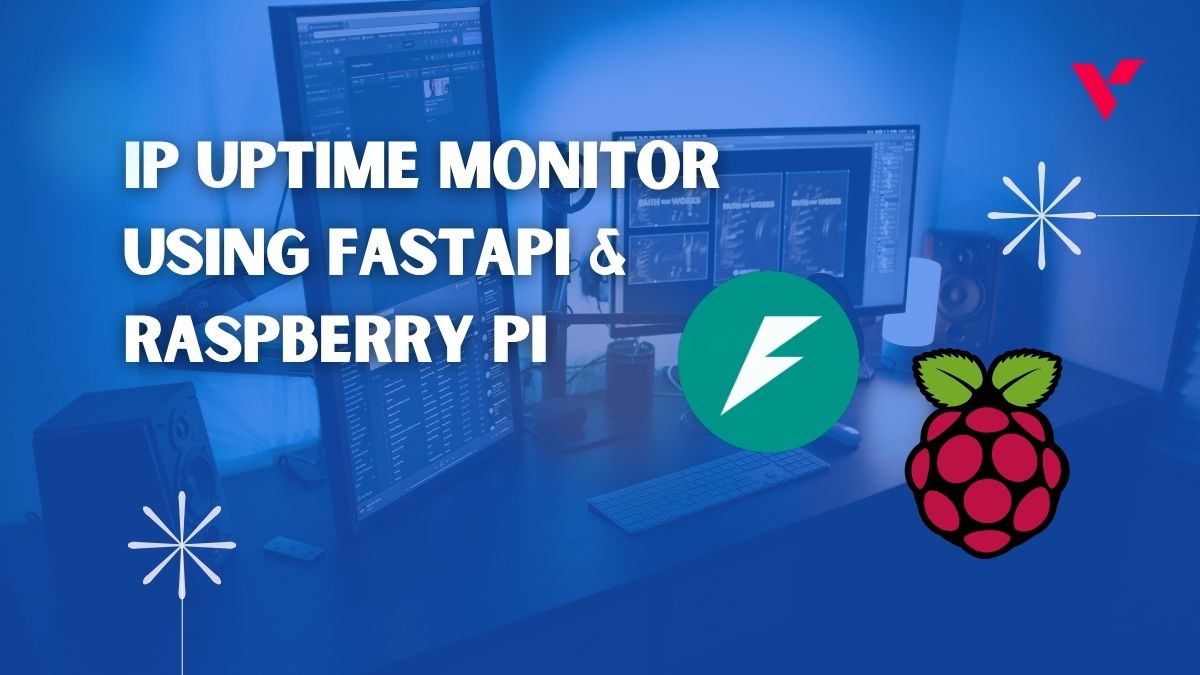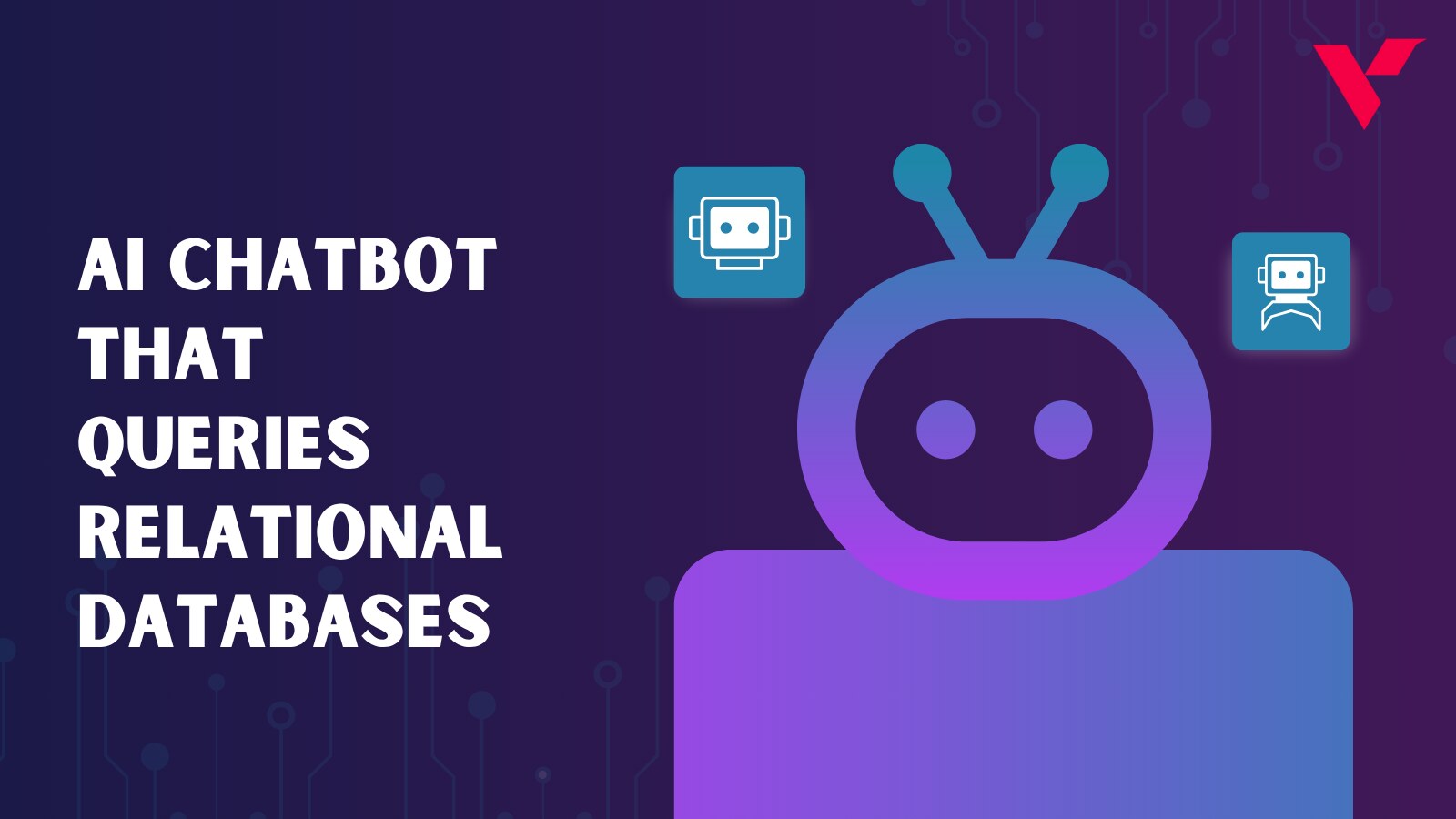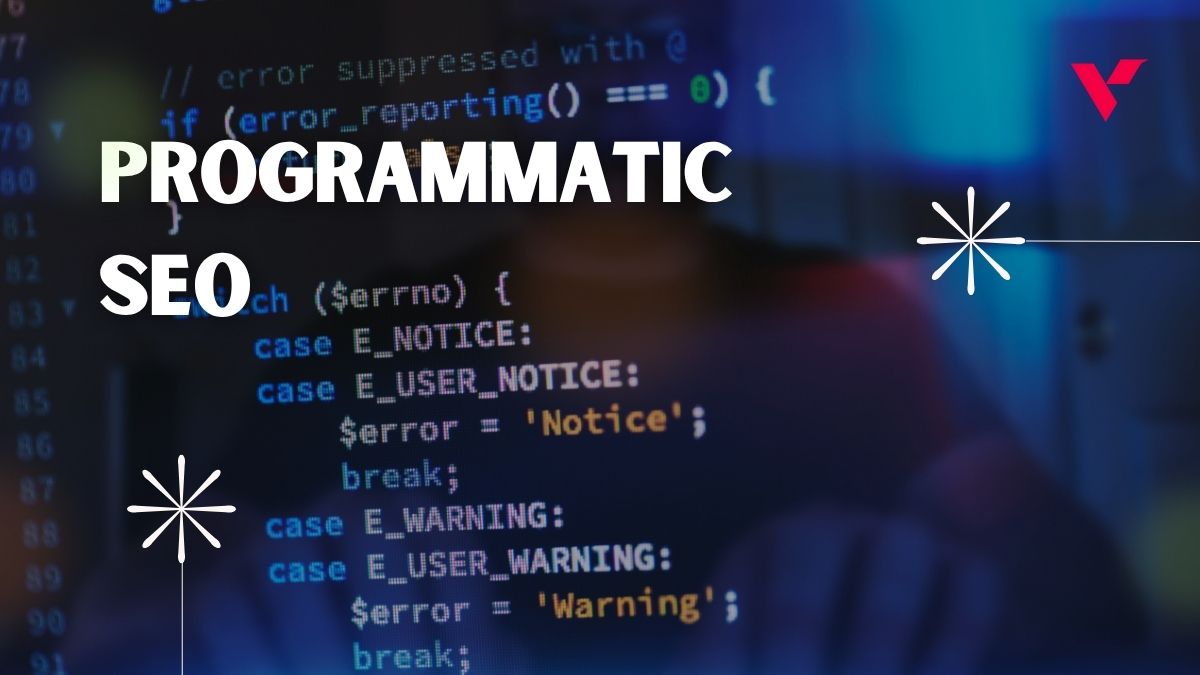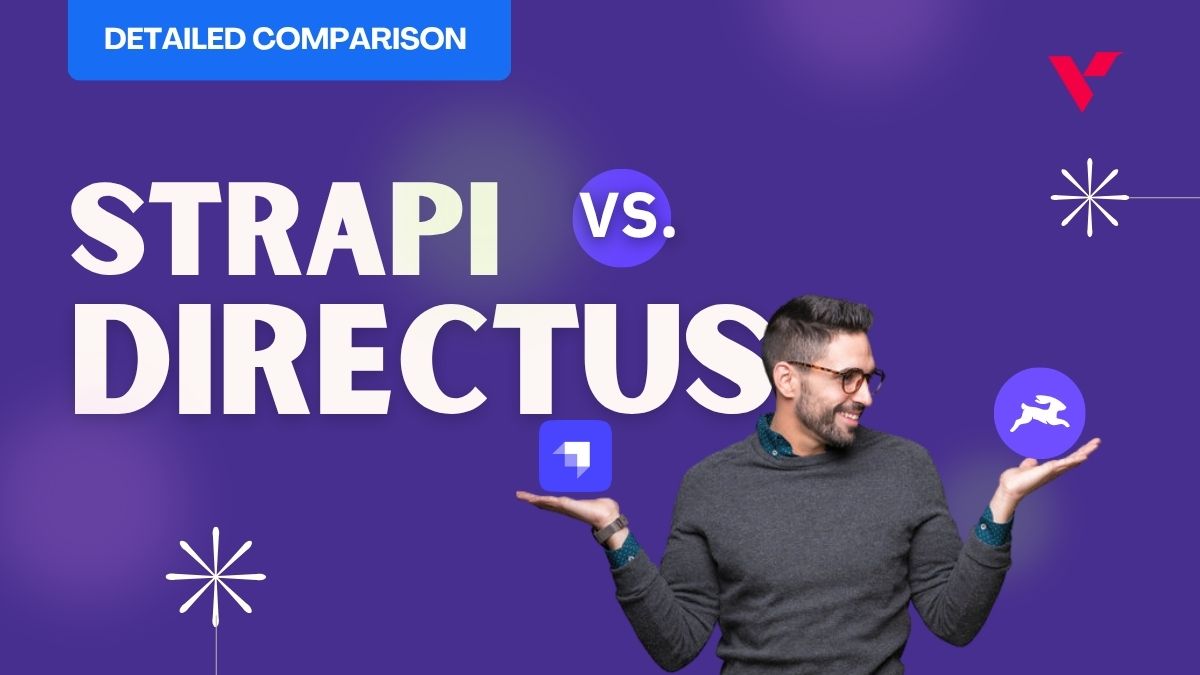In today’s fast-paced digital landscape, website performance is more important than ever. Users expect fast-loading, smooth, and responsive websites, while search engines like Google increasingly prioritize these aspects in their ranking algorithms. This is where Core Web Vitals (CWV) come into play—essential metrics that measure user experience on the web.
Optimizing Core Web Vitals is vital for improving user experience and SEO performance for website owners, marketers, and SEO professionals. With Semrush, a robust digital marketing tool, you can effectively analyze, monitor, and enhance these critical website performance metrics. Semrush provides comprehensive features to help identify and address issues affecting CWV, enabling you to improve both user experience and search rankings.
In this guide, we’ll explore what Core Web Vitals are, why they matter for SEO and user experience, and how to leverage Semrush’s powerful tools to thoroughly analyze and optimize these essential metrics.
Table of Contents
What Are Core Web Vitals?
Core Web Vitals focuses on three key components of user experience: loading speed, interactivity, and visual consistency. These metrics are critical because they impact how users perceive your website’s performance and their overall satisfaction.
Largest Contentful Paint (LCP)
LCP measures the time it takes for the largest visible content on the page to fully load. This could be an image, video, or block of text, and LCP is a critical metric because it directly impacts how quickly users perceive a page to be fully loaded.
- Good LCP: Less than or equal to 2.5 seconds
- Needs Improvement: Between 2.6 and 4.0 seconds
- Poor LCP: Greater than 4.0 seconds
Example Scenario: Imagine a news website with a high-quality image at the top of an article. If this image takes too long to load, users may become impatient and leave the page before engaging with the content. This would negatively impact bounce rates and overall user experience.
How to Improve LCP:
- Compress Images and Optimize Media Files: Large images are one of the primary contributors to poor LCP scores. Use modern image formats like WebP or compress images using tools like TinyPNG to reduce file sizes without compromising quality.
- Use a Content Delivery Network (CDN): A CDN stores copies of your website’s assets on servers worldwide, reducing the physical distance between users and the server, leading to faster load times.
- Minimize Render-Blocking JavaScript and CSS: Avoid having scripts or stylesheets that delay the loading of content. Prioritize crucial resources while deferring non-essential JavaScript.
Cumulative Layout Shift (CLS)
CLS measures the visual stability of a webpage, specifically tracking how often elements shift position while the page is loading. Layout shifts can disorient and frustrate users, particularly on mobile devices.
- Good CLS: Less than or equal to 0.1
- Needs Improvement: Between 0.1 and 0.25
- Poor CLS: Greater than 0.25
Example Scenario: Have you ever tried to click a button, only for the page to shift and make you click something else? This is a classic example of a high CLS, and it can lead to poor user experiences and unintended interactions, especially on mobile devices where screens are smaller and more sensitive to layout changes.
How to Improve CLS:
- Specify Dimensions for Images and Media: Always define the height and width of images, videos, and other media elements to ensure that the browser knows how much space to allocate before they load.
- Avoid Injecting Dynamic Content Without Space Reservation: Ads, banners, and dynamically loaded content should have allocated spaces reserved in advance. This prevents unexpected shifts that occur when these elements load after the rest of the page.
- Use Font-Loading Strategies: Fonts can often cause shifts in the text as they load. Consider using font-display: swap to minimize layout shifts caused by fonts.
First Input Delay (FID)
FID measures the time it takes for a webpage to respond to the first user interaction, such as a click or a tap. A poor FID indicates that the website is slow to react to user inputs, leading to a frustrating experience for visitors.
- Good FID: Less than or equal to 100 milliseconds
- Needs Improvement: Between 100 and 300 milliseconds
- Poor FID: Greater than 300 milliseconds
Example Scenario: Imagine visiting a news site and clicking on a headline to read an article. If the site takes over a second to respond to that click, users may perceive the site as unresponsive or broken, prompting them to leave in frustration. This highlights the critical importance of quick responsiveness to user interactions.
How to Improve FID:
- Optimize JavaScript Execution: Ensure that JavaScript is optimized and not blocking the main thread. Use techniques like code splitting and deferring non-essential scripts to enhance responsiveness.
- Reduce Third-Party Scripts: Each third-party tool or widget (such as tracking scripts, social media buttons, or live chat plugins) adds extra load time and can delay interactions. Limit the use of third-party scripts to only those that are essential, and consider removing or deferring the others.
- Utilize Web Workers: Web Workers allow you to run JavaScript in the background, ensuring that the main thread remains free to handle user interactions smoothly. This can significantly improve your site’s responsiveness.
Total Blocking Time (TBT) – Non official
TBT measures the longest period during which the main thread of the page is blocked from responding to user input. This can occur when tasks like large JavaScript execution, network requests, or rendering complex elements take a significant amount of time to complete.
- Good TBT: Less than or equal to 600 milliseconds
- Needs Improvement: Between 600 and 2000 milliseconds
- Poor TBT: Greater than 2000 milliseconds
Example Scenario: If a large JavaScript file is blocking the main thread during the initial page load, users may experience delays in interacting with the page, such as clicking buttons or scrolling.
How to Improve TBT:
- Optimize JavaScript execution: Break down large JavaScript files into smaller chunks, defer non-critical scripts, and minimize the amount of JavaScript that is executed on the main thread.
- Reduce network requests: Minimize the number of network requests, especially during the initial page load, by combining or optimizing resources.
- Optimize rendering: Avoid rendering complex elements that can block the main thread, and use techniques like lazy loading to defer the rendering of non-critical content.
- Leverage browser caching: Use browser caching to store frequently accessed assets, such as images and scripts, to reduce load times.
Time to Interactive (TTI) – Non-official
TTI measures the time it takes for a webpage to become fully interactive, meaning users can interact with it without delays. A low TTI indicates a responsive user experience, while a high TTI can lead to frustration as users wait for the page to be ready for interaction.
Good TTI: Less than or equal to 5 seconds
Needs Improvement: Between 5 and 10 seconds
Poor TTI: Greater than 10 seconds
Example Scenario: Imagine a user accessing a complex dashboard. Suppose the dashboard shows some initial content but takes an additional 8 seconds to allow interactions (like filtering data or changing settings). In that case, the user may become impatient and leave the page, illustrating the critical nature of quick interactivity.
How to Improve TTI:
- Minimize Main Thread Work: Limit the amount of JavaScript execution that happens during loading by optimizing and deferring scripts where possible.
- Use Lazy Loading: Implement lazy loading for images and other resources to prioritize loading elements visible in the viewport, allowing the user to interact with the essential parts of the page sooner.
- Reduce Render-Blocking Resources: Identify and minimize CSS and JavaScript files that block rendering, enabling the page to display content more quickly.
First Contentful Paint (FCP) – Non-official
FCP measures the time it takes for the first piece of content (text, image, etc.) to be rendered on the screen after the user navigates to a page. A quick FCP indicates that users see visual feedback soon, enhancing their perception of speed.
Good FCP: Less than or equal to 1.5 seconds
Needs Improvement: Between 1.5 and 3 seconds
Poor FCP: Greater than 3 seconds
Example Scenario: Think of a user visiting a blog. If the page takes over 4 seconds to display any content, users might perceive the site as slow, potentially leading them to leave before engaging with the material. This highlights the importance of optimizing the loading experience to retain visitors.
How to Improve FCP:
- Optimize Critical Rendering Path: Prioritize loading above-the-fold content to ensure users see something useful as quickly as possible.
- Serve Optimized Images: Use properly sized images and modern formats (like WebP) to reduce load times.
- Eliminate Render-Blocking Resources: Defer or asynchronously load JavaScript and CSS that is not needed for initial rendering to speed up content display.
In addition to these Core Web Vital metrics, Interaction to Next Paint (INP) – an upgrade from First Input Delay (FID) -, as well as Speed Index, Time to First Byte (TTFB), Max Potential FID, First Paint (FP), First Meaningful Paint (FMP), and Contentful Paint (CP), are also useful. Staying informed about these metrics, along with emerging ones, ensures continuous optimization for an improved user experience.
Why Are Core Web Vitals Important?
Impact on SEO and Search Rankings
Google’s search algorithm increasingly emphasizes Core Web Vitals as part of its Page Experience Update. If your website performs poorly in CWV metrics, it can directly impact your organic search rankings. High CWV scores indicate that your website offers a positive user experience, which Google rewards with better search visibility.
Example: An e-commerce site that performs well on CWV metrics may rank higher in search results compared to a similar site with poorer performance. Improved rankings can lead to more traffic, which ultimately results in more sales or leads.
Impact on User Experience and Business Metrics
A fast and stable website isn’t just about satisfying Google’s algorithm—it’s about delivering a great experience to your visitors. Poor Core Web Vitals can increase bounce rates, reduce session times, and decrease overall conversions. Whether you run a blog, e-commerce store, or SaaS platform, website performance directly correlates with user satisfaction and business outcomes.
Key Business Outcomes Affected by Core Web Vitals:
- Conversion Rates: Studies have shown that a one-second delay in page load time can lead to a 7% drop in conversions. Faster websites with better CWV scores can see an increase in revenue.
- Bounce Rates: Visitors are like lier to leave a slow or visually unstable site. By improving LCP, CLS, and INP, you can reduce bounce rates and keep users engaged longer.
- User Engagement: A better user experience means users are more likely to stay on your site, explore multiple pages, and complete desired actions like subscribing to a newsletter or purchasing.
How to Use Semrush to Analyze Core Web Vitals
Semrush offers various tools that can help you analyze and optimize your Core Web Vitals effectively. Here’s how you can utilize Semrush for this purpose.
Site Audit
The Site Audit feature is a powerful tool for assessing your website’s overall health and performance, including CWV metrics.
Core Web Vitals Report
This report provides an overview of your website’s CWV performance, showcasing scores for LCP, CLS, and INP. It allows you to quickly assess whether your site meets Google’s standards for these critical metrics.
Detailed Analysis
You can dive deeper into specific pages to identify issues affecting CWV. Semrush provides actionable recommendations based on your findings, allowing you to understand exactly what changes are necessary for improvement. For example, if a page’s LCP score is poor, the audit may suggest specific image compression techniques or CDN recommendations tailored to your website’s setup.
Regular Monitoring
Regular Site Audits allow you to track changes in CWV over time. You can identify trends, monitor the effectiveness of your optimization efforts, and stay ahead of potential issues as your site evolves. Setting up a recurring audit schedule ensures that your website remains optimized as new content is added or changes are made.
Performance Audit
The Performance Audit feature offers a comprehensive analysis of your website’s performance, providing a detailed view of how well your site performs concerning CWV metrics and other factors.
Performance Report
This report presents an in-depth analysis of your website’s performance, including load time and other essential CWV metrics. It enables you to see the bigger picture of your website’s performance, identifying areas that need attention. You can compare performance metrics across different pages to pinpoint specific areas for improvement.
Optimization Recommendations
The Performance Audit tool provides specific suggestions for improving your website’s performance. This includes tailored recommendations for optimizing CWV, such as reducing image sizes, deferring render-blocking JavaScript, or improving server response times. Each recommendation comes with actionable steps, making it easy for users of all technical backgrounds to implement changes effectively.
User Experience Insights
Semrush doesn’t just focus on raw metrics; it also provides insights into how users interact with your website. Understanding user behavior can help you make informed decisions about optimizing for CWV.
- User Journey Analysis: Semrush allows you to track user interactions on your site, identifying common paths taken by visitors and potential pain points that could affect their experience.
- Heatmaps and Click Tracking: These tools help visualize how users engage with your site, providing insights into which elements attract attention and which are ignored. This data can guide design and layout improvements to enhance user experience.
Implementing Semrush Insights to Improve Core Web Vitals
Once you have analyzed your Core Web Vitals using Semrush, the next step is to implement the suggested improvements. Here’s how to effectively enhance your website performance:
Prioritize Issues
Focus on critical issues identified in the Semrush reports. By tackling the most significant problems first, you can see immediate improvements in your Core Web Vitals. For example, if multiple pages have poor LCP scores, prioritize optimizing the largest images on those pages to enhance performance.
Create an Actionable Plan
- Set Goals: Define specific goals for each Core Web Vital metric. For instance, aim to reduce LCP to under 2.5 seconds for all pages.
- Assign Responsibilities: If you’re working in a team, assign tasks to relevant team members, such as web developers or content creators, to address specific issues identified in the audit.
- Timeline for Implementation: Create a timeline for implementing changes and set deadlines to ensure accountability.
Use A/B Testing
If you’re making significant changes (like switching image formats or altering page structures), consider conducting A/B tests. This will allow you to compare user behavior and performance metrics between the original and updated versions. A/B testing helps ensure that any changes you make improve user experience and CWV metrics.
Regular Monitoring
After implementing changes, continue to monitor Core Web Vitals and overall website performance using Semrush. Regular checks will help you stay ahead of any potential issues and problems. Set up alerts for performance drops to ensure timely interventions.
Staying Updated with Best Practices
The digital landscape is constantly evolving, and so are best practices for optimizing Core Web Vitals. Here are a few strategies to ensure you stay on top of the latest developments:
- Follow Industry Trends: Subscribe to SEO blogs, attend webinars, and participate in online forums to keep abreast of changes in Google’s algorithms and user experience trends.
- Continuous Learning: Semrush offers a wealth of resources, including webinars, tutorials, and articles. Use these resources to deepen your understanding of CWV and how to optimize them effectively.
- Engage with the Semrush Community: Join Semrush’s online community to connect with other users, share experiences, and learn from others’ successes and challenges in optimizing CWV.
Conclusion
In the era of digital transformation, Core Web Vitals have become essential for optimizing user experience and improving SEO performance. Semrush is an invaluable tool for analyzing and enhancing these metrics, enabling you to identify critical issues and implement effective solutions.
By prioritizing CWV optimization, you can ensure your website not only meets Google’s performance standards but also delivers a seamless and engaging experience for your users. This commitment to performance will drive higher traffic, improve conversion rates, and build lasting relationships with your audience.
Remember, the digital landscape is constantly evolving. Regularly assess your website’s performance, stay updated on best practices, and remain vigilant in optimizing your Core Web Vitals for continued success. As you implement changes, keep in mind that user experience should always be at the forefront of your strategy, ensuring that every visitor to your site finds what they need quickly and efficiently. Consistently track your Core Web Vitals with Semrush, stay informed about updates, and adjust your strategies to align with evolving SEO practices for sustained success.
When you purchase through links on our website/article, we may earn an affiliate commission.