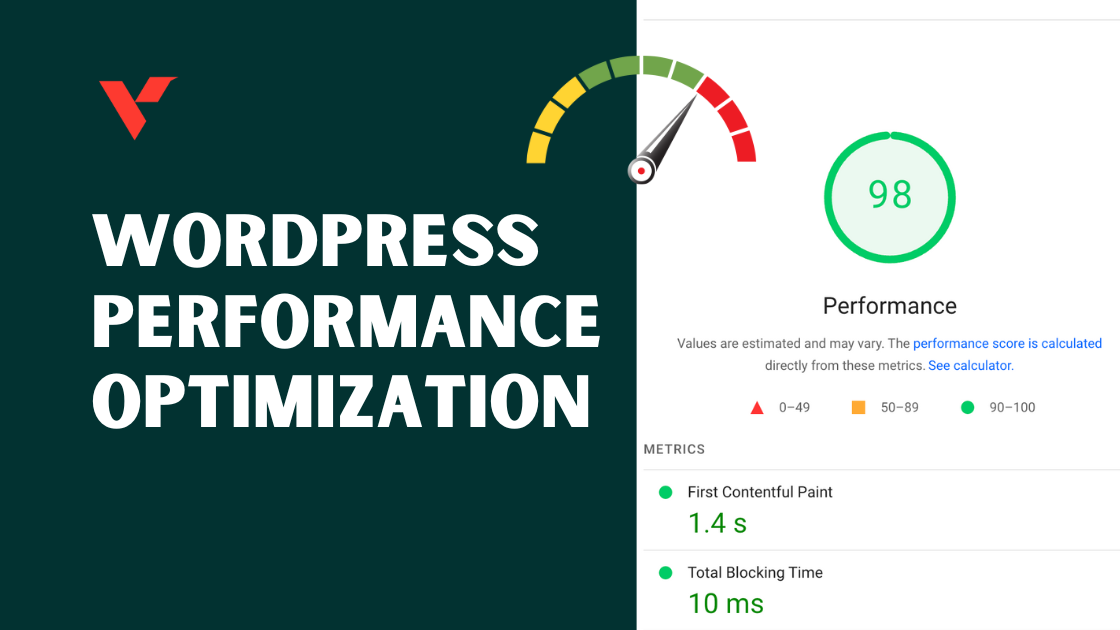Popular Tools by VOCSO
Optimizing your WordPress website for speed is essential in today’s competitive online environment. Quick loading times are not just about enhancing user experience; they are crucial for maintaining your website’s relevance and effectiveness.
The 2023 Guide to Boosting Your WordPress Website Speed stands as an essential resource, offering a clear and structured approach to improve website performance.
This guide is tailored to assist website owners, developers, and digital marketers in implementing practical and impactful speed optimization techniques, ensuring their WordPress sites perform optimally in every aspect.
Table of Contents
Why Speed is Important
Website speed is a pivotal aspect of the online user experience. In the fast-paced digital world, users expect quick and seamless access to information. A slow website not only frustrates visitors but also affects your site’s credibility and search engine ranking. Here are some key points that highlight the importance of website speed:
- Improved User Experience: Faster websites provide a smoother and more enjoyable browsing experience, encouraging visitors to stay longer and explore more of your content.
- Enhanced Search Engine Ranking: Search engines like Google prioritize faster websites in their rankings, understanding that speed enhances user experience.
- Increased Conversion Rates: Websites that load quickly have higher conversion rates, as users are more likely to complete purchases or engage with content without delays.
- Reduced Bounce Rates: Slow loading times often lead to high bounce rates, with users leaving the site before it fully loads.
- Mobile Optimization: With the increasing use of mobile devices, fast loading times are crucial for users on the go, who often deal with varying internet speeds.
By focusing on optimizing your WordPress site’s speed, you address these crucial areas, ensuring your site not only attracts but also retains its audience effectively.
Top optimization techniques
1. Opting for an Optimal Hosting Plan
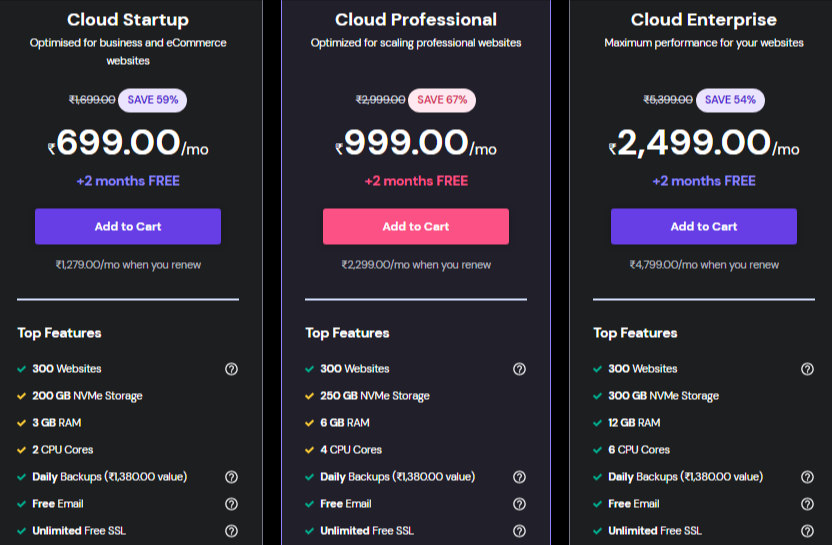
The selection of the right hosting plan stands as one of the initial and most pivotal decisions for your website. Serving as the digital abode of your site, your chosen web host holds substantial sway over your site’s speed, overall performance, and ability to manage high volumes of traffic.
When a visitor accesses your website, the server hosted by your provider becomes the arbiter of the speed at which data is delivered to them.
Some servers may inherently lag, or your hosting plan might impose speed constraints and resource limits. Essentially, your site’s speed is only as swift as the capabilities of your hosting server allow.
Emphasized as the foremost step for a reason, an inferior hosting plan can nullify all other endeavors aimed at boosting your site’s speed.
Even with meticulous site optimization, these enhancements may fall short if your hosting server is sluggish or if your plan lacks adequacy.
Therefore, the judicious selection of a hosting provider and a plan that aligns with your website’s requirements is paramount. Take, for instance, Hostinger, our managed WordPress hosting service.
Hostinger provides accelerated SSD-based storage and incorporates built-in speed optimization features like caching plugins. Opting for managed hosting also streamlines the process of expanding and scaling your website as it grows.
Moreover, Hostinger encompasses a range of valuable features for your website, including a built-in firewall and a complimentary SSL certificate. Its official endorsement by WordPress underscores its reliability.
Should you seek additional information on how we can propel your site forward, feel free to reach out with any inquiries!
2. Keep Your WordPress Plugins, Themes, and Software Updated
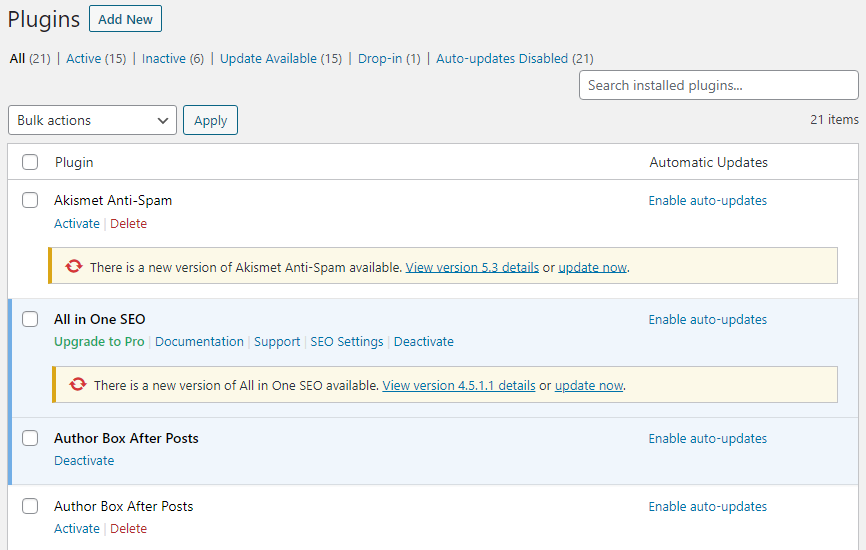
constant update notifications are the norm across devices and software applications. While it’s easy to overlook these messages, maintaining peak performance and security for your WordPress website necessitates prompt updates.
Ignoring updates, whether for core WordPress, themes, or plugins, is not recommended. The primary reason is security, as these updates are designed to fortify your site against the latest threats.
An up-to-date website ensures optimal performance. WordPress developers continually refine the core software for speed and efficiency. Staying current guarantees that every aspect of your WordPress site operates at its peak.
For example, each core update improves how your site manages code and delivers content. Similar enhancements apply to plugin and theme updates, ensuring compatibility with your WordPress version.
Additionally, ensure your site uses the latest PHP version to boost performance and maintain WordPress compatibility significantly.
If you’re on Hostinger’s managed hosting plan, you’ll automatically access the latest PHP version, and your site will be updated whenever a new WordPress version is released.
3. Speed Up Your Site with Caching
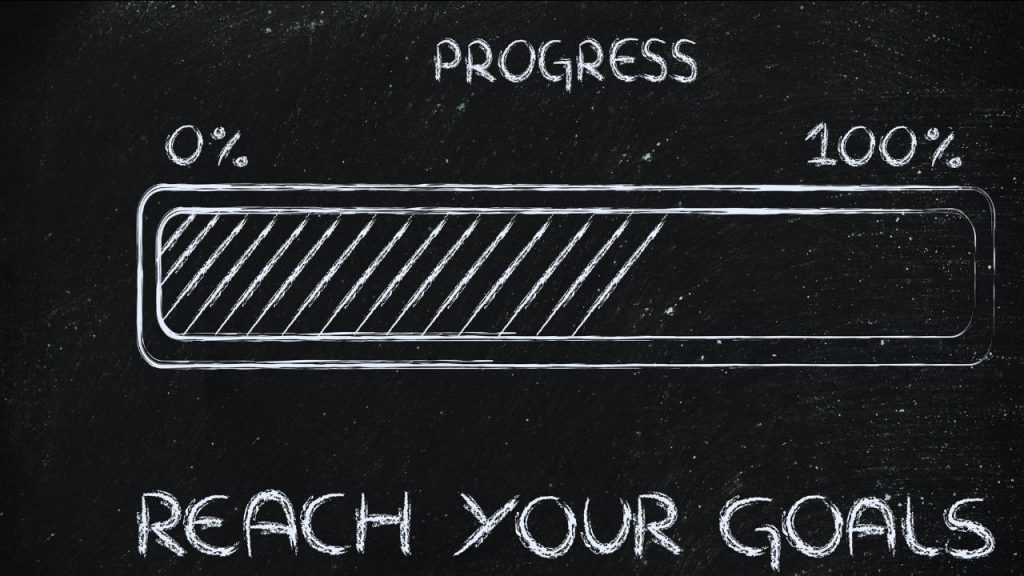
A highly effective way to boost your website’s speed is through caching. Think of caching as your site’s short-term memory. Upon the initial visit, all requested files are duplicated and stored.
These cached files are then displayed on subsequent visits, eliminating the need to load files directly from the server each time.
This process significantly reduces the resources needed to operate your site, resulting in a substantial speed boost. Implementing caching on a WordPress site is straightforward, thanks to plugins like WP Super Cache, a popular option with a user-friendly configuration process.
However, before enabling caching, consider a crucial factor. Caching involves presenting a stored version of your site, which may risk displaying outdated information. Dynamic elements like a Twitter feed or a shopping cart may also be affected.
For a hassle-free caching solution, consider Hostinger. All Hostinger sites come equipped with the necessary caching tools, ensuring consistently swift performance.
4. Boost Website Efficiency: Optimize Images for Streamlined Media Management
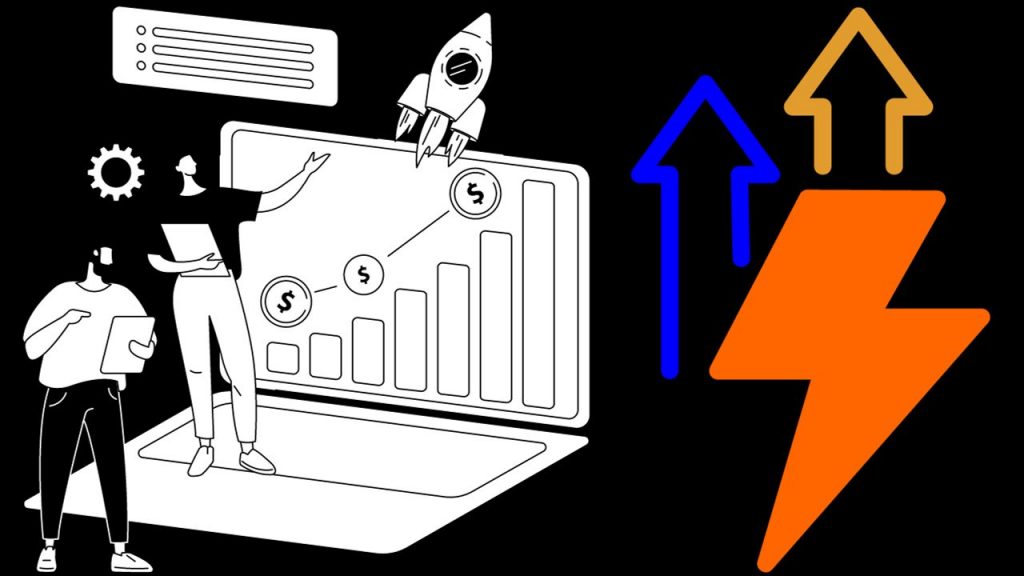
Images are major consumers of your website’s resources, adding visual appeal but demanding server space and bandwidth. This is especially crucial for sites with high-quality images, like portfolios, galleries, or online stores.
For such websites, image optimization is essential. Large file sizes can slow loading times and increase bandwidth usage, impacting the overall user experience.
Identifying problematic images isn’t always straightforward, as file size doesn’t always correlate with physical dimensions.
Image optimization, reducing file size without significant quality loss, is a vital solution. This easily implemented process can even be automated.
Consider optimizing images before uploading, and for a free and user-friendly tool, we recommend TinyPNG. Streamlining your media management ensures a more efficient website.
5. Choose Top-Tier Plugins for Peak Performance
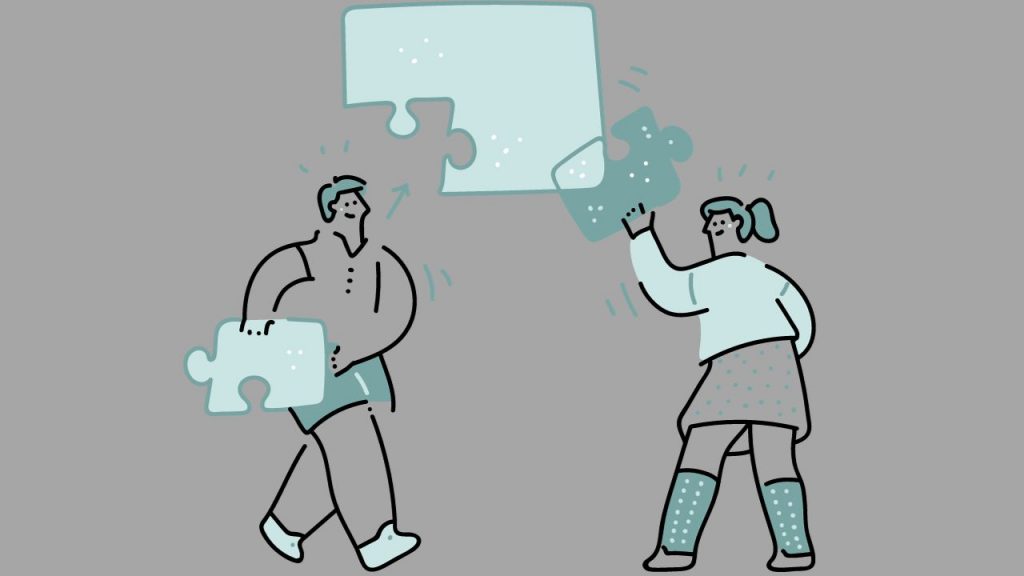
After optimizing your plugin quantity, it’s vital to ensure the ones you keep are of the highest quality. Premium WordPress plugins prioritize efficient resource use, activating only when necessary.
They boast streamlined code, take up minimal server space, and receive regular updates for compatibility with WordPress core updates.
To guarantee your plugins enhance site performance, consult recommendation lists (abundant resources available, starting here if interested) that evaluate plugin quality and maintenance.
Before installing a new plugin, check reviews and user feedback for potential performance issues. Conduct performance tests post-activation to verify minimal impact on your site’s speed.
6. Speed Up Your Site: Practical Image Optimization Tips
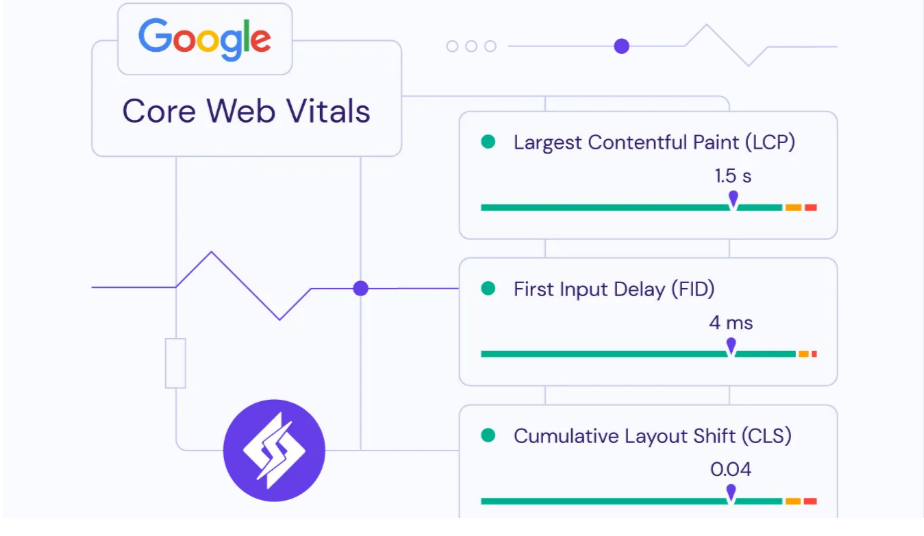
Large images can slow down your WordPress site. Improve performance by reducing image file sizes while preserving quality. The goal is to save space without sacrificing visual clarity.
Use image editing tools like Photoshop to compress image files. Alternatively, streamline the process with a WordPress image optimization plugin such as Smush or EWWW Image Optimizer. Practical steps like these ensure a faster and more efficient website.
7. Refrain from Excessive Widgets and Social Sharing Buttons

WordPress users frequently succumb to the temptation of saturating their websites with an abundance of widgets. The prevailing notion is that incorporating numerous widgets will elevate the functionality of their site.
However, this perception often overlooks the hidden costs associated with widgets beyond their financial implications.
Widgets introduce bulk to your website, resulting in sluggish loading times due to the increased volume of requests on the front end. Moreover, each request necessitates an additional database call.
To enhance the speed and efficiency of your WordPress website, it is prudent to limit the number of widgets and exclusively utilize those that are indispensable for your site.
For other functionalities, consider employing code as a more resource-efficient approach to augmenting your site’s capabilities.
8. Reduce External Scripts and HTTP Requests
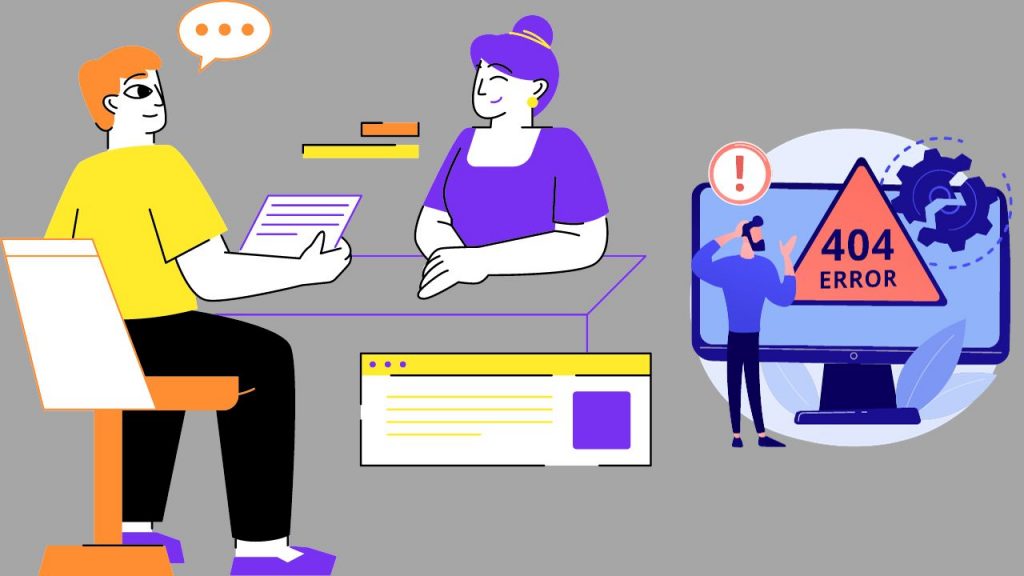
Themes and plugins often incorporate external scripts that require diverse resources, including JavaScript, CSS, fonts, and images.
Upon examining your website’s source code, you might come across unfamiliar scripts. To optimize the speed of your WordPress site, it is recommended to minimize the quantity of external HTTP requests and host them separately.
9. Improve WordPress Database Performance
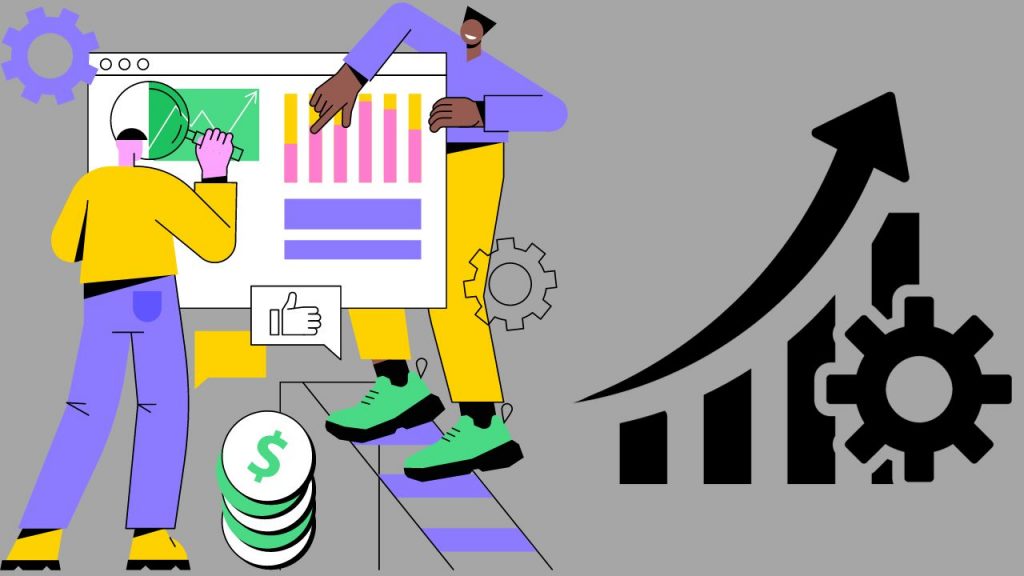
To attain peak speed in WordPress, it is crucial to optimize your WordPress database. Similar to your computer’s hard drive, the WordPress database can accumulate unnecessary data over time, affecting your website’s performance.
The straightforward solution is to regularly clean and declutter it.
You can choose to utilize a database optimization plugin to streamline your WordPress database or manually remove redundant data, ensuring that your WordPress website operates at its optimal performance level.
10. Opt for an Efficient Database or Optimize Hosting Independently
Choosing a reliable database is vital for your WordPress website. Hosting providers typically lean towards MySQL due to its established reliability and performance, and alternatives like MariaDB and PostgreSQL are also widely favored.
When contemplating a switch in hosting providers, it’s crucial to scrutinize the databases they provide, as this significantly impacts your site’s speed.
If your hosting service supports MariaDB, I suggest transferring your database to it for improved speed and performance.
11. Incorporate AMP for Mobile Optimization

As the number of internet users on mobile devices continues to rise, optimizing your website for mobile users becomes increasingly crucial. One effective method is to integrate AMP or Accelerated Mobile Pages. AMP is a technology designed to facilitate the rapid loading of web pages on mobile devices.
Not only are AMP pages swift, but they are also lightweight, consuming less data compared to traditional web pages. This makes them particularly beneficial for users on the move who may not have access to a Wi-Fi connection.
The implementation of AMP can be achieved through various tools, including WordPress plugins. Given the paramount importance of speed for mobile users, adopting AMP ensures that your website loads swiftly and efficiently across all devices.
12. Utilize Google PageSpeed Insights to Assess and Boost Your Site’s Speed
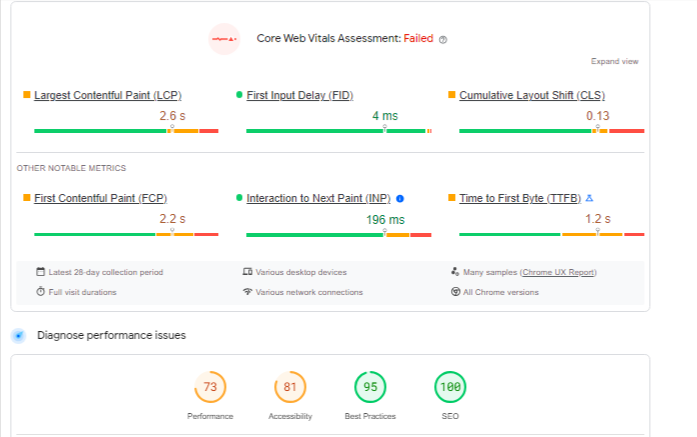
Google PageSpeed Insights stands as a valuable free tool designed to gauge a website’s speed and offer suggestions for enhancement.
Accessible both as a web-based application and a Google Chrome extension, this tool empowers users to enter a site’s URL, click “Analyze,” and receive a detailed report on the site’s speed along with targeted areas for improvement. These recommendations may include optimizing images, as well as minifying CSS and JavaScript files.
For WordPress sites, a variety of plugins such as W3 Total Cache and Autoptimize can be employed to enhance speed. By adhering to the insights provided by Google PageSpeed, you can contribute to the swift and seamless loading of your site for all visitors. Ensuring a fast-loading WordPress site is not only vital for visitor satisfaction but also crucial for staying competitive in 2023 and beyond.
13. Rely on a Content Delivery Network for Optimal Performance

A Content Delivery Network (CDN) stands as a crucial choice to accelerate your WordPress site, irrespective of its nature. Consider exploring reputable options such as CloudFlare and jsDelivr.
Cloudways Cloudflare CDN, available at a reasonable cost of $4.99/month per domain, provides enterprise-grade features with seamless integration for your WordPress site.
Its notable features encompass 100GB Enterprise CDN, priority DDoS protection, an intelligent firewall (WAF), image optimization with Polish, Brotli compression, mobile optimization with Mirage, wildcard SSL support, PCI DSS compliance, HTTP/3 support, and reserved prioritized routing for Cloudways IPs.
Cloudflare, operating in over 28 global data centers, also extends a basic free plan, delivering swift site performance, visitor analytics, and security protection. Utilizing Anycast technology, Cloudflare directs your visitors to the nearest data center.
Additionally, jsDelivr, a free product, empowers developers to host files like CSS, JavaScript, jQuery plugins, and fonts. Supported by Cloudflare and MaxCDN, jsDelivr enhances your site’s performance with its efficient file hosting capabilities.
14. Implement Lazy Loading for Images

Lazy loading stands as a time-tested technique for optimizing WordPress speed, specifically targeting images.
This method involves loading images dynamically as the user scrolls down the page, avoiding the simultaneous loading of all page elements that can strain the server and lead to slower load times.
Instead, images are loaded progressively as the user reaches the corresponding section of the page.
Several lazy load plugins are available to effortlessly incorporate this technique into your WordPress site.
15. Opt for a Superior Database or Consider Independent Hosting
Choosing a dependable database is crucial for your WordPress website. Hosting providers often favor MySQL for its proven reliability and performance, and alternatives like MariaDB and PostgreSQL are also widely utilized.
When contemplating a change in hosting providers, it’s essential to investigate the database options they offer, as it significantly influences your site’s speed.
Moreover, if your hosting service supports MariaDB, I recommend migrating your database to benefit from improved speed and performance.
16. Premium DNS Services

In addition to selecting reliable hosting, it’s crucial to choose a reputable domain name registrar, such as Namecheap, that provides a premium Domain Name System (DNS).
Premium DNS is a paid service offered by DNS providers to elevate a website’s domain name resolution process, improving performance, security, and reliability.
Essentially, DNS translates human-readable domain names (like elegantthemes.com) into IP addresses, enabling computers to locate servers on the internet.
Premium DNS surpasses free DNS services with advantages like swifter performance, enhanced security, heightened reliability, DDoS protection, and increased customization options.
Premium DNS providers typically maintain a more extensive network of strategically located servers worldwide, reducing the time it takes for user requests to be resolved and resulting in quicker loading times.
17. Maintain a Clean Database for Faster WordPress Speed

Another effective strategy for accelerating your WordPress site is by ensuring the cleanliness of your site’s database. Over time, accumulated post revisions, comments, and other orphaned data can lead to a bloated database, introducing unnecessary bulk that hampers performance.
To achieve a swift and clutter-free database, consider integrating a database optimization plugin such as WP-Optimize.
WP-Optimize serves as an all-in-one solution for database cleaning, image compression, and the streamlining of bulky CSS and JS files. By keeping your database optimized, you not only reduce potential errors but also maintain control over image and script file sizes.
It’s crucial to create a backup before optimizing your database to mitigate the risk of database errors that could disrupt the connection between your site’s files and the database.
18. Activate GZIP Compression for Improved Website Speed
Even with caching and image optimization tools in place, activating GZIP compression on your website can provide an additional boost to its speed.
GZIP, a compression technique, works by reducing the size of resources such as web pages, stylesheets, and JavaScript files through compression before transmission. This compression minimizes data transfer, resulting in faster loading times.
When a browser requests a page, the server checks for GZIP support. If supported, the server compresses the files before sending them. Upon receipt, the browser decompresses the content for display.
GZIP not only accelerates WordPress but also enhances bandwidth efficiency and contributes to SEO improvements. Some caching plugins, like WP Rocket, automatically enable GZIP. Others, such as WP-Optimize, provide this feature but may require manual activation.
19. Ensure the PHP Version Is Up to Date

PHP (Hypertext Preprocessor) serves as the backbone of WordPress, operating on the server side to execute various tasks essential for a site’s functionality.
Throughout the years, PHP has undergone numerous updates, with the latest being PHP 8.1. The substantial PHP 7 update occurred in 2015, introducing a host of features, including notable performance enhancements.
Regularly updating the PHP version is essential to leverage these performance improvements. It’s advisable to request your hosting provider to handle the PHP version update.
For those who are self-hosting, you can refer to online guides or seek assistance from a PHP developer to ensure a smooth and effective update process. Keeping your PHP version current is integral to optimizing your WordPress site’s performance.
20. Minimize Post Revisions

WordPress automatically stores previous versions of posts, offering users the convenience of reverting to prior iterations when necessary.
While this feature is valuable, it can lead to database clutter, potentially impacting performance. Presently, there is no default limit on the number of post revisions.
It is advisable to either disable post revisions entirely or establish a limit per post. This prevents unnecessary information overload in your database.
To adjust post revisions per post, locate the wp-config.php file in your site’s root folder. Open the file and add the following code at the end:
php
Copy code
define( ‘WP_POST_REVISIONS’, 3 );
In this example, the post-revisions feature is configured to save three revisions per post. To deactivate post revisions entirely, set the number to 0.
Frequently Asked Questions (FAQs)
Q1: How does hosting affect website speed?
The choice of hosting can significantly impact your website’s speed. Managed WordPress hosting services are recommended for their optimized performance features.
Q2: Why is caching important for WordPress sites?
Caching reduces the load on your server and speeds up page loading times by storing copies of your site’s pages and serving them to visitors.
Q3: How can I optimize images for my website?
You can optimize images by compressing them without losing quality using tools like TinyPNG or WordPress plugins such as Smush or EWWW Image Optimizer.
Q4: Is a Content Delivery Network (CDN) necessary for WordPress?
A CDN is beneficial as it distributes your site’s content across different locations, reducing the distance data travels to reach users and thus improving loading times.
Q5: What impact does the PHP version have on WordPress performance?
Running an updated PHP version is crucial for performance as newer versions are faster and more secure, enhancing your website’s overall efficiency.
Conclusion
In conclusion, optimizing your WordPress website for speed is an indispensable strategy for thriving in today’s digital ecosystem. It’s about offering your visitors a fast, responsive, and seamless browsing experience that not only enhances engagement but also bolsters your brand’s online presence.
At VOCSO, we understand the nuances of website performance optimization. Our expertise in deploying these top optimization techniques ensures that your WordPress site not only meets but exceeds the current standards of speed and efficiency.
By partnering with VOCSO, you leverage our extensive experience and commitment to excellence, ensuring your website stands out for its speed and reliability. Together, we can transform your WordPress site into a high-performing digital asset, perfectly aligned with the demands of the modern web landscape.