Popular Tools by VOCSO
Do you use WordPress and want to improve the speed of your website? Compressing your pictures is one of the best ways to do this. It not only speeds up the time it takes for a page to load, but it can also cut down on how much room your site needs. But how can you do this without lowering the quality of the pictures? In 2023, there are a number of free picture compression plugins for WordPress.
Recent research shows that 53% of people who visit a mobile site will leave if a page takes more than three seconds to load. This means that speeding up your site should be one of your top priorities. Also, the usual size of a website has grown by 64% in the last three years, mostly because of images. By compressing your images, you can cut down on the size of your site and make it run better overall.
In this blog, we’ll look at the best free plugins for WordPress in 2023 that compress images. No matter how experienced you are with WordPress, these plugins are easy to install and use, and they will help you keep your website running quickly without lowering the quality of your images.
Table of Contents
Best Free WordPress Image Compression Plugins Loog for 2023
1. WP-Optimize
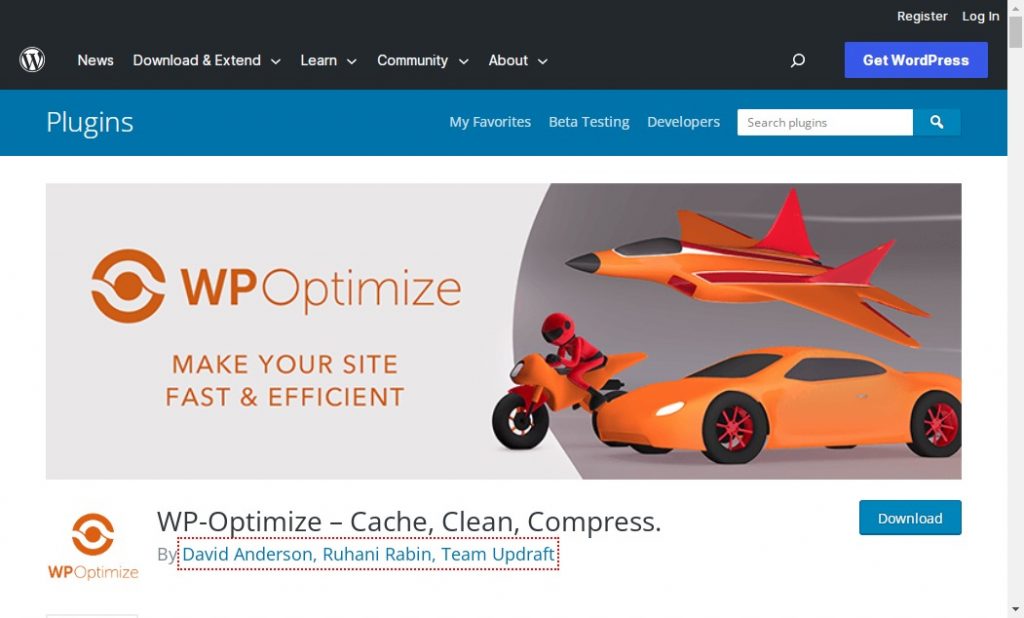
WP-Optimize is a free plugin for WordPress that helps website owners optimise their images and improve the general performance of their site. The app is easy to use and has a lot of features that make it a great choice for both new and experienced users.
One of the best things about WP-Optimize is that it can automatically compress files. When you add an image to your website, the plugin automatically reduces its file size without affecting its quality. With this feature, you don’t have to compress each picture by hand, which saves you time and effort.
Bulk optimisation is another aspect of WP-Optimize that stands out. This tool lets you optimise all of the images in your media library at once. If you have a lot of images on your site, this can save you a lot of time. You can also choose to improve the quality of pictures you’ve already uploaded.
WP-Optimize also has a tool called “screen size optimisation” that makes sure your images are served in the right size for the device being used to look at them. This makes the user experience better and can speed up the time it takes for a page to load, especially for mobile users.
WP-Optimize can also clean up databases, cache pages, and reduce the size of CSS and JavaScript files, among other things. These tools help your site run faster and better in general.
WP-Optimize works with most WordPress themes and plugins, which is one of its best features.
Also, the plugin is updated and kept regularly to make sure it works with the most recent versions of WordPress.
2. Smush
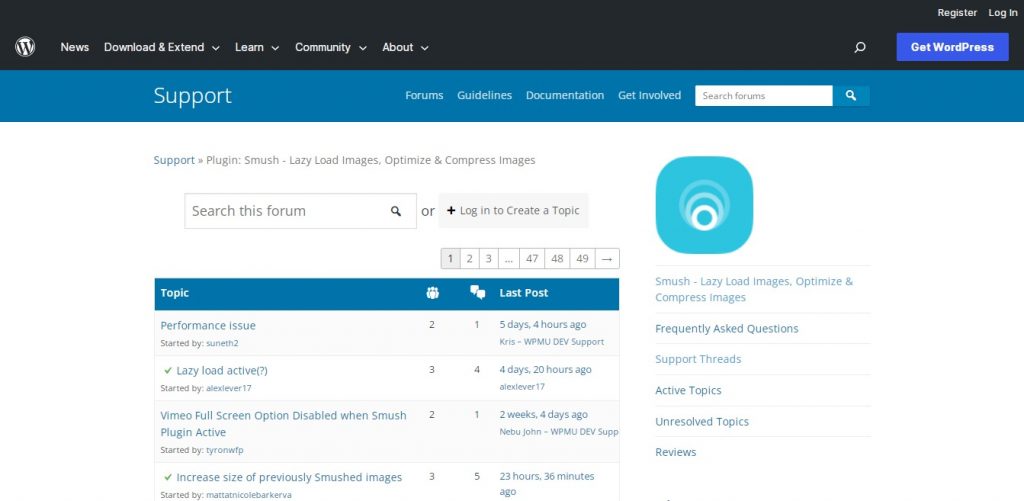
Smush is a free plugin for WordPress that compresses pictures and gives you a powerful set of tools to optimise your images and improve the speed and performance of your site as a whole. Smush was made by the experienced team at WPMU DEV, and over 1 million active installations around the world believe it.
One of the most important things about Smush is that it can optimise pictures without lowering their quality. Whether you spell it “optimise” or “optimise,” Smush can compress your images to make them smaller and improve the speed at which your site loads, all while keeping the image quality good.
Smush also comes with a number of other tools for optimising images, such as lazy loading, scaling, and compression. With these tools, you can make your site load faster and use less data, which can be especially helpful for mobile users.
In addition to being able to optimise images, Smush also has a number of other tools that can help your site run better overall. For example, the plugin works well with Google PageSpeed Insights, which lets you keep track of your site’s speed and make it better over time.
Overall, Smush is a great choice for anyone who wants to improve the speed of their WordPress site by optimising their images. Smush is an important app for any website owner who wants to make their site faster and more efficient. It has a powerful set of tools, an easy-to-use interface, and regular updates.
3. Imagify
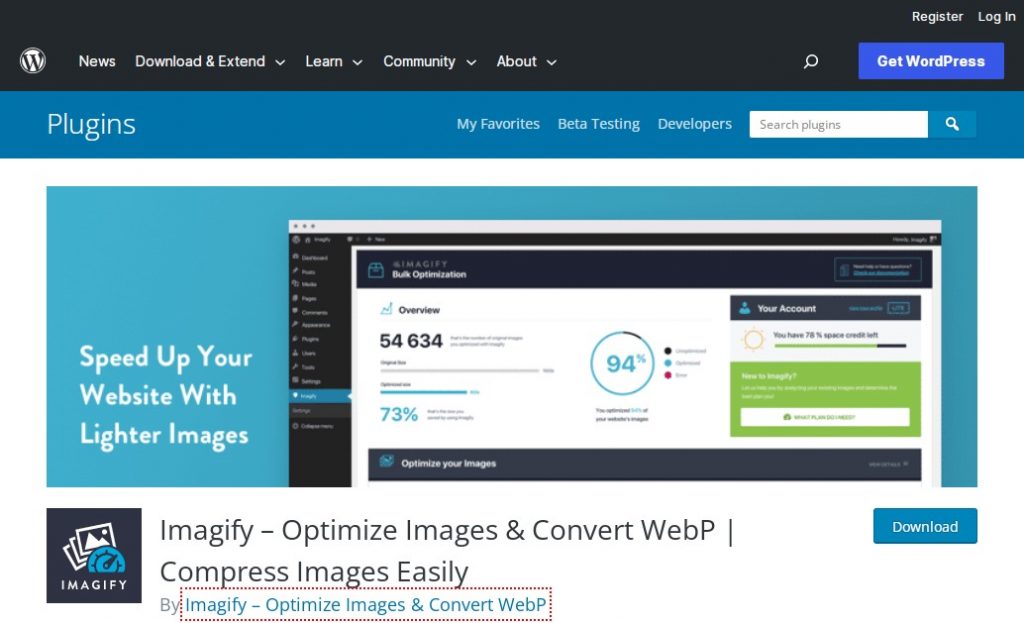
Imagify is a powerful tool for WordPress that is made to optimise images. This plugin has more than 700,000 active installations and an easy-to-use interface. It has a number of tools that can help you optimise your images and improve the performance of your site.
One of the best things about Imagify is that you can change the size of a picture and make it smaller with just one click. The plugin uses asynchronous bulk optimisation to quickly and efficiently optimise your images at the best compression level while keeping the quality of the original picture. You can also go back to the original copies of your photos if you need to.
Imagify also lets you convert images to WebP format, in addition to optimising them. This next-generation picture format is made for images that are smaller and lighter, which can make your WordPress site run faster and give users a better experience. By changing your images to WebP, you can improve the SEO and speed of your site as a whole.
Another good thing about Imagify is that it is easy to use. The plugin is easy to use and doesn’t need any technical skills, so WordPress users of all types can use it. No matter how much experience you have as a writer, you can quickly and easily optimise your images to make your site run faster.
Imagify is a great choice for anyone who wants to improve the speed of their WordPress site by optimising their images. This plugin is a must-have for any website owner who wants to make their site faster and more efficient. It has strong features, an easy-to-use interface, and regular updates.
4. WP Fastest Cache
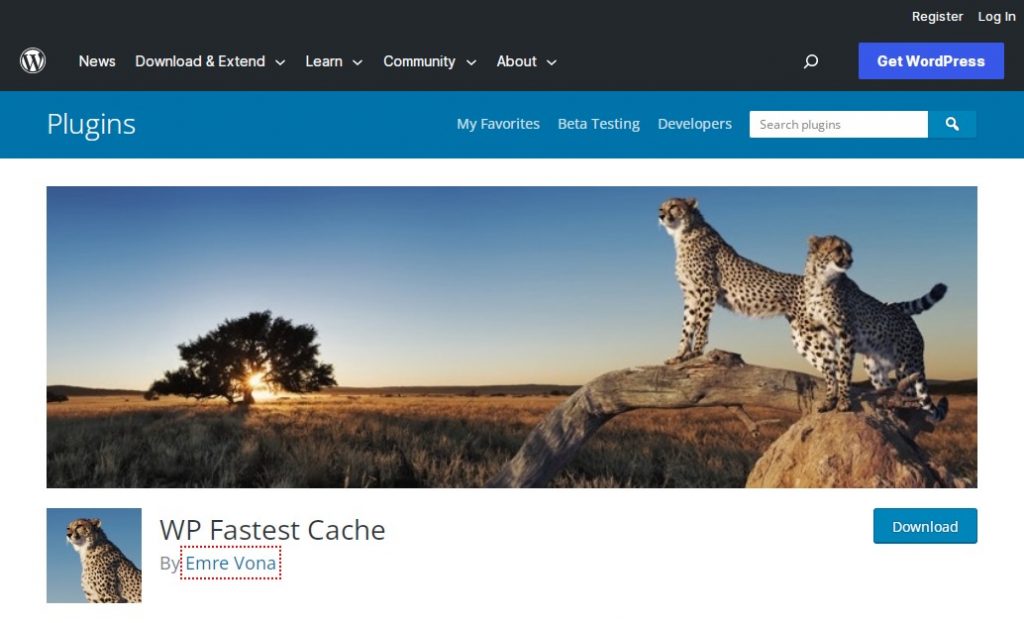
WP Fastest Cache is a caching tool that makes WordPress sites run faster by making HTML files that don’t change and compressing HTML, JavaScript, and CSS files. The latest version, 1.1.5, has more than 1 million active installations and works with WordPress 3.3 or higher. It has been tested up to the current version, 6.2.
WP Fastest Cache has the following features:
- Compressing HTML, JavaScript, and CSS
- Static files are made so that pages load faster.
- Browser caching for users who come back
- HTML, JavaScript, and CSS files are shrunk down.
- Help with SSL and CDN
- An interface that’s easy to use
- Options for people with more experience
With WP Fastest Cache, you can make your WordPress site much faster and better at what it does. It’s easy to get started with because it has an easy-to-use interface, and it has advanced choices that let you change and optimise the caching settings. WP Fastest Cache is a good way to speed up a site because it is regularly updated and works with the latest version of WordPress.
5. EWWW Image Optimizer
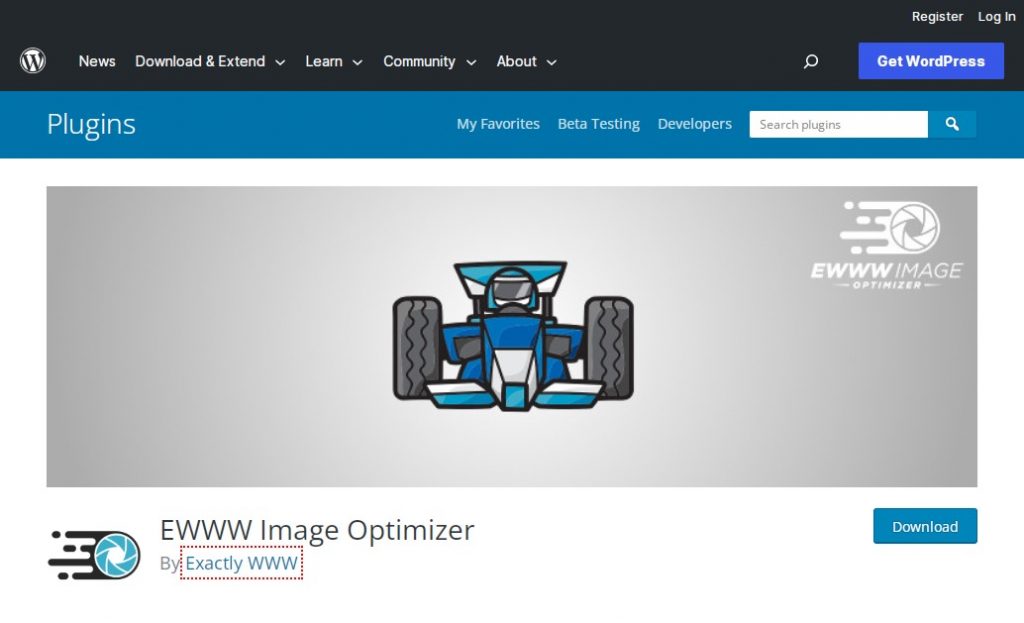
EWWW Image Optimizer is a powerful tool that helps you optimise the pictures on your WordPress site. It has no speed limits and can handle files of any size. It optimises pictures with pixel-perfect precision using tools that are the best in the business. It has the best ratio of compression to quality for JPG, PNG, and PDF files with its Premium compression.
Here are some things that EWWW Image Optimizer can do and what it can do for you:
- Adaptive steering with smart conversion choices so that the right image format (JPG, PNG, GIF, or WebP) can be used for the job.
- Everything on your site, not just the WordPress Media Library, will be optimised.
- Free parking: the core app is free, and its paid services offer up to 80% compression and a lot of other features.
- First and foremost is safety: all contact is kept safe with the best SSL encryption.
- Roadside assistance: top-notch support is always ready to answer every support question carefully.
Back up your images for free You should keep your original photos for 30 days.
EWWW IO is the only plugin that lets you optimise pictures using tools on your own server (jpegtran, optipng, pngout, pngquant, gifsicle, and cwebp). This is because optimisation uses a lot of CPU power.
By using EWWW Image Optimizer, you can make sure that your WordPress site’s pictures are optimised, which will make page load times faster and give users a better overall experience.
6. TinyPNG

TinyPNG Image Compressor is a must-have tool that optimises JPEG, PNG, and WebP images to make your website load much faster. With more than 200,000 live installations and a new version released just a month ago, it is a tool that WordPress users trust and use often. It has also been tested up to WordPress 6.2, which means it works with the most recent version of the site.
Features:
- Automatic optimisation of new pictures when they are uploaded. Advanced optimisation in the background so you can keep working.
- Optimisation of a large number of current media files
- Reducing the size of large images that are uploaded to a browser to a realistic size
- Progressive JPEG encoding makes it possible to show JPEG pictures faster.
- Copyright metadata, creation date, and GPS position can be kept.
- Help with compressing moving PNG files
- Choose between different thumbnail sizes for a picture
Benefits:
- Better website speed because pages load faster
- Automation that saves time with features like automatic and mass optimisation
- Image editing that works well, including resizing and choosing the size of thumbnails
- Support for multiple picture formats and animated PNG compression give it a lot of flexibility.
- Compatible with the most recent version of WordPress (tried up to version 6.2)
- Significantly smaller images, which means less money spent on the internet and storage.
- Better image clarity and faster load times have made the user experience better.
7. SiteGround Optimizer
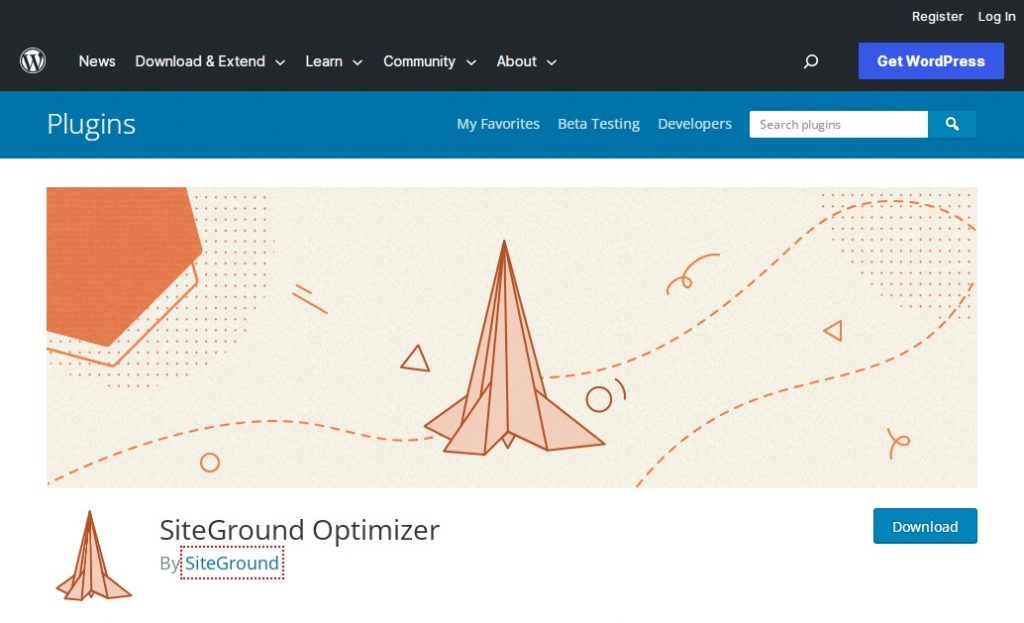
SiteGround Optimizer is a powerful tool made by SiteGround that makes WordPress websites run much better on any hosting platform. It is a popular tool among WordPress users, with more than 1 million installs and a new version that came out two months ago. It has also been tried up to WordPress version 6.2 and needs PHP version 7.0 or higher.
SiteGround Optimizer was first made for SiteGround’s servers, but it has since been improved to work on any hosting platform. Even though some of the plugin’s features are optimised for SiteGround’s servers, it is still the most complete, all-in-one speed plugin for WordPress users, no matter who hosts their website. It has speed-boosting features for WordPress that are unmatched, making it a useful tool for anyone who wants to improve the performance of their website.
Features:
- Static information that is saved automatically
- HTML, CSS, and JavaScript files are shrunk down.
- GZIP compresses pages to make them open faster
- Optimising images to make them load faster
- Caching in browsers to lower server load
- Integration with Cloudflare to improve speed and security
- Support for PHP 7.4 and the latest version of WordPress.
Benefits
- Better website speed because pages load faster
- Integration of Cloudflare boosts security
- Automation that saves time with automatic caching and minification
- With GZIP compression and browser caching, servers can use their resources more efficiently.
- Reduced the size of the image file to make it run faster.
- Compatibility with the most recent version of WordPress and with PHP 7.4
- Users will have a better time because pages will load faster.
SiteGround Optimizer is a powerful and flexible plugin that can make a big difference in how well your website works, no matter who hosts it. With tools like automatic caching, minification, and optimisation, it can help you save time and resources while making your visitors’ experience better. Its connection with Cloudflare also improves security, making it a must-have tool for any WordPress user who wants to improve their website.
8. Converter for Media
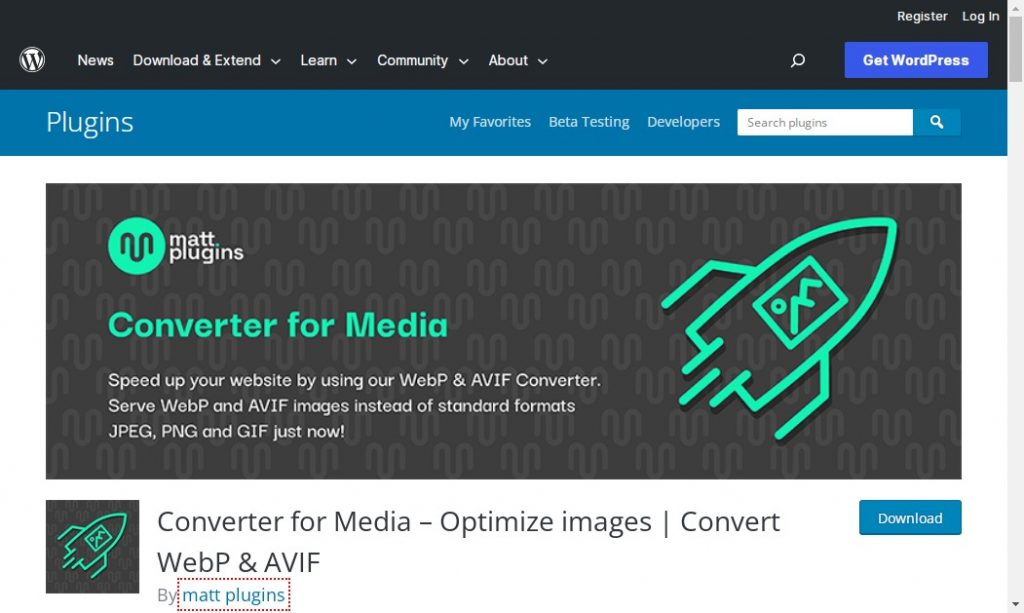
If you want to make your website run faster, you should definitely check out the Converter for Media tool. With its easy image optimizer, you can serve pictures in WebP and AVIF instead of the usual JPEG, PNG, and GIF formats. This can cut the weight of your web pages by more than 50% without affecting their quality, which can make your website load much faster.
The Converter for Media is so easy to use that anyone can do it. Once you install the plugin, it will automatically change all of your pictures to the new format without you having to do anything else. The users of your website will then get the new, much lighter pictures without any trouble. This makes it a great choice for website owners who don’t know much about technology but still want to speed up their site quickly and easily.
More than 90% of web computers today can work with WebP files. This means that using the Converter for Media can make a huge difference in how quickly your website loads. By using this plugin to optimise your images, you can lower the page’s weight and improve the user experience as a whole.
Some of the things that the Converter for Media can do and what it can do for you are:
- Ease of use: The app is easy to install and doesn’t need any extra settings. You can just install it and let it do its job.
- Image optimisation: The plugin optimises your photos so they take up less space and load faster without losing any quality.
- Support for WebP and AVIF: The plugin works with modern picture formats like WebP and AVIF, which can make your images much smaller.
- Improved loading speed: The plugin can make your site load faster by lowering the size of each page. This can help your site rank higher in search engines and give users a better experience.
- Compatibility: The plugin works with WordPress versions 4.9 and up, and it has been tried up to version 6.2.
- A large number of users: Over 300,000 people have loaded the plugin, which shows how useful and popular it is.
The Converter for Media is a great tool for people who own websites and want to easily optimise their pictures and speed up their website. With its ease of use, compatibility, and support for modern image formats, it can help you lower the weight of your web pages and improve the user experience. This will lead to better search engine rankings and more traffic.
9. Image optimization & Lazy Load by Optimole
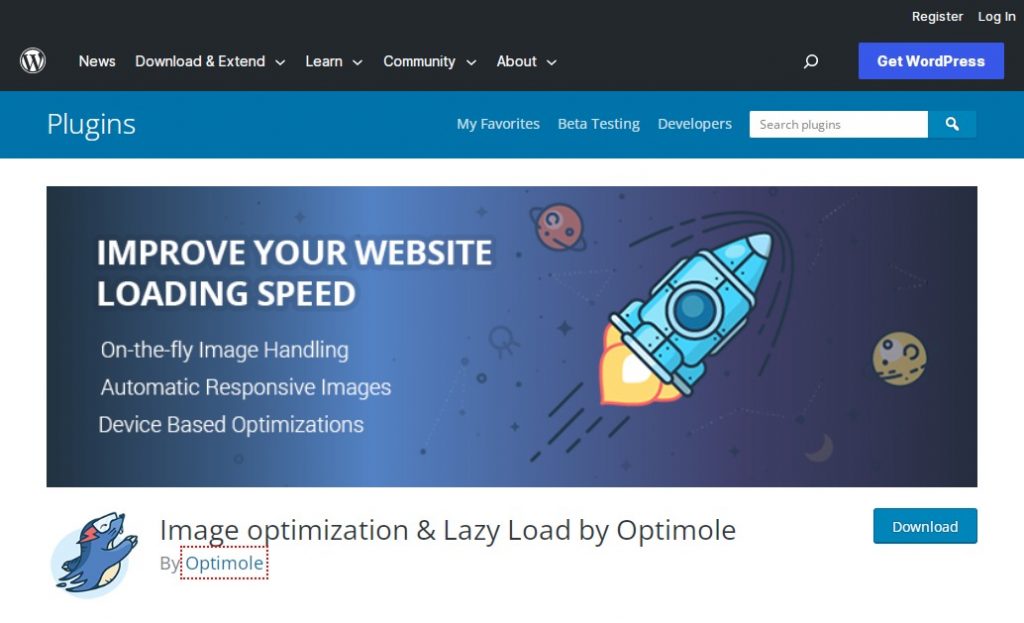
Optimole is a popular image optimization and lazy loading plugin for WordPress with over 100,000 active installations and support for nine different languages. It boasts an impressive average rating of 4.8 out of 5 stars based on 492 reviews.
One of the key features that set Optimole apart from other image compression plugins is its ability to compress images without sacrificing quality. It achieves this through its machine learning-powered automatic compression technology, which optimizes images on a case-by-case basis in the cloud. This ensures that images are delivered in the right format and size for each device, resulting in faster loading times and a better user experience.
Optimole supports all image types, including both Retina and WebP images. It also offers AVIF format support for even lower image sizes. The plugin serves images from a global CDN for free, which helps to further boost website speed and performance.
Another great feature of Optimole is its lazy loading functionality, which doesn’t require jQuery and is compatible with page builders like Elementor. The plugin’s smart cropping feature allows you to keep the most interesting part of an image, while its watermarking feature adds watermarks to future images automatically.
Optimole’s free version includes all of its great features, including format-based optimization, cloud library support, image optimization, exact used size, Retina support, no content shifting, and compatibility with page builders and the new block editor in WordPress 5.0. The plugin is also easy to install and uninstall, making it a hassle-free option for optimizing your images and improving your website’s speed and performance.
10. ShortPixel Image Optimizer
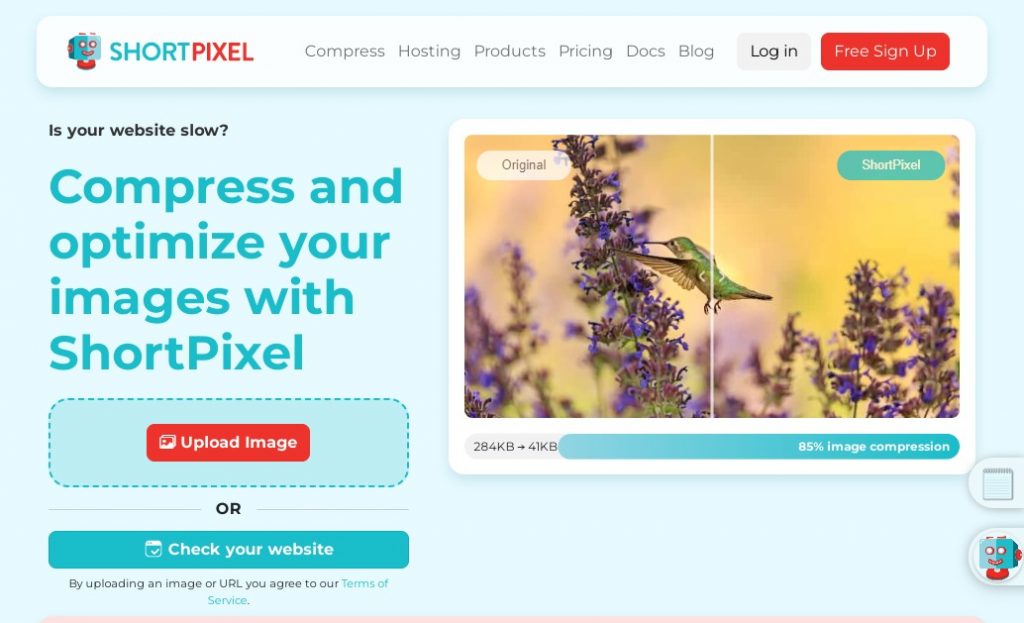
ShortPixel Image Optimizer is a popular tool for WordPress that compresses images. More than 300,000 people are using it right now. It has been tried up to WordPress version 6.2, but it needs at least version 4.8.0 to work. Also, it can’t run without PHP version 5.6 or higher.
ShortPixel Image Optimizer is a simple, complete, and lightweight way to optimise pictures and make WebP/AVIF versions of them. With this freemium plugin, you can compress any picture or PDF on your website, which will improve your SEO ranking, bring more people to your site, and lead to more sales. It is a popular choice among website owners because it is easy to use and optimises images well.
Some of the most important things about ShortPixel Image Optimizer are:
- One-click picture compression: With just one click, you can compress all of your old images and PDF files.
- Automatic optimisation: As soon as a new picture is uploaded, it is instantly resized and optimised in the background.
- WebP and AVIF support: ShortPixel Image Optimizer can turn your pictures into WebP and AVIF files so they load faster and your website works better.
- Compatibility: It works with any eCommerce plugin, gallery plugin, or slider plugin.
- Freemium model: ShortPixel Image Optimizer has a free version and a paid version, so you can choose the one that works best for you.
- data on compression: The plugin shows you data for each image that has been optimised. It tells you how much compression was done, how big the original file was, and how big the optimised file is.
- Multiple compression levels: To find the best balance between picture quality and file size, you can choose between lossless and lossy compression levels.
- Advanced compression algorithms: ShortPixel Image Optimizer uses advanced algorithms, like machine learning, to make sure that images are compressed as well as possible while still looking good.
- Bulk optimisation: You can optimise several pictures at once, saving you time and effort.
- API support: The plugin has an API that lets pictures be optimised outside of WordPress. This makes it a flexible and powerful tool.
With ShortPixel Image Optimizer, you can quickly and easily optimise your photos without lowering their quality. The plugin’s high compression rates and complex methods make it a top choice for website owners who want to speed up their sites.
11. NitroPack
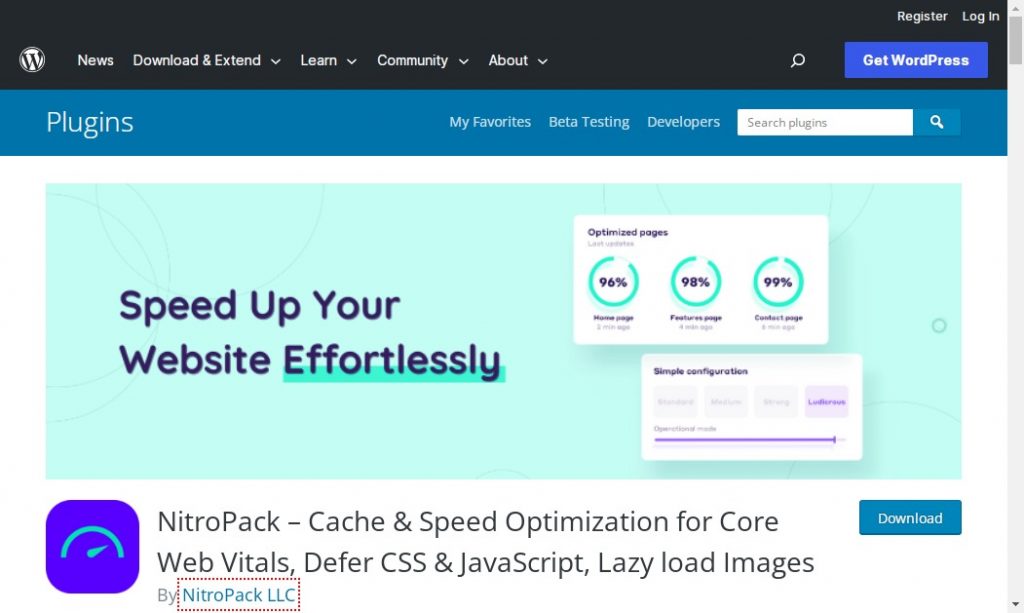
NitroPack is an all-in-one service that improves speed in many ways. As of a week ago, it had over 100,000 active installations and had just been updated. It works with WordPress versions 4.7 or higher and has been tried up to version 6.2. It combines different optimisation tools to make a website that loads in a flash. Its cloud-based service makes it possible to make a light solution that uses less CPU than regular caching tools.
Some of the great things about NitroPack are:
- Cloudflare CDN: NitroPack automatically serves static assets from a Cloudflare-based CDN, which helps your website open faster and gives users a better experience.
- Image Optimisation: All of the images on your website are instantly optimised and changed to WebP, which makes them smaller and speeds up the time it takes to load a page.
- Cache Warmup: NitroPack always optimises your most important pages, so they are always ready to load quickly for your site users.
- Cache Invalidation: Instead of deleting cache files, you can invalidate them instead. This lets NitroPack keep providing a cache to your clients while a new copy of the cache is being made in the background. This tool is helpful in situations with a lot of traffic, like campaigns.
- Critical CSS for each layout: NitroPack makes unique critical CSS for each layout of your website, which makes each page load faster.
- Optimise resources linked directly to your theme files: NitroPack optimises all resources linked to your website’s theme, even if they are hardcoded into your CSS files.
- With NitroPack, it’s easy to get started and you don’t need to do any complicated setup or installation. Depending on your needs, you can choose from four different optimisation levels:
- Standard, Medium, Strong, or Ludicrous. Plus, NitroPack works on copies of your site’s files, so you don’t have to worry about damaging the originals. Even if you turn off NitroPack, your site will go back to the way it was before.
15. WP Compress
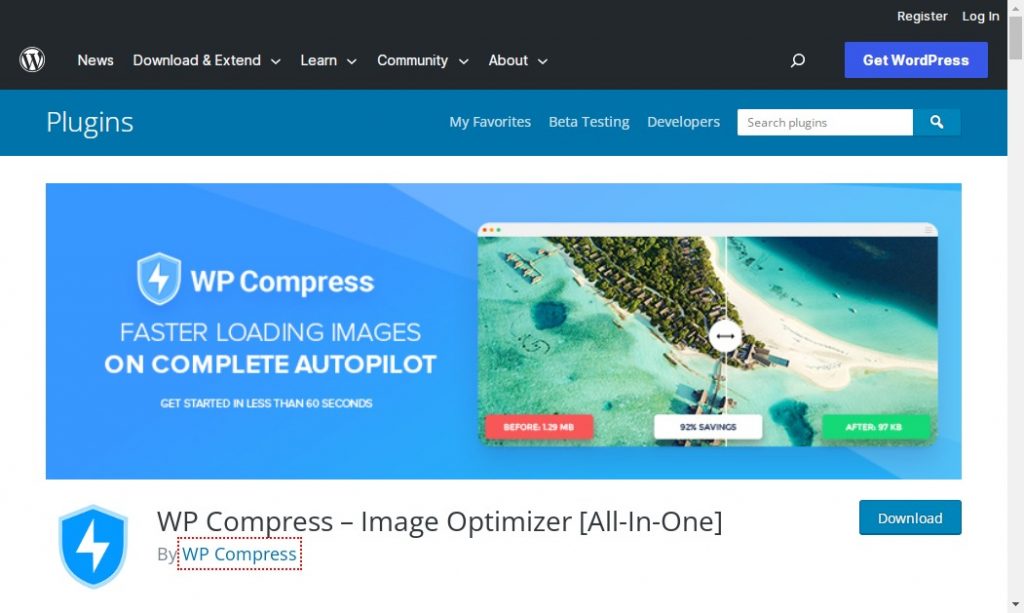
WP Compress is a powerful tool for WordPress websites that helps optimise images. WP Compress is a popular choice for website owners who want to improve load times and increase conversions. It has over 7,000 active installs and was just updated.
Some of WP Compress’s most important features are:
- Automatic picture optimisation to make files smaller and load times faster
- Local and real-time optimisation modes give you a variety of ways to shrink images.
- Hybrid CDN from Google Cloud and BunnyCDN to send images around the world in a flash
- Images that change depending on the device and show the right size image every time.
- Next-generation WebP images have smaller file sizes and run even faster on browsers that can handle them.
WP Compress also has a lot of tools for agencies, which makes it a great choice for freelancers and digital agencies. The plugin comes with monthly client limits, a centralised management portal, detailed client reports, remote setup and optimisation, and bulk website linking.
Notably, WP Compress does more than just lower the size of image files by compressing them. It also optimises images so that they load faster and look better, giving users a better experience.
16. Optimus
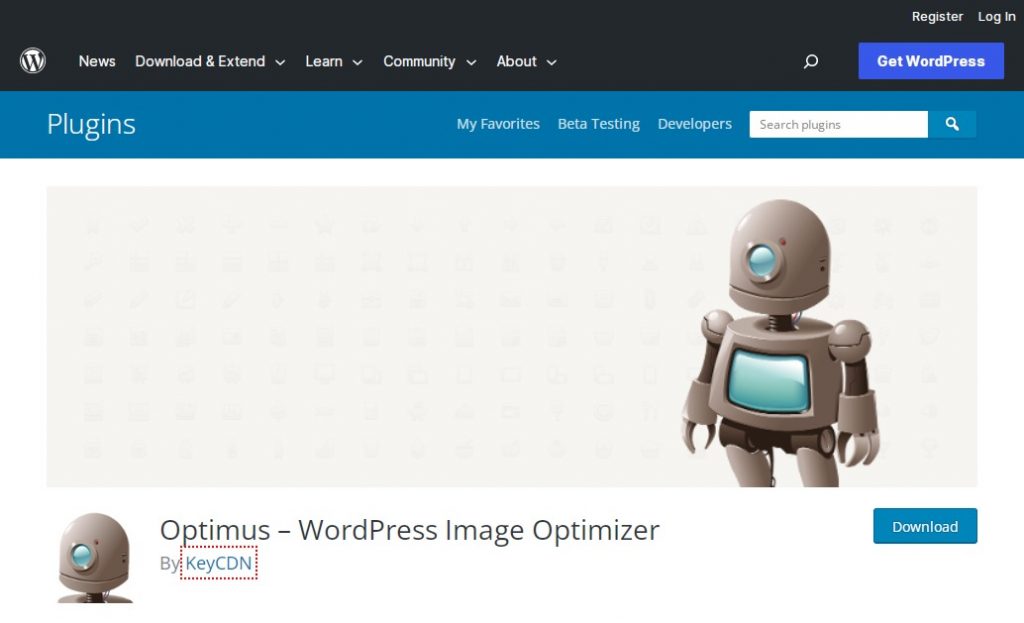
Optimus is a powerful WordPress tool that automatically reduces the size of media files by compressing them. This makes websites load faster and work better. This plugin can save several kilobytes per picture by cutting their size by up to 70% while keeping the quality of the original graphics.
Features
- Automatically shrinks the size of media files that have been shared.
- Depending on the picture and format, the size can be cut by up to 70%.
- You can save several kilobytes per image, which is good for the speed of the blog page.
- After compression, the quality of the pictures stays the same.
- There are three different versions: Optimus, which is free, Optimus HQ, which costs money, and Optimus HQ PRO, which also costs money.
- Both Optimus HQ and HQ PRO have more features that can be used for personal and business projects.
- Whenever a picture is uploaded to the media library, the Optimus plugin sends it to the Optimus server at the same time. The Optimus server then processes the material and sends it back in an optimised form.
- Images, including frames, are optimised in the background, so the user doesn’t see them.
- In the media library, Optimus shows the amount of image compression gains for each file as a percentage number.
FAQs:
Q: What are image compression plugins for WordPress?
A: Image compression plugins for WordPress are tools that help reduce the size of images on your website without compromising their quality. They optimize images by removing unnecessary data, resulting in faster load times and improved website performance.
Q: How do image compression plugins work?
A: Image compression plugins use various algorithms to reduce the file size of images on your website. Some plugins use lossless compression, which removes unnecessary data without reducing image quality, while others use lossy compression, which reduces image quality to a certain extent but can produce even smaller file sizes.
Q: Why is image compression important for WordPress websites?
A: Large image files can slow down your website’s loading time, which can negatively impact user experience and search engine rankings. Image compression can help improve website speed and performance by reducing image file sizes.
Q: Are there any free image compression plugins for WordPress?
A: Yes, there are several free image compression plugins for WordPress, including Smush, ShortPixel, Imagify, and Optimole.
How can VOCSO help here?
VOCSO is a web development company offering custom CMS development, custom website design and development, custom web application development, and custom mobile app design and development services in and out of India.
We also provide dedicated resources for hire:
- Hire AngularJS Developers
- Hire ReactJS Developers
- Hire Dedicated PHP Developers
- Hire Laravel Developers
- Hire NodeJs Developer
- Hire NextJS Developers
Conclusion
In conclusion, optimizing images is crucial for website performance and user experience. Using image compression plugins is an effective way to reduce the size of images without compromising their quality. In this research, we have explored some of the best image compression plugins for WordPress, including Smush, ShortPixel, and Optimole.
Smush stands out with its user-friendly interface and automatic image optimization, while ShortPixel excels in compressing images without compromising their quality. Optimole, on the other hand, offers a set-and-forget solution with real-time optimization and lazy loading.
Ultimately, the choice of the best image compression plugin depends on your specific needs and preferences. It is important to consider factors such as compression quality, ease of use, and compatibility with your website’s theme and plugins. By choosing the right plugin and optimizing your images, you can improve your website’s speed, performance, and user experience.


















