Popular Tools by VOCSO
Many publishers and e-commerce websites are concerned with the age of their readers and customers. The term “age-gating” is often used to describe the publication of certain types of content based on the age or maturity level of the reader. Age verification WordPress Plugins allow website owners to ensure visitors are 18 years old or older and can be turned on or off according to preference.
Age verification plugins for WordPress can help website owners filter out all those who might not be able to access their content and ensure that no children see inappropriate material before they have a chance to mature enough for it.
With more than 60K free WordPress plugins, professionals and businesses can easily enhance their website functionality and experience. This article will review the top age verification plugins for WordPress websites, including their features, functionality, and ease of use. Take a look at the list below for more details about each plugin.
Table of Contents
Why Do You Need a Plugin for Age Verification?
By the way, WordPress offers different types of plugins for different users. For example, if you’re a marketer then you can find WordPress plugins for marketers or if you’re an SEO and doing SEO for a WordPress site then you can find WordPress plugins for SEO or if you’re a designer then you can find WordPress plugins for design and functionality or if you’re a developer and working for optimize your WordPress performance then you can find WordPress speed optimization plugins.
But here, we’re exploring why we need a plugin for age verification. We understand why you want to use an age verification plugin, and then we’ll demonstrate a list of the nine best age verification plugins for WordPress.
In truth, publishers can allow everyone accesses to their content at any age, but that’s usually not the best policy. You need to comply with local laws or regulations. Several countries have passed laws requiring people to be at least 18 before viewing a particular type of content.
Additionally, age verification plugins can stop minors from accessing your content if you sell products and services like alcohol, tobacco, cannabis, vaping, tattoos, and other similar items.
Similarly, suppose your company sells products and services that people frequently subscribe to via email, such as apparel, cosmetics, and health services. In that case, you will need an age verification plugin to ensure the site visitors are of Legal age.
If you have concerns about your website and its content, our list of the nine best age verification plugins for WordPress will provide you with what you need.
Best Age Verification Plugins for WordPress in 2023
1. Age Gate:
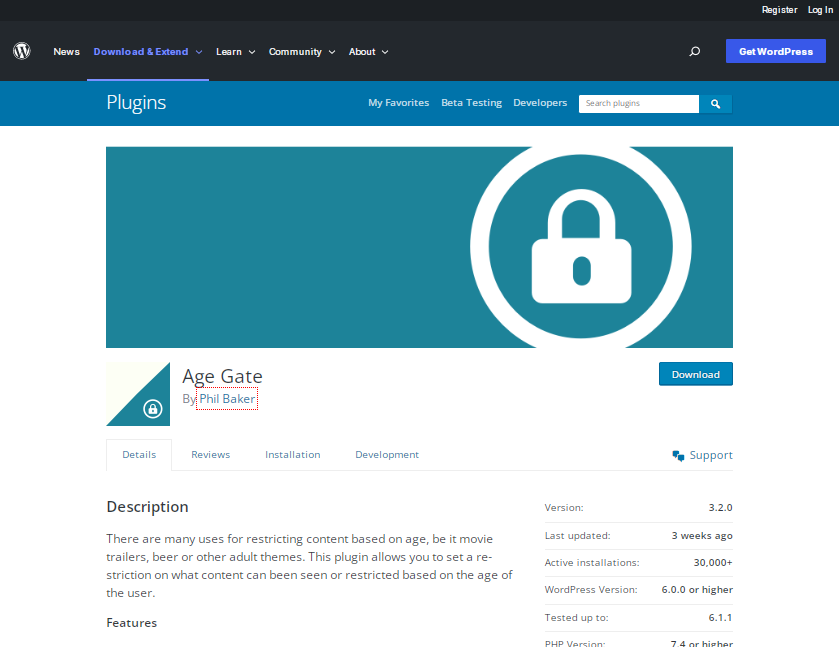
A free age verification plugin for WordPress is called Age Gate. The interface is user-friendly and straightforward. With the Age Gate plugin, you can create an age-gate to show or hide content based on the visitor’s age.
The positive impact of Age Gate is that it keeps search engine bots and crawlers out of the age verification process on your website. Because of this, your WordPress website is more SEO-friendly.
The age gate can be added to any page, thanks to it. Age verification options include straightforward Yes/No buttons, human age calculators, brief surveys, and popup windows.
Age Gate allows for a lot of customization. It lets you modify the modules, banners, etc., following your needs. Age Gate should be at the top of your list if you are looking for a free WordPress age verification plugin that’s also simple to set up and customize.
Pricing: Free
Key features:
- Simple user interface.
- Multiple age gate options.
- Customizable templates, themes, and other elements according to your requirements.
- The non-caching version is available.
- Restriction on a website’s entire content or just some of it.
2. WPForms:

Next on our list of best age verification plugins for WordPress is WPForms. It comes in two free and paid versions and has a simple user interface. WPForms has a drag-and-drop form builder. So, you can use it to create forms for age verification, contact forms, newsletter signup, and more.
Due to WPForms’ high level of customizability, you can include various options for age verification, including signup forms, sign-in forms, password reset forms, and more. You can make a survey form with an age restriction if you want responses about your business from people in a specific age range.
In addition, the Form Locker add-on with WPForms enables you to add the choice to ask users for their date of birth first. Additionally, they will be required to show identification before entering your site if they are younger than the minimum age you set.
Pricing: WPForms Pro version is priced at $200 per year. The free version is limited in the number of forms you can create and add-ons you can use.
Key features:
- Easy drag-and-drop form builder.
- Highly customizable.
- Add different options for age verification, such as signup forms, sign-in forms, password reset forms, and more.
- Add a survey option for customer feedback.
- Built-in spam protection feature
- Form Locker add-on allows you to add the option to ask for users’ date of birth first.
3. OptinMonster:
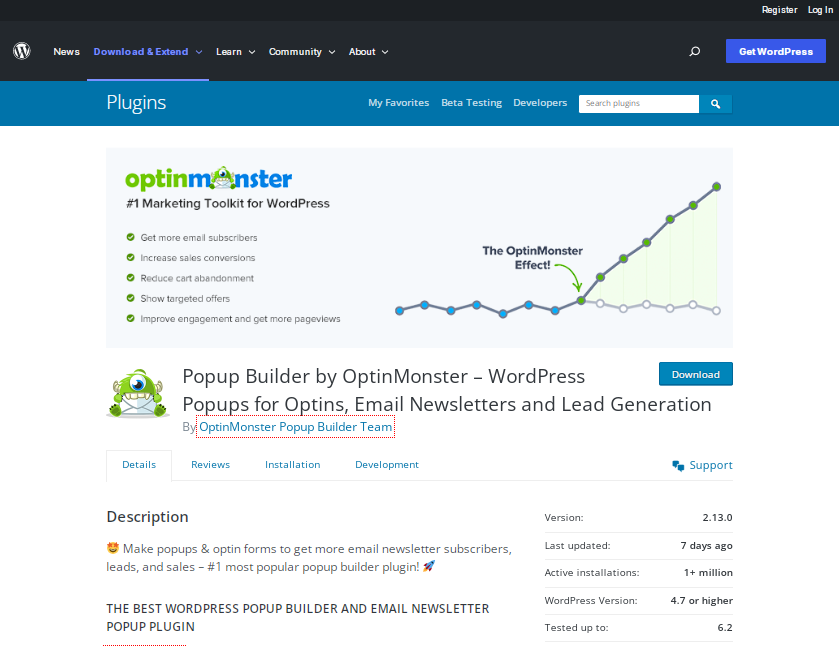
OptinMonster is a great WordPress plugin that you can use to increase email signups. It has all the features you will need to optimize your site’s conversion rate and allows you to add landing pages, opt-in forms, popups to your website, drag-and-drop campaign builder, pre-built templates, and many customization options.
OptinMonster’s best feature is that it comes with an age verification opt-in form. Therefore, you can either display a popup asking users to enter their date of birth or create a simple age verification lightbox popup with Yes/No options.
OptinMonster targeting rules can also be used to prevent showing age gate popups to visitors who have already opted in. You can prevent anyone from being denied access to the content due to their age by using OptinMonster targeting rules.
Pricing: OptinMonster’s monthly plan starts at $9 per month and is also available in the free version but comes with restricted features.
Key features:
- Drag & drop form builder interface.
- 50+ pre-built templates, themes, and other elements to match your preferences.
- Popups or full screen age verification landing pages.
- Targeting rules to show age verification forms to every user
- Option to make age verification compulsory
- Age verification popups are entirely customizable
4. MemberPress:
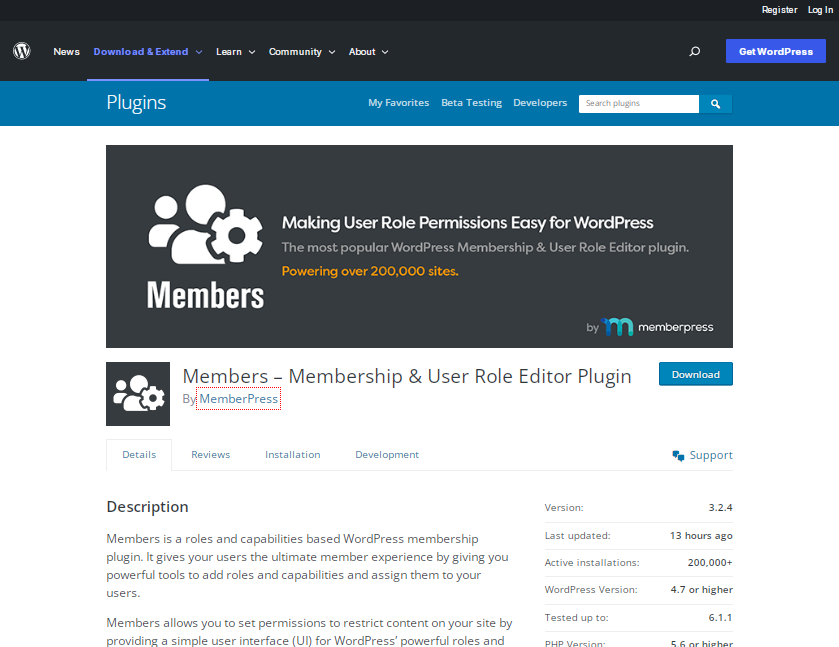
Premium WordPress membership plugin MemberPress has a ton of solid features. Both a free and a paid version are available. With MemberPress, you can restrict access to content to legal-age users by using the detailed built-in age verification.
You can also require age verification for all or a portion of the content on your website. You can specify the minimum and maximum ages for visitors to your website, and you can also choose to make sure the content is hidden.
In addition, MemberPress lets you ultimately control who has access to your content, release paid content gradually, and impose access restrictions on groups of people. MemberPress is a great option if you require a full-featured membership plugin with an age verification feature.
Pricing: MemberPress Premium plugin has a price tag of $179.50 per year
Key features:
- Option to make age verification compulsory with MemberPress.
- Allow users to buy premium content over time.
- Set the minimum and maximum age for your website’s visitors.
- Choose when premium content goes live for everyone, a group of users, or just one user.
5. Age Verification
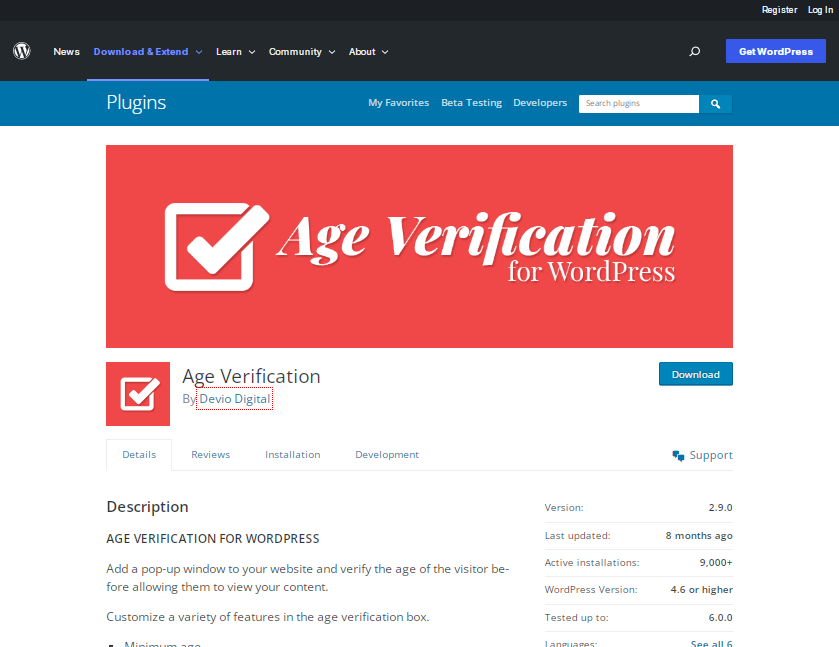
Another free age-verification WordPress plugin you can use is Age Verification By Devio Digital. It adds a pop-up window to ask visitors to confirm their age. Age Verification has 9,000+ active installations and is available for free.
You can do this to customize the yes/no button, title text, verification message, and minimum age. Even the background image and logo can be changed for your age verification pop-ups.
Additionally, you can decide whether you want to confirm the date of birth of your users or just their age. You can also create a free text area with a message using Age Verification. Users younger than the minimum age for your website will see this message.
Pricing: Age Verification for WordPress is free to use. It has also a paid version called Age Verification Pro that you can make your own at $49.95.
Key features:
- Adding an age-gate to your WordPress site is easy with Age Verification.
- Customizable popup size, background image, and text.
- Optional verification message.
- Allows you to verify your users’ date of birth or age.
6. Age Checker:
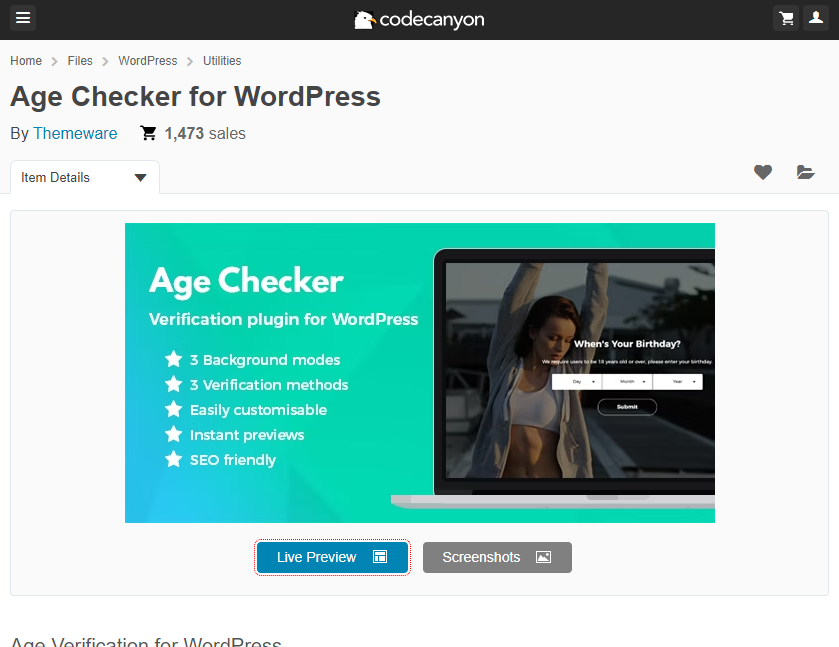
Age Checker is a high-end WordPress plugin for age verification. It provides a lot of styling and customization options for your age verification screen.
Three options are available with Age Checker to determine the visitors’ ages. Birthdays, essential checkboxes, and the enter verification method are them. You can edit your background image and header tags and create verification messages.
When using Age Checker with your website, you have three options for customizing the popup’s background. They are either the background image already included, a unique idea from your server, or an image from one of the three stock sources.
Pricing: Age Checker has a price tag of $18 per year, but you can also try their free trial version for seven days.
Key features:
- Three text boxes (Date of birth, age, and Date verification)
- Customizable color scheme and theme options
- Background images, header tags, and logos are also customizable.
- Auto-hide the verification page on scroll.
- Include or exclude specific pages or posts.
7. WooCommerce Age Verification Popup:
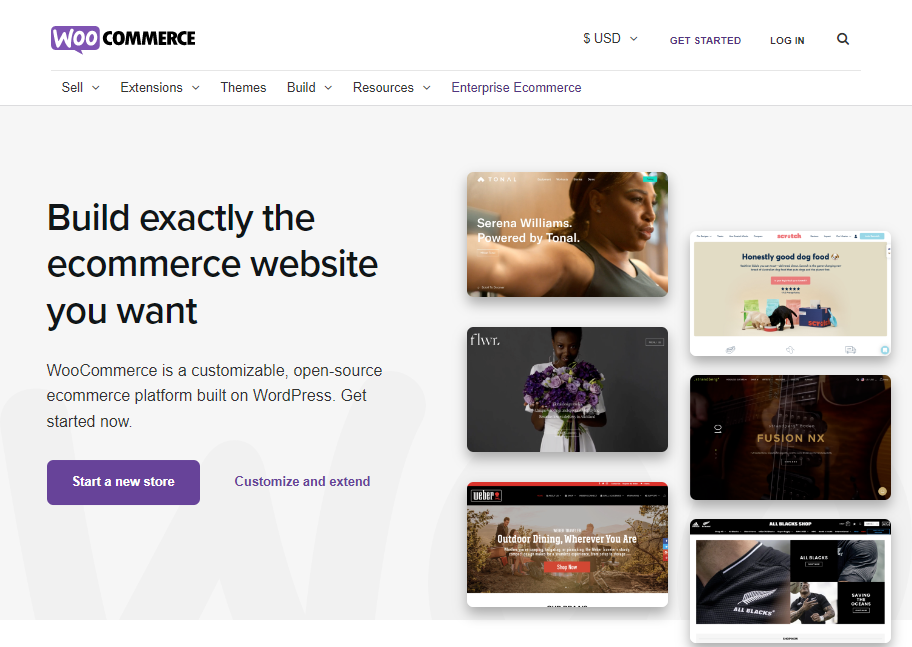
WooCommerce Age Verify Popup is a premium WordPress plugin that allows you to restrict the age of products in your WooCommerce store. It functions in the same way as the WooCommerce Email Popup plugin. You can select your products, enter an email address, change the colors and text on your buttons, and more.
One of the best features of this plugin is that it provides users with four simple verification options, allowing them to input their age, choose their birthdate, check a box, or choose a Yes/No answer.
Doing this ensures that only visitors at least the minimum age specified for your website can access your WooCommerce store. This way, you can display every product you sell on your website’s main page while limiting access to it for visitors under 18.
Pricing: WooCommerce Age Verification Popup has a price tag of $29 per year
Key features:
- Choose the products you want to limit with WooCommerce Age Verification Popup.
- Customize the look of your popup and its behavior.
- Set the minimum age for users to access your products.
- There are four verification methods, where users can enter their age, select their date of birth, click a checkbox, or select from a yes/no option.
8. AgeVerify:
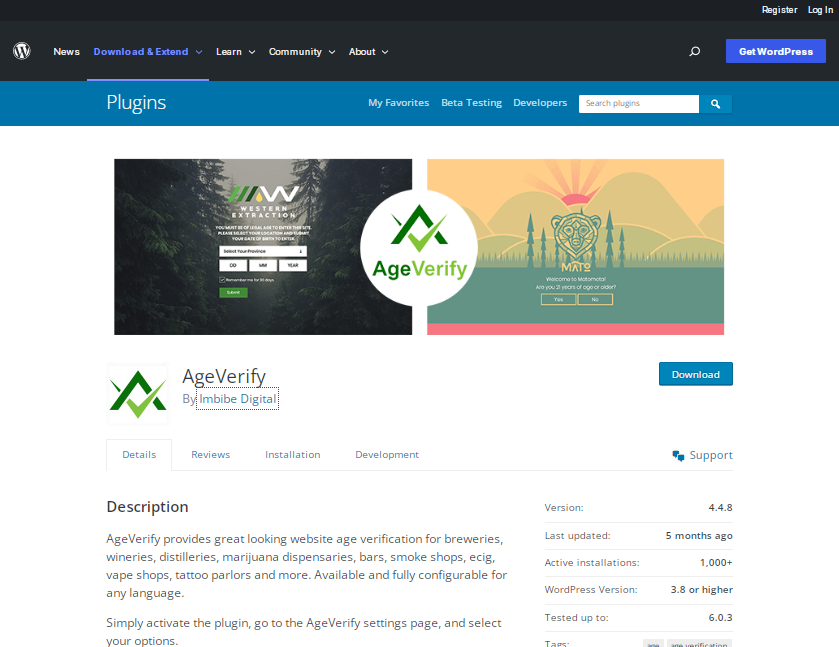
The AgeVerify plugin for WordPress is free and can be used to add an age authentication popup to your WordPress website. Three different methods exist for your users to input and submit their ages. The three options are the pick-date method, the alternative method, and the date range method.
This plugin has a nicely designed form with an editable verification statement and background picture. You can also decide whether to display it on some of your website’s sites.
AgeVerify has the valuable function of letting you display the age verification popup only after specific pages have been visited. You can specify a time limit for this so that users cannot enter their ages after that period has passed.
Pricing: Free
Key features:
- Option to customize verification text
- Option to show the age verification popup on pages you specify
- Select a minimum time for the popup to stay open after a page has been visited
- Option to block pages based on URLs.
9. Easy Age Verify:
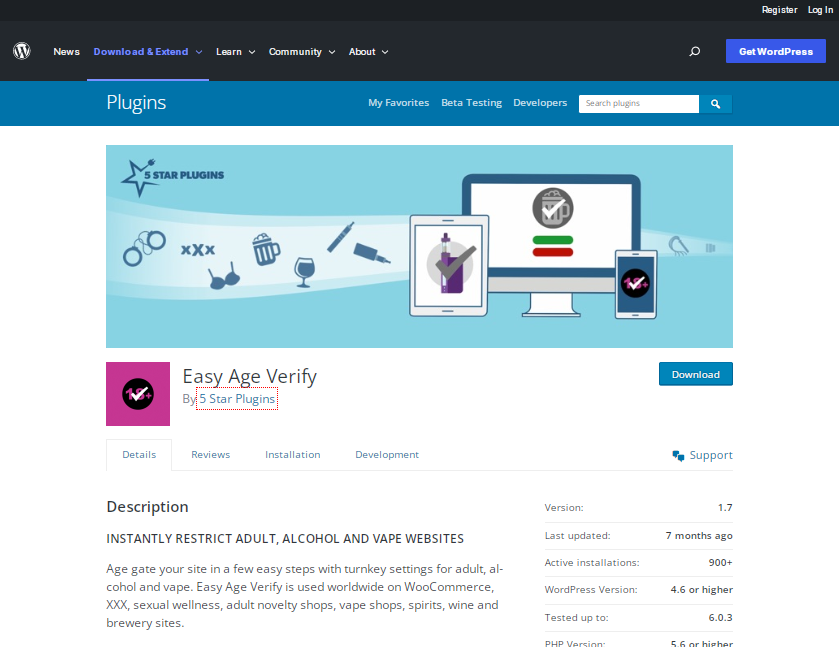
A paid age-verification plugin for WordPress is called Easy Age Verify. Similar capabilities to other age verification plugins are present here.
You are given a straightforward form and the choice to let users enter their ages using the select date method, date range method, or optional method. A maximum age limit can also be established for site visitors.
One of Easy Age Verify’s cool features is that it has a built-in jQuery countdown timer that shows how much time users must finish the age verification. You can also select the pages you want to activate this plugin.
Pricing: Use of Simple Age Verify is free. Additionally, an $8.25 monthly premium edition enables customization features.
Key features:
- Set a maximum age for users to access your site
- Built-in timer to show how much time is left before the popup disappears
- Enable it for specific posts, pages, custom post types, or URLs
- Easy to install, configure, and use
- Custom verification message
FAQ: Age verification plugins for WordPress in 2023
Q. What are the legal requirements for age verification on WordPress sites?
A. The legal requirements for age verification can vary depending on the jurisdiction and the type of content being accessed. In general, websites that offer age-restricted content, such as tobacco or alcohol products, gambling, or adult content, are required to verify the age of their users. It is important to research and comply with the relevant laws and regulations in your area.
Q. Can age verification plugins be customized to match my site’s branding?
A. Yes, many age verification plugins for WordPress offer customization options that allow you to match your site’s branding. This can include changing the colors, fonts, and text used in the age verification popup or page.
Q. Are there any free age verification plugins available for WordPress?
A. Yes, there are several free age verification plugins available for WordPress. However, it is important to carefully review the features and functionality of each plugin before selecting one, as some may have limited options or may not be as effective as paid plugins.
Q. Will age verification negatively impact my site’s user experience?
A. While age verification may add an extra step for users, it is important for compliance and protecting minors from harmful content. By designing an effective and user-friendly age verification process, you can minimize the impact on user experience and still provide a safe and trustworthy platform for your audience.
Q. Can age verification be disabled for certain parts of my site?
A. Yes, many age verification plugins for WordPress allow you to configure which parts of your site require age verification and which do not. This can be useful if you have some age-restricted content but also offer other content that is not restricted.
Q. Can age verification plugins be used for other types of content restrictions besides age?
A. Yes, some age verification plugins for WordPress can be used for other types of content restrictions, such as requiring users to agree to terms and conditions or verify their identity.
Q. Are there any security concerns with age verification plugins?
Like with any plugin or software, there may be potential security concerns with age verification plugins. It is important to carefully review the plugin’s security features, such as encryption and data storage, and ensure that it is regularly updated and maintained.
Q. What should I do if I experience issues with my age verification plugin?
A. If you experience issues with your age verification plugin, you should first check the plugin documentation or support forums to see if there are any known issues or troubleshooting steps. If you are still experiencing issues, you may need to contact the plugin developer for further assistance.
Q. How often should I review and update my age verification process?
A. It is recommended to regularly review and update your age verification process to ensure that it remains effective and compliant with any changing laws or regulations. This may include updating the plugin, reviewing the design and user experience, and testing the verification process.
Q. What are some best practices for designing an effective age verification page?
A. Some best practices for designing an effective age verification page include providing clear and concise instructions for users, using a simple and user-friendly verification process, displaying the age verification prominently on your site, and regularly testing and optimizing the verification process for best results.
How can VOCSO help here?
VOCSO is a web development company offering custom CMS development, custom website design and development, custom web application development, and custom mobile app design and development services in and out of India.
We also provide dedicated resources for hire:
- Hire AngularJS Developers
- Hire ReactJS Developers
- Hire Dedicated PHP Developers
- Hire Laravel Developers
- Hire NodeJs Developers
- Hire WordPress Developers
- Hire NextJS Developers
Conclusion:
You have seen many of the best age verification plugins for WordPress that you can use on your site. Using them will let you decide how to verify your users’ ages and the type of verification message you want to show them.
Each plugin offers a different way of adding an age-restricted popup to your website’s homepage. You can easily install these Age Verification Plugins for WordPress with the help of a WordPress development company and yourself if you have ideas on how to use WordPress, one of the best website builders. You can customize each one to meet your security and design needs for your WordPress website.
Some have a maximum time limit after which users cannot access your site, and some ask for the date of birth directly from your users. They all have their unique features and benefits of using them.


















