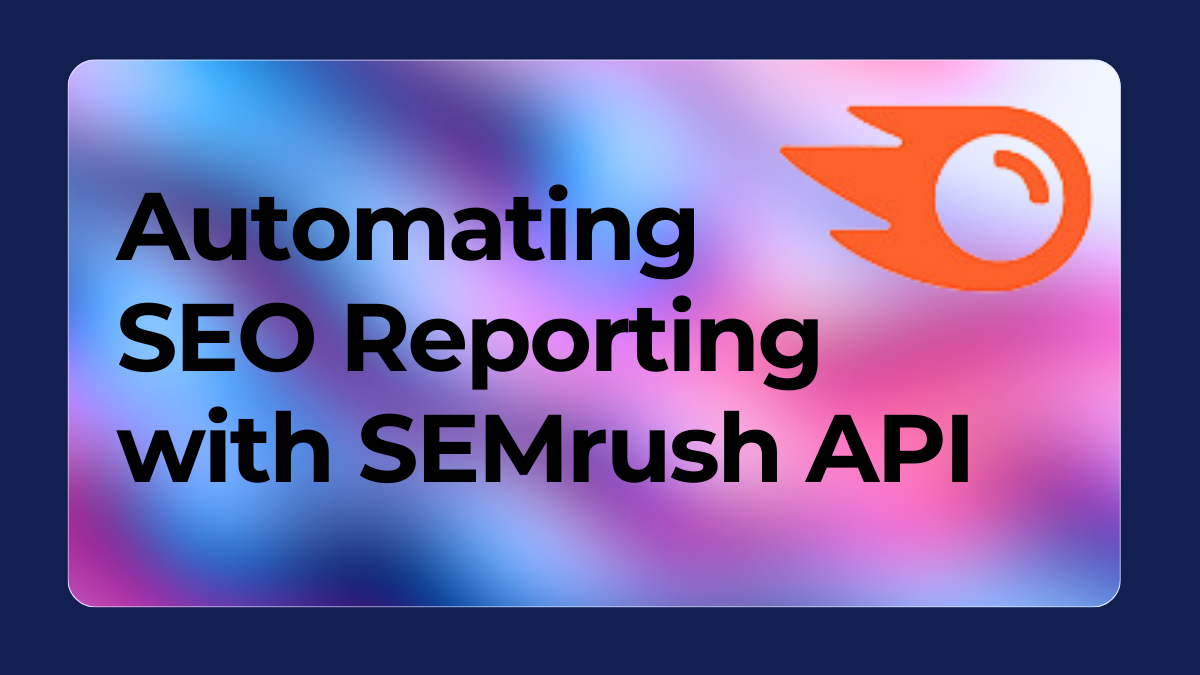Popular Tools by VOCSO
The Semrush API is a powerful tool that allows users to access a wealth of SEO data programmatically. It provides a variety of endpoints, each designed to retrieve specific metrics related to keywords, domains, backlinks, and more. This accessibility enables SEO professionals to automate their data retrieval processes, gaining valuable insights without the need for manual effort.
Table of Contents
Key Features of the Semrush API
- Extensive Data Access: The Semrush API opens the door to a vast array of SEO data. Users can access millions of keywords, backlinks, and domain analytics, offering a comprehensive view of their SEO landscape. This depth of data allows for informed decision-making based on extensive research rather than surface-level insights.
- Variety of Reporting Options: The API supports multiple reporting endpoints, allowing users to generate reports on organic traffic, paid search performance, competitor analysis, and site health metrics. This versatility enables businesses to tailor their reports to specific objectives and performance indicators.
- Real-Time Data Retrieval: Accessing real-time data ensures that users can make informed decisions based on the most current information available, which is crucial in a rapidly changing digital environment. The ability to access up-to-date data means that SEO professionals can respond swiftly to emerging trends and adjust strategies accordingly.
The Importance of Automation in SEO Reporting
Time Efficiency
Automating SEO reporting significantly reduces the time spent on manual data collection. SEO professionals often find themselves overwhelmed with the repetitive task of gathering data from various sources. By automating this process, teams can redirect their efforts towards strategic analysis and optimization of their SEO initiatives. Time saved on routine reporting can be reinvested into more critical areas, such as content creation and link-building strategies.
Enhanced Accuracy
Manual reporting can be riddled with errors due to human oversight. Automating data retrieval through the Semrush API minimizes the likelihood of inaccuracies, ensuring that reports are based on reliable and up-to-date information. Accurate and precise data is essential for effective decision-making and strategy development. Regular automated checks can also flag inconsistencies in the data, allowing teams to address potential issues proactively.
Customization and Flexibility
Every business has unique reporting needs, and the ability to customize reports is a significant advantage of using custom scripts with the Semrush API. Standard tools often provide generic reports that may not align with specific business objectives. Custom scripts allow SEO professionals to focus on the metrics that matter most to their organization, ensuring that reports deliver actionable insights. For example, a custom script can aggregate data across multiple domains, providing a holistic view of a company’s digital presence.
Scalability
As businesses grow, their SEO needs evolve. Automated reporting processes are inherently scalable, allowing organizations to expand their reporting capabilities without requiring extensive additional effort. Whether tracking a few keywords or thousands, automation can accommodate varying data volumes seamlessly. This scalability ensures that as the organization grows, its reporting remains robust and relevant.
Real-Time Insights
Automated reporting facilitates real-time data access, which is crucial for responding to fluctuations in rankings, traffic, and other critical metrics. Quick reactions to these changes can make a significant difference in maintaining a competitive edge in the market. For instance, if a competitor suddenly ranks higher for a key term, an automated report can highlight this shift, prompting an immediate review of the organization’s SEO strategies.
Essential SEO Metrics to Track
To maximize the benefits of automation, identifying key SEO metrics that should be monitored regularly is crucial. Here are some essential metrics or points to consider:
Organic Keywords and Rankings
Monitoring the keywords driving traffic to your website is fundamental for effective SEO. Keeping track of organic keyword rankings allows businesses to identify opportunities for optimization and content creation. Regular monitoring of keyword performance helps assess the effectiveness of SEO strategies over time. Tools like the Semrush API can provide insights into keyword volume, difficulty, and competition, enabling informed decisions about which keywords to target.
Backlink Analysis
Backlinks significantly influence search engine rankings and domain authority. Automating the tracking of backlinks enables businesses to monitor their link-building efforts and quickly identify any lost or toxic links that may harm their SEO performance. Regular analysis helps maintain a healthy backlink profile, essential for long-term SEO success. A script that checks the status of backlinks can alert you when a link goes down, allowing for immediate action.
Site Health Metrics
Conducting regular site audits is vital for identifying technical SEO issues that can impede performance. Automating site health checks allows businesses to address issues such as crawl errors, broken links, and page speed concerns promptly. This proactive approach helps maintain optimal site performance and enhances user experience. Automated site audits can generate reports that highlight specific issues, allowing teams to prioritize fixes based on impact.
Traffic Analytics
Understanding user interactions with your website is critical for optimizing the user experience. Automating the retrieval of traffic analytics provides insights into visitor behavior, bounce rates, and conversion metrics. These insights inform strategic adjustments to improve user engagement and drive conversions. Utilizing the Semrush API for traffic data can reveal trends over time, helping to align marketing efforts with user preferences.
Competitor Analysis
Monitoring competitor performance is essential for staying ahead in the competitive landscape. Automating competitor analysis enables businesses to track keyword rankings, traffic estimates, and backlink profiles of competing sites, providing valuable insights into market positioning. This competitive intelligence allows for informed strategic decisions, helping organizations to identify new opportunities and threats in their niche.
Getting Started with the Semrush API
Step 1: Obtaining API Access
To leverage the Semrush API, you need an API key. This key is available to Semrush subscribers and grants access to various data endpoints. Navigate to the API section in your Semrush account settings to generate your API key. Be sure to store this key securely, as it is essential for authenticating your API requests.
Step 2: Understanding API Limitations
Before diving into automation, it’s essential to comprehend the limitations associated with the Semrush API. Each subscription plan comes with rate limits, dictating the number of requests that can be made within a specified time frame. Being mindful of these limits is crucial for effective data retrieval. Ensure that your automation scripts are designed to respect these limits to avoid disruptions.
Step 3: Familiarizing Yourself with API Endpoints
The Semrush API consists of several endpoints, each designed to provide specific data types. Some critical endpoints include:
- /domain_rank: Provides ranking data for a specified domain.
- /organic_report: Retrieves details about organic keywords and their performance.
- /backlinks: Analyzes the backlink profile of a given domain.
- /site_audit: Offers insights into site health and technical SEO issues.
Understanding these endpoints is crucial for effectively leveraging the Semrush API. The documentation provided by Semrush is an excellent resource for learning about each endpoint’s parameters and capabilities.
Building Custom Scripts for Automation
Step 1: Selecting a Programming Language
For automating SEO reporting, Python is a widely-used language due to its simplicity and extensive libraries for data manipulation. However, you can also utilize languages like JavaScript or R based on your familiarity and project requirements. Python’s rich ecosystem of libraries makes it a popular choice for data-related tasks.
Step 2: Setting Up Your Development Environment
Before you can start coding, ensure that your development environment is set up correctly. For Python, this typically involves installing libraries such as requests, pandas, and matplotlib, which facilitate API interactions, data analysis, and visualization, respectively.
pip install requests pandas matplotlibIn addition to these libraries, consider setting up a virtual environment to manage dependencies for your project effectively. This practice can help prevent conflicts between different projects and maintain a clean workspace.
Step 3: Writing the Script
Here’s a sample Python script that retrieves organic keyword data from the Semrush API:
import requests
import pandas as pd
# Replace with your Semrush API key and desired domain
api_key = 'YOUR_API_KEY'
domain = 'example.com'
# Construct the API request URL
url = f'https://api.semrush.com/analytics/v1/organic_report?key={api_key}&domain={domain}&export_columns=Ph,Po,Nq,Cp,Co,Nr'
# Send the request to the Semrush API
response = requests.get(url)
# Check if the request was successful
if response.status_code == 200:
data = response.json()
# Convert the data to a DataFrame for easier manipulation
df = pd.DataFrame(data['organic'])
print(df)
else:
print("Error retrieving data:", response.status_code)
Enhancing the Script: Adding Functionality
To make the script more robust, we can incorporate error handling, logging, and data storage functionalities. Here’s an updated version:
import requests
import pandas as pd
import logging
from datetime import datetime
# Set up logging
logging.basicConfig(filename='semrush_api.log', level=logging.INFO)
# Replace with your Semrush API key and desired domain
api_key = 'YOUR_API_KEY'
domain = 'example.com'
def fetch_organic_keywords(api_key, domain):
url = f'https://api.semrush.com/analytics/v1/organic_report?key={api_key}&domain={domain}&export_columns=Ph,Po,Nq,Cp,Co,Nr'
try:
response = requests.get(url)
response.raise_for_status() # Raise an error for bad responses
data = response.json()
# Convert the data to a DataFrame for easier manipulation
df = pd.DataFrame(data['organic'])
return df
except requests.exceptions.HTTPError as http_err:
logging.error(f"HTTP error occurred: {http_err}")
except Exception as err:
logging.error(f"An error occurred: {err}")
# Fetch data and store in a CSV file
df = fetch_organic_keywords(api_key, domain)
if df is not None:
timestamp = datetime.now().strftime("%Y%m%d_%H%M%S")
df.to_csv(f'organic_keywords_{domain}_{timestamp}.csv', index=False)
logging.info(f"Data successfully retrieved and saved to organic_keywords_{domain}_{timestamp}.csv")
Scheduling the Script for Automation
To automate the execution of your script, you can use cron jobs (for Linux-based systems) or Task Scheduler (for Windows). Here’s how to set up a cron job to run the script daily:
Step 1. Open your crontab file:
crontab -e
Step 2. Add a new line to schedule your script (runs daily at 6 AM):
0 6 * * * /usr/bin/python3 /path/to/your/script.py
This entry schedules the script to run every day at 6 AM, ensuring that your reports are updated regularly.
Analyzing and Visualizing Automated Data
Data Analysis Techniques
With automated data retrieval in place, the next step is to analyze the collected data effectively. Here are some techniques to consider:
- Trend Analysis: Track changes in keyword rankings over time to identify patterns and trends. This analysis helps assess the effectiveness of your SEO strategies. You can visualize these trends using line graphs to showcase movements in rankings.
- Comparative Analysis: Compare performance metrics against competitors to gauge your position in the market. Understanding where you stand relative to competitors can highlight areas for improvement.
- Segmentation: Segment data based on various criteria, such as geographic location or device type. This granular analysis can reveal insights into user behavior and preferences.
Visualization Tools
Utilizing data visualization tools can enhance the presentation of your SEO reports. Tools like Tableau, Google Data Studio, and Microsoft Power BI allow for the creation of dynamic dashboards that showcase key metrics in an easily digestible format. Integrating your automated data into these tools can streamline the reporting process and facilitate real-time insights.
For example, you can create a dashboard that visually represents keyword rankings, organic traffic trends, and backlink profiles. This visual representation not only makes the data more accessible but also helps stakeholders understand the performance of SEO initiatives quickly.
Use Cases of Automation in SEO Reporting
Daily Keyword Monitoring
Automating daily keyword monitoring allows businesses to stay updated on their rankings without manual intervention. By scheduling a script to run daily, stakeholders receive consistent reports on keyword performance, enabling quick responses to fluctuations in rankings.
- Daily Alerts: Set up automated alerts for significant changes in keyword rankings. This proactive approach ensures that teams can address drops in rankings promptly. Consider using libraries like smtplib in Python to send email alerts.
import smtplib
from email.mime.text import MIMEText
def send_email_alert(subject, body):
msg = MIMEText(body)
msg['Subject'] = subject
msg['From'] = 'your_email@example.com'
msg['To'] = 'recipient@example.com'
with smtplib.SMTP('smtp.example.com', 587) as server:
server.starttls()
server.login('your_email@example.com', 'your_password')
server.send_message(msg)
# Example usage
send_email_alert("Keyword Ranking Alert", "Keyword 'example' dropped to position 5.")
Backlink Monitoring
Backlinks are crucial for SEO, and maintaining a healthy backlink profile is essential. Automating backlink monitoring enables businesses to identify lost links, toxic backlinks, and opportunities for new backlinks.
- Automated Reporting: Generate regular reports on backlinks, categorizing them as lost, new, or toxic. This classification allows for focused actions to improve the overall backlink profile. Utilize the SEMrush API’s /backlinks endpoint to gather this data.
# Fetch backlinks
def fetch_backlinks(api_key, domain):
url = f'https://api.semrush.com/analytics/v1/backlinks?key={api_key}&domain={domain}&export_columns=Source_Domain,Target_URL,Anchor'
try:
response = requests.get(url)
response.raise_for_status()
data = response.json()
df = pd.DataFrame(data['backlinks'])
return df
except requests.exceptions.HTTPError as http_err:
logging.error(f"HTTP error occurred: {http_err}")
except Exception as err:
logging.error(f"An error occurred: {err}")
# Example usage
backlinks_df = fetch_backlinks(api_key, domain)
if backlinks_df is not None:
backlinks_df.to_csv(f'backlinks_{domain}_{timestamp}.csv', index=False)Competitor Analysis
Automated competitor analysis can provide invaluable insights into market positioning. By regularly monitoring competitors’ SEO performance, businesses can adjust their strategies to maintain a competitive edge.
- Tracking Competitor Keywords: Use the Semrush API to track competitor keywords and rankings. Automate this process to identify shifts in their strategies and respond accordingly. This analysis can reveal gaps in your keyword strategy compared to competitors.
def fetch_competitor_keywords(api_key, competitor_domain):
url = f'https://api.semrush.com/analytics/v1/organic_report?key={api_key}&domain={competitor_domain}&export_columns=Ph,Po,Nq,Cp,Co,Nr'
try:
response = requests.get(url)
response.raise_for_status()
data = response.json()
df = pd.DataFrame(data['organic'])
return df
except requests.exceptions.HTTPError as http_err:
logging.error(f"HTTP error occurred: {http_err}")
except Exception as err:
logging.error(f"An error occurred: {err}")
# Example usage
competitor_keywords_df = fetch_competitor_keywords(api_key, 'competitor.com')
if competitor_keywords_df is not None:
competitor_keywords_df.to_csv('competitor_keywords.csv', index=False)
Challenges and Solutions in Automation
API Rate Limits
One of the primary challenges of using the Semrush API is the potential for hitting rate limits. Exceeding these limits can result in temporarily losing access to the API, disrupting your automated processes.
Solution: To mitigate this challenge, spread out your API requests strategically. Instead of retrieving large datasets all at once, consider breaking your requests into smaller batches that comply with the API’s rate limits. Implementing error handling in your scripts can also help gracefully manage rate limit errors.
Integration with Existing Tools
Integrating the Semrush API with existing reporting and analysis tools can sometimes present challenges, particularly when dealing with legacy systems.
Solution: Invest time in understanding the integration capabilities of your current tools. Many modern data visualization and analysis platforms offer support for API integrations, allowing for smoother data flow between systems. Consider leveraging middleware solutions that facilitate integration without extensive coding.
Data Overload
With the vast amount of data available through the Semrush API, it’s easy to become overwhelmed. Pulling too much data at once can lead to confusion and make it difficult to identify actionable insights.
Solution: Be selective about the data you choose to retrieve. Focus on key metrics that align with your SEO goals, avoiding unnecessary clutter in your reports. Establish clear objectives for each report to guide your data selection process.
Best Practices for Automating SEO Reporting
Regular Updates
Ensure that your automation scripts run on a consistent schedule. Regular updates provide fresh insights that reflect the current state of your SEO efforts, allowing for timely adjustments. Consider implementing a version control system for your scripts to track changes and improvements. Regularly reviewing and updating scripts ensures they align with evolving business goals and industry changes.
Documentation
Document your automation processes thoroughly. Clear documentation helps team members understand how the scripts work, making it easier to troubleshoot issues and implement changes in the future. Additionally, consider creating a knowledge base where team members can share insights and best practices related to automation.
Continuous Improvement
Automation is not a one-time solution. Continuously evaluate your reporting processes and make adjustments as needed. As your business goals evolve, so should your reporting metrics and automation scripts. Solicit feedback from stakeholders to identify areas for improvement in your reporting framework. Regularly revisiting your automation strategy can help ensure it remains effective and aligned with your objectives.
Collaboration
Encourage collaboration among team members when designing reporting processes. Input from various stakeholders can help identify key metrics that need to be monitored and ensure that reports meet the needs of different teams. Regularly scheduled reviews of reporting processes can foster a culture of continuous improvement and shared learning.
Conclusion
Automating Semrush data retrieval and reporting can significantly enhance your SEO efforts, providing timely insights into keyword performance and competitive positioning. By leveraging Python scripts, error handling, logging, and data visualization tools, you can create a robust reporting framework that streamlines your SEO processes. Through continuous evaluation and improvement of your automation strategies, you can ensure that your reporting remains relevant and valuable in the ever-changing landscape of digital marketing.
When you purchase through links on our website/article, we may earn an affiliate commission.